In this article, I will show How to solve the below issue
Your session became invalid because this project was also opened in another browser
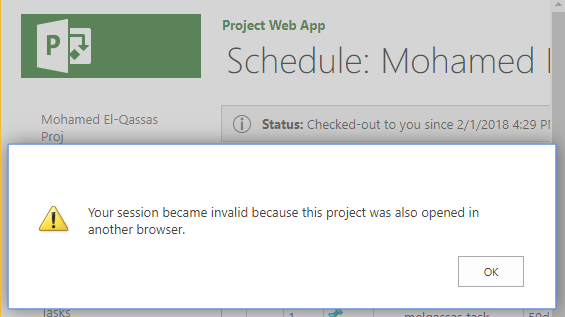
Scenario
In Project Server 2013, when I tried to open a project schedule PDP as the following:
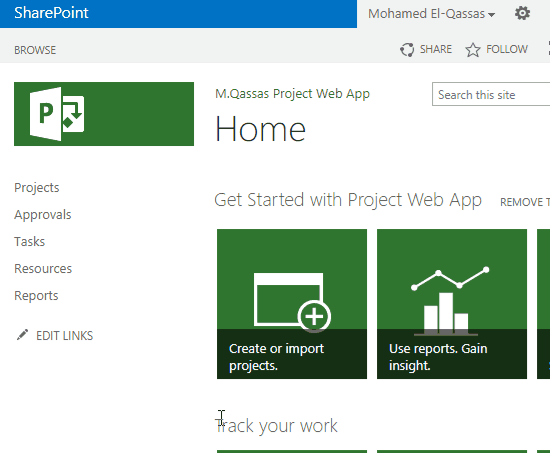
I got the below error
Your session became invalid because this project was also opened in another browser
I am pretty sure there are no any other sessions have already opened in other browsers.
Cause
This issue usually occurs in case you have added more than Details web part in the same Project Schedule Project Detail Page (PDP).
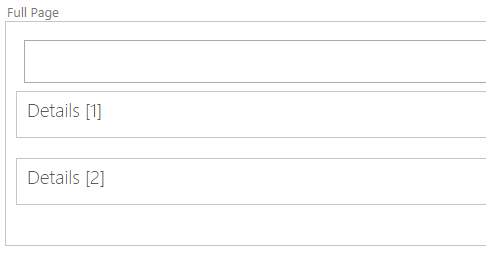
In this case, the project server feels you have opened the project schedule in different sessions. but actually it is already opened for each Details web part in the same page, so you got this error!
Solution
To avoid this issue, you should make sure that the “Project Schedule Project Detail Page (PDP)”only has one Details Web Part.
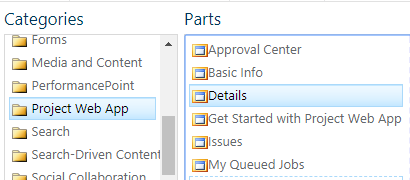
Steps
- Open your Project > Go to Schedule Page.
- From the above ribbon > Page Tab > Click on Edit page.
- You should now find you have two Details web part.
- Click on anyone, then delete it.
- From the above ribbon > Page Tab > Click on the Stop Editing button.
- Try again now to open the Project Schedule page, that should be working properly!
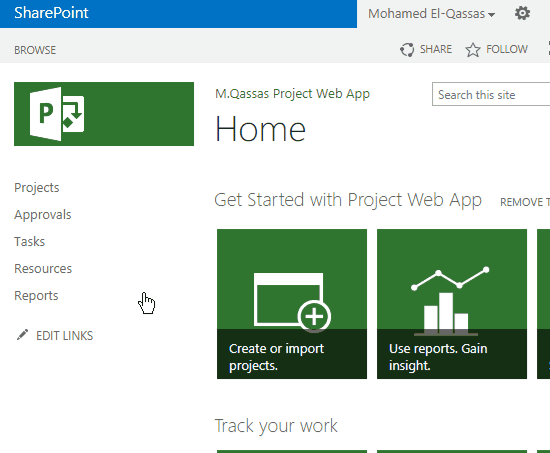
Applies To
- Project Server 2016.
- Project Server 2013.
- Project Server 2010.
Conclusion
In this article, I have solved the “Your session became invalid because this project was also opened in another browser” issue in Project Server 2013.
