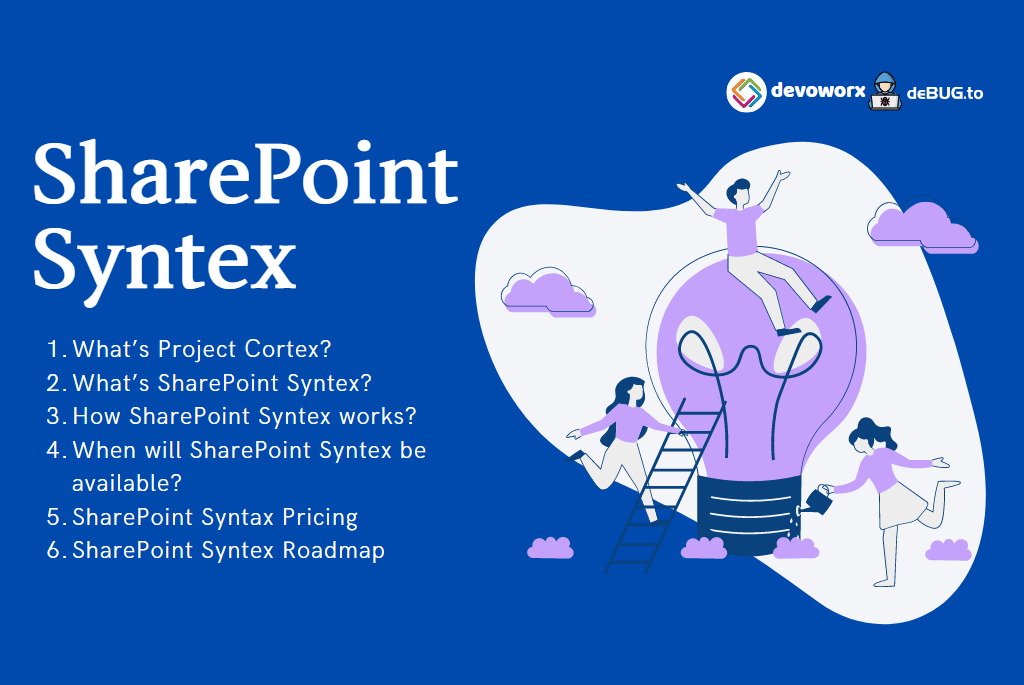In this post, we will briefly explore what’s SharePoint Syntex, how it works, when it will be available, pricing and licensing, what’re the supported languages, and more.
What’s Project Cortex?
Project Cortex is a new AI-powered service in Microsoft 365 that helps your organization to build a knowledge network from your organization’s structured and unstructured content.

Project Cortex applies advanced AI to accelerate knowledge discovery and content management. Project Cortex automatically organizes content and expertise across your systems and teams, helping you to create topic pages that deliver just-in-time knowledge in the apps people use every day. And Project Cortex enables you to build no-code AI models that understand the content, extract important information, and apply metadata to improve compliance and accelerate content-centric business processes.
Read more about Project Cortex at Project Cortex in a nutshell
At Microsoft Ignite 2020, Microsoft announced a SharePoint Syntex that is the first product from Project Cortex.
SharePoint Syntex uses advanced AI models with no code and machine teaching to
- Amplify individual human expertise,
- Automate content processing, and
- Transform content into knowledge, at scale, for the entire organization.

SharePoint Syntex builds on the foundational content services of SharePoint and mainstreams advanced AI capabilities from Azure, Microsoft Research and Microsoft 365.
- It creates no-code AI Models to classify and extract information from content to automatically apply metadata for knowledge discovery and reuse.
- It automates capture, ingestion and categorization of content and streamline content-centric processes using Power Automate.
- It controls and manages content to improve security and governance with integration to Microsoft Information Protection.
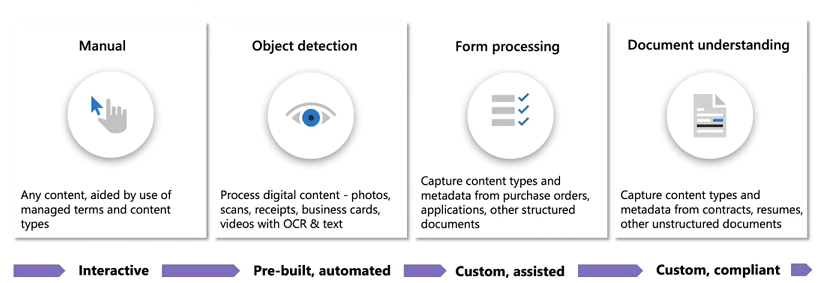
SharePoint Syntex will be generally available for purchase for all Microsoft 365 commercial customers on October 1 2020.
SharePoint Syntex will be available as a user-based add-on for Microsoft 365 E3/ E5 plans, and it will include
- 1MM AI Builder monthly credits for form processing.
- 500 items indexed by content connectors per user.
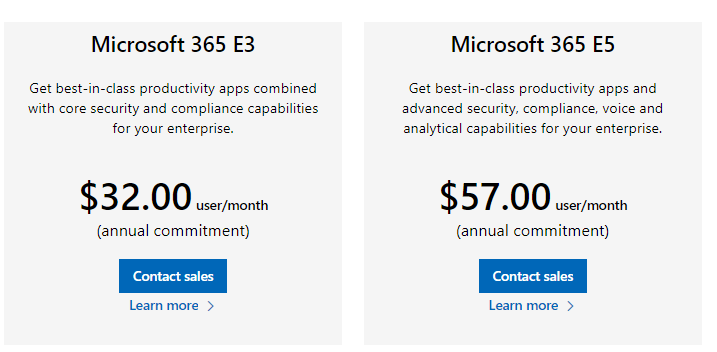
Update: SharePoint Syntex is now generally available, you can try it as free trial or buy it for 5$ per user/month with annual commitment.
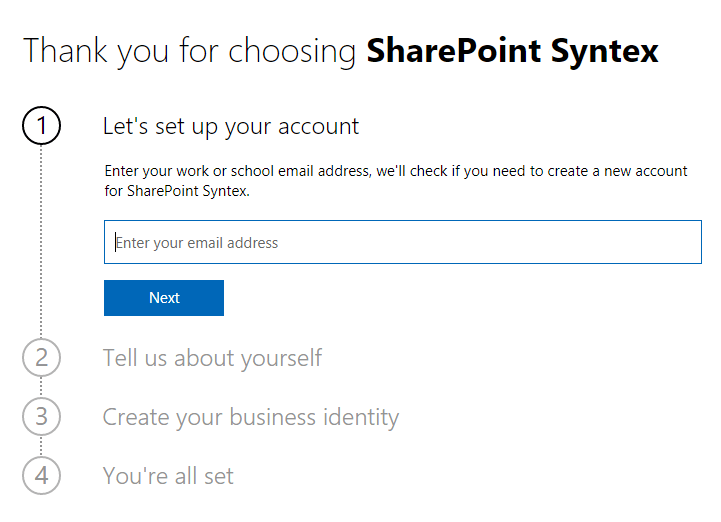
Below, you can find the Project Cortex Roadmap, and what will be available soon!
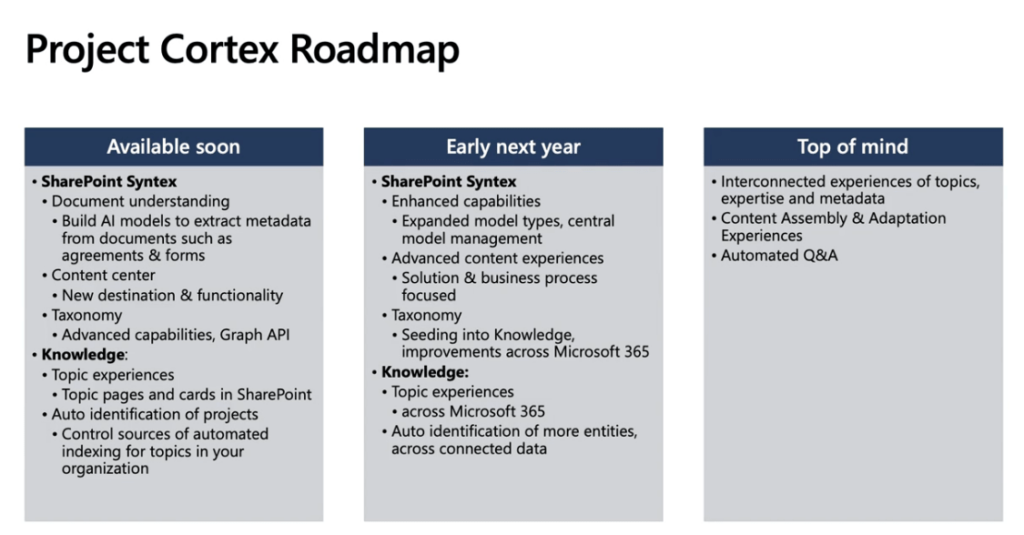
Supported languages
SharePoint Syntex will support English, and it’s planned to add support for additional languages next year after ensuring its maturity level with the English language.
Supported Sites and Pages
SharePoint Syntex uses the modern UI, however, it can be used with classic sites as well. but topic highlights will only appear on modern SharePoint pages that exist in a Communication Site or a Group Site connected to a Team.
Note: SharePoint Syntex is not supported in SharePoint On-Premises
What’s Content Center Site?
It’s a new kind of SharePoint sites that used to automate the classification of files and extraction of information from them.
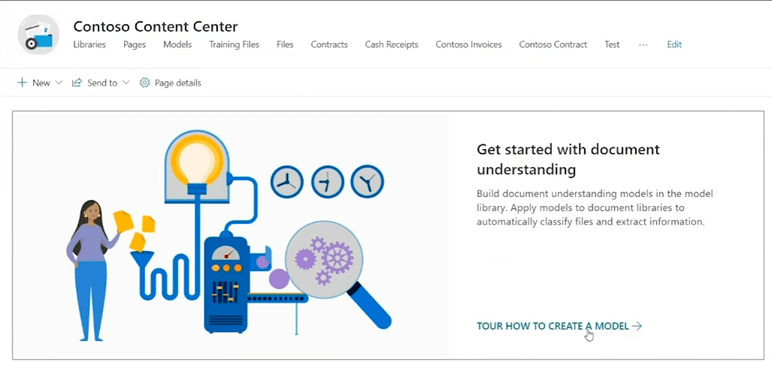
Content Center Site Key actions
In content sites, you can performs the following actions:
- Add files – you should add at least 5 files of the same type and at least 1 file of a different type.
- Classify the content type to create your model.
- Extract words, phrases, and numbers.
- Finally, apply the model that you have built.
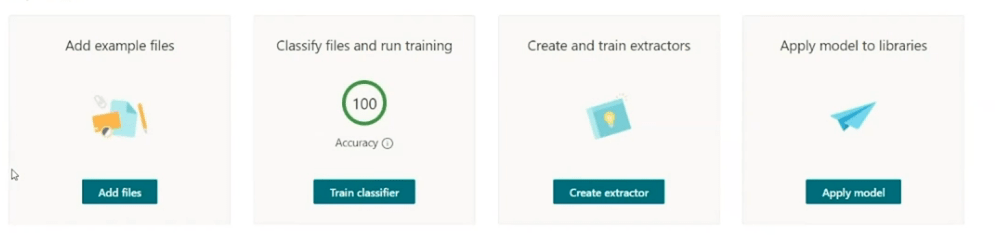
Watch a SharePoint Syntex Demo
Check the new capabilities for SharePoint Syntex at Ignite 2021 at Ignite 2021 SharePoint Syntex
Conclusion
In conclusion, we have quickly taken an overview of the Microsoft SharePoint Syntex, how it works, when it will be available, what’re the supported languages and pages, and when it will be available.
References
- SharePoint Syntex Content services in Microsoft 365.
- Knowledge discovery and content intelligence in Microsoft 365.
You might also like to read
- Microsoft Lists in a nutshell.
- Microsoft Teams in a nutshell.
- How to Build a Document Understanding Model using Project Cortex.
- Adopting content capture and process automation services for content in M365.
- What you need to know to plan & manage topics for your organization.
Have a Question?
If you have any related questions, please don’t hesitate to ask it at deBUG.to Community.