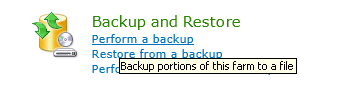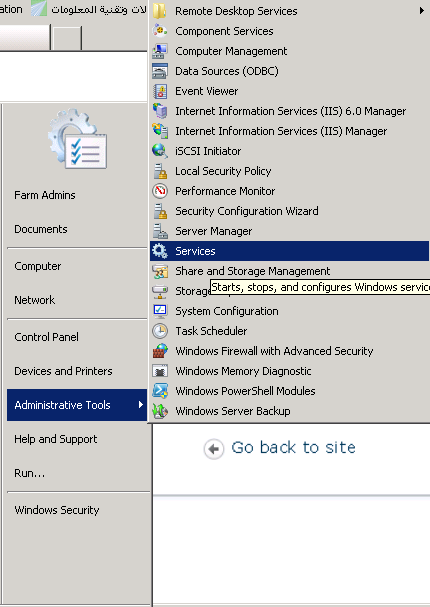In this article, we will learn how to enable the Microsoft SharePoint foundation administrative service to avoid SharePoint Administration Service not started issue when performing a farm backup in SharePoint Server 2013.
You might also like to read Backup and Restore SharePoint 2016 Web Application to another Farm.
When I tried to perform a SharePoint backup via Central Administration. I checked the required backup items, then I clicked on Start Back up button,
but I got the below error:
The Microsoft SharePoint Foundation Administration 2010 service is not started
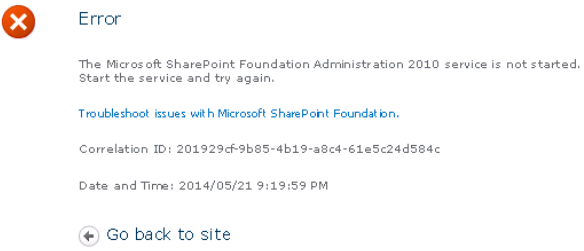
You might also like to read Updating Project Server development farm from Production farm
Cause
To be able to perform a backup operation in SharePoint Server, you must make sure that the SharePoint Administration Service is started and working properly in the Windows Services.
You might also like to read Backup and Restore Site Collection SharePoint 2016
To start The Microsoft SharePoint Foundation Administration 2010 service, you should follow the below steps:
- Open Start > Administrative Tools > Services. (or RUN > services.msc)
- Type S character as a quick search for all services that start with S character.
- Click on SharePoint 2010 Administration service > Start the Service.
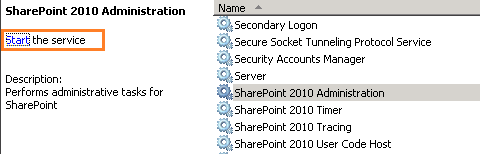
Note: If the service failed to start, try to provide the service account credential by
- Right-click on the service name > Properties.
- In the Log On Tab, > provide the service account credential again in the correct manner.
- Go back to perform a backup that should be now worked properly.
You might also like to read Start and Stop SharePoint Service Application using PowerShell