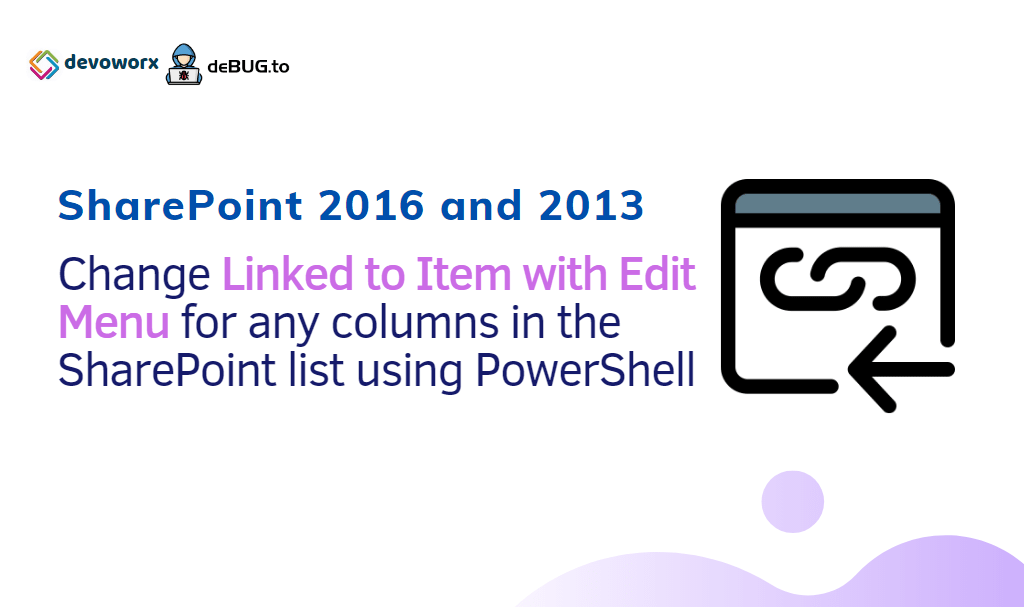In this post, we will learn how to change Linked to Item with Edit Menu context for any columns in the SharePoint list using PowerShell as shown below:
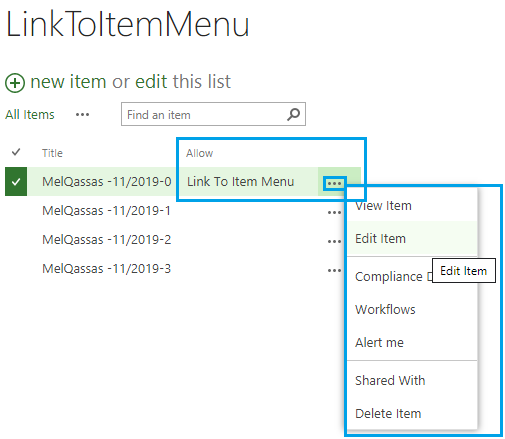
By default, the “Title” field is linked to the Item with Edit Menu in SharePoint List as shown below:
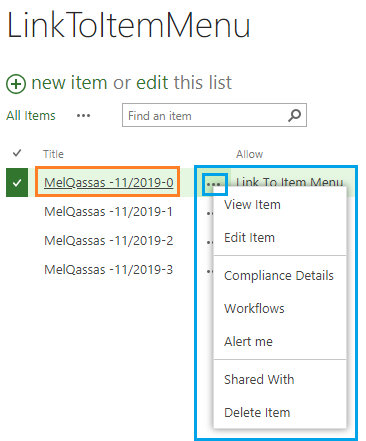
In some case, you may need to change linked to item with Edit Menu to another column instead of the Title column as shown below:
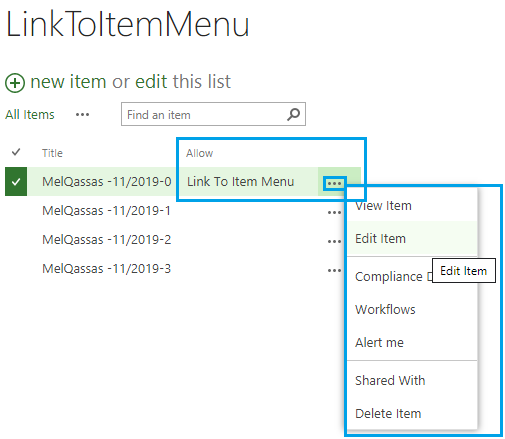
Although there is no OOTB option to do that, we can use PowerShell script to control the Item Menu for a SharePoint Field by set the “ListItemMenuAllowed” to one of the following values:
- Prohibited (1): Disallow the List Item Menu for the SharePoint Field.
- Allow (0): As per my try, I have noted that it does the same thing as Prohibited!
- Required (2): Allow the List Item Menu for the SharePoint Field.
In this section, we will provide a ready use PowerShell script to can easily enable linked to item with Edit Menu to another column or remove linked to item with Edit Menu for a specific field in SharePoint List by doing the following:
Steps
- To run this script properly, you should first prepare the below-required information:
- Web site URL that holds your SharePoint List.
- List Display Name.
- Field Display name or the Field GUID.
- Download Manage “Link to Item” Menu for SharePoint List PowerShell Script.
- Run ISE as an administrator.
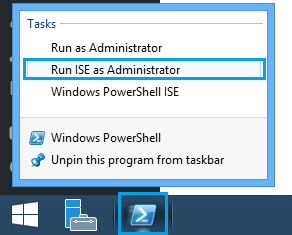
- Open the downloaded script in Windows PowerShell.
- Run the “Manage-ListItemMenu()” function with these required parameters
- -WebAppURL: the Site URL.
- -List: List Name.
- -Field: Field Name.
- -Allow: set it to $True to allow the “link to item” Menu for the specified field in SharePoint List.
Manage-ListItemMenu -WebAppURL "http://siteURL" -List "ListName" -Field "FieldName" -Allow $True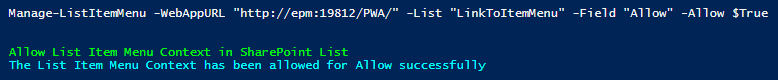
As you can see, the eclipse … for the link to item menu has allowed as shown below:
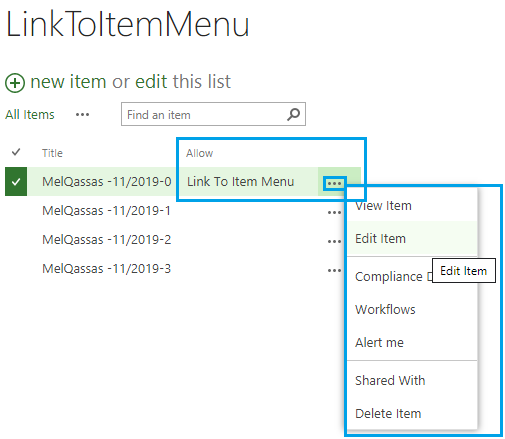
If you have changed your mind and you would like to remove Link to Item with edit menu for a specific column, so you just will need to set the “-Allow” parameter to $False.
Manage-ListItemMenu -WebAppURL "http://siteURL" -List "ListName" -Field "FieldName" -Allow $False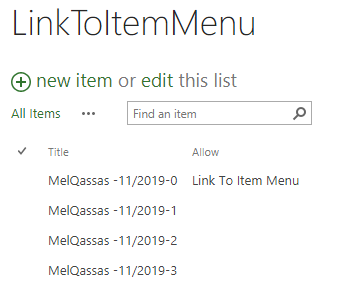
Conclusion
In conclusion, we have learned
- How to Allow “linked to item with Edit Menu” to another column in SharePoint List?
- How to Remove “linked to item with Edit Menu” for SharePoint Field?
Applied To
- SharePoint 2019.
- SharePoint 2016.
- SharePoint 2013.
GitHub Download
You may also like
- Link To Item for a different Column in SharePoint List.
- Show and Hide Columns in SharePoint List Forms Using PowerShell.
Have a Question?
If you have any related questions, please don’t hesitate to ask it at deBUG.to Community.