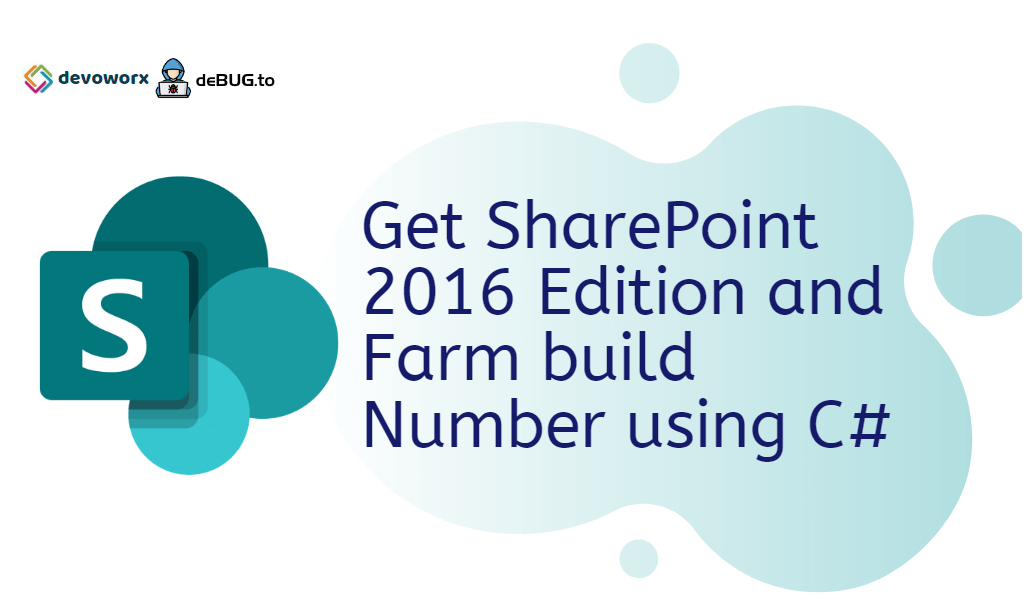In this article, we will learn how to get SharePoint edition and the SharePoint farm build number programmatically using C#.
You might also like to read How to Get SharePoint Edition PowerShell?
Detecting the SharePoint Edition programmatically using C# is not just a line of code as detecting the SharePoint Build Number!
To detect the SharePoint 2016 Edition, it requires knowing the corresponding SKU that is is a unique set of characters identification code for a particular product/service.
- 5DB351B8-C548-4C3C-BFD1-82308C9A519B, So The Installed SharePoint Edition is SharePoint 2016 Trail.
- 4F593424-7178-467A-B612-D02D85C56940, So The Installed SharePoint Edition is SharePoint 2016 Standard.
- 716578D2-2029-4FF2-8053-637391A7E683, So The Installed SharePoint Edition is SharePoint 2016 Enterprise.
Based on the installed product SKU, you can detect the corresponding SharePoint 2016 Edition using C# as the following:
SPSecurity.RunWithElevatedPrivileges(delegate() {
var editionguid = SPFarm.Local.Products;
foreach(var item in editionguid) {
switch (item.ToString().ToUpper()) {
// SharePoint 2016
case "5DB351B8-C548-4C3C-BFD1-82308C9A519B":
edition = "SharePoint Server 2016 Trail.";
break;
case "4F593424-7178-467A-B612-D02D85C56940":
edition = "SharePoint Server 2016 Standard.";
break;
case "716578D2-2029-4FF2-8053-637391A7E683":
edition = "SharePoint Server 2016 Enterprise.";
break;
default:
edition = "The SharePoint Edition can't be determined.";
break;
}
}
});Besides the above code, you can also get the SharePoint Farm Build Version Using C# as below:
public string Get_SPVersion() {
try {
return SPFarm.Local.BuildVersion.ToString();
}
catch(Exception) {
throw;
}
}You can download the full solution to get SharePoint Edition and the build number from GitHub at Get SharePoint Edition Programmatically
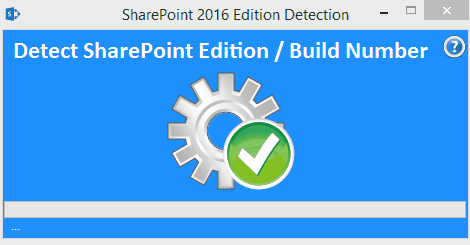
In case, you need to run only the execution file, you should get it at this location “\SharePoint 2016 Edition Detection\bin\Debug\SharePoint_Edition_Detection.exe”
Conclusion
In conclusion, we have provided a simple solution developed by C# to determine which SharePoint Edition has been installed.