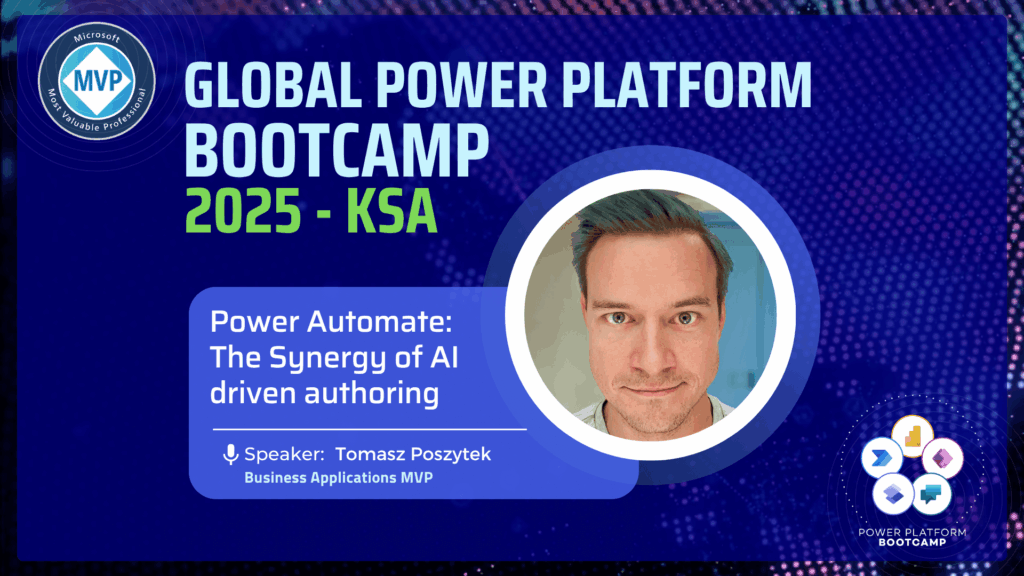As part of the Global Power Platform Bootcamp 2025, we were honored to feature a powerful session by Thomas Poszytek, a renowned Microsoft Business Applications MVP, titled “Elevating Power Automate with AI.”
This insightful presentation delved deep into the role of Copilot, Microsoft’s generative AI assistant, and its transformative impact on automating business processes within the Power Platform, especially Power Automate.
What Is Copilot and How Does It Differ from Traditional AI?
Poszytek introduced Copilot as more than just another AI feature; it’s a generative AI assistant embedded within the Power Platform, leveraging GPT models to help users create flows, write expressions, and automate tasks more intuitively.
He clarified that, unlike traditional AI, which is often deterministic and limited by strict training data, generative AI adds a spark of creativity and flexibility. This means it can generate human-like responses, summarize content, write code, and even build end-to-end flows with contextual understanding. However, this also introduces a new challenge: validating outputs before relying on them.
The Tech Behind the Magic: GPT and Language Understanding
A key part of the session was demystifying the Generative Pre-trained Transformer (GPT) technology. Poszytek walked us through:
- Pre-training: GPT isn’t trained from scratch per user request. it comes with deep foundational knowledge that allows it to complete prompts intelligently.
- Tokenization: The model breaks text into smaller chunks called tokens. He explained how this varies between languages like English and Polish, where even single characters can be treated as tokens.
- Vectorization: Once tokenized, the model places each token into an N-dimensional space, identifying relationships and patterns across language. This allows GPT to “understand” meaning beyond mere text.
He explained the 4-step generation process:
- Tokenization of the user prompt.
- Vector embedding in AI space.
- Pattern matching with trained data.
- Output generation with a final validation step.
Where Copilot Shines in Power Platform
Thomas explored two primary areas where Copilot is already delivering value:
- Power Automate Cloud Flows: Copilot can build full workflows based on simple descriptions. For example, users can request a flow that sends email alerts based on SharePoint updates. However, while it simplifies the starting point, manual fine-tuning is still needed.
- Power Automate Desktop (PAD): In Robotic Process Automation scenarios, Copilot can generate scripts (PowerShell, Python) or help with complex data manipulations. It becomes a coding assistant within your automation toolset.
Additionally, AI Builder enables prompt-based customization, pushing Copilot’s capabilities beyond predefined models.
Empowering – But Not Replacing – Citizen Developers
One of the most critical insights shared was a word of caution. Poszytek highlighted that while Copilot empowers citizen developers by lowering the entry barrier, it doesn’t eliminate the need for foundational knowledge.
“Never trust the outputs blindly. Always validate.” – Thomas Poszytek
AI-generated flows may look functional but often require deep review. Misconfigurations, incorrect logic, or contextually irrelevant outputs can lead to wasted time or faulty automations if left unchecked.
The Role of Parameters like “Temperature”
He also shed light on how GPT parameters, like temperature, affect responses. A higher temperature brings more randomness (good for creativity), while a lower temperature ensures consistent, predictable results. Adjusting this can influence how “creative” Copilot’s suggestions become in a business automation context.
The Good Sides of Copilot: Productivity and Creativity Boost
Despite the risks, the benefits are undeniable:
- Summarizing documents
- Generating Power Automate expressions
- Writing code
- Translating content
- Assisting in RPA scripting
Copilot becomes a thinking partner, accelerating productivity and enabling users to achieve more in less time.
Final Thoughts: Copilot Is Here, But So Is Responsibility
As the session wrapped up, the key message was clear: Copilot is a powerful assistant, not a replacement. For business users and automation specialists alike, understanding how and why AI does what it does is now essential.
The future belongs to those who can collaborate with AI, not just use it.
📺 Watch the Full Session
🌐 Continuing the Journey
This bootcamp may have ended, but our community journey continues. Let’s keep building. Let’s keep learning. Let’s stay connected.
We encourage you to share your favorite sessions, insights, and moments from the event. Tag your peers, highlight what you’ve learned, and let’s continue the conversation around digital innovation and the Microsoft Power Platform.
🌐 Follow us on LinkedIn
🌐 Subscribe to our channel Power Platform Geeks
🌐 Connect with the official Saudi Arabia Power Platform User Group at Saudi Arabia Power Platform User Group