In this article, we will explain How to group by Content Type in SharePoint 2016 and 2013 and SharePoint online.
You might also like to read DataView is disabled in SharePoint Designer 2013
- In SharePoint 2016, I have a SharePoint list with two Content Types
- Item and
- Announcement,
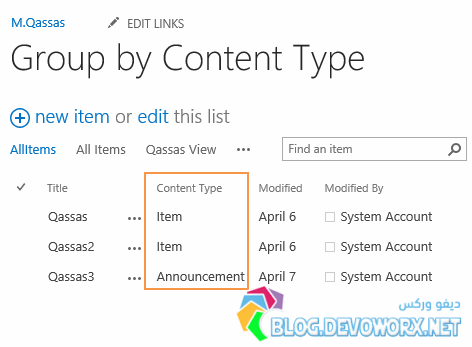
So that, I need to display this SharePoint List view grouped by the Content Type field as shown below:
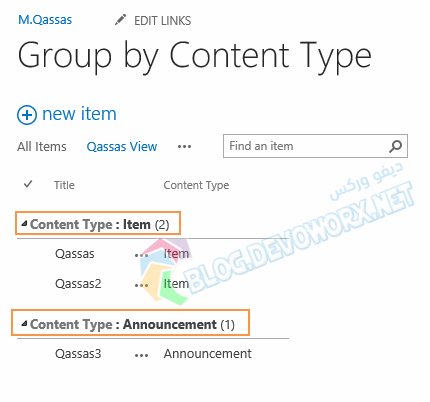
So I thought I can modify the view and at Group by section I can group by Content Type field name!
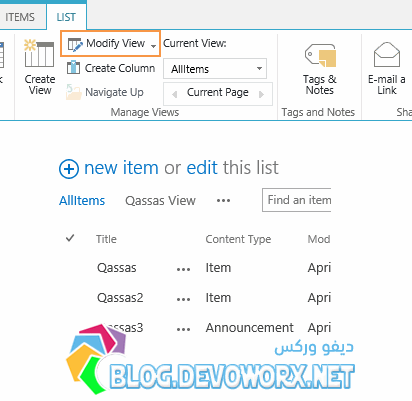
Unfortunately, I had noticed that there is no field called Content Type in Group By section as shown below.
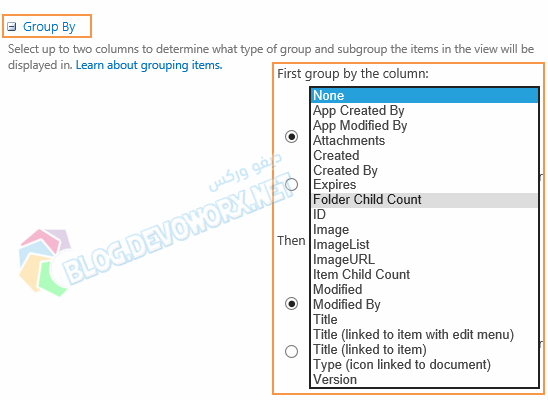
As we earlier mentioned, you can’t find Content Type field in the Group By section when modifying the list view. However, you can Group By Content Type in SharePoint by modifying the list view using SharePoint Designer as the following:
Steps
- Modify your view > In the Group by section, > select any field like Title.
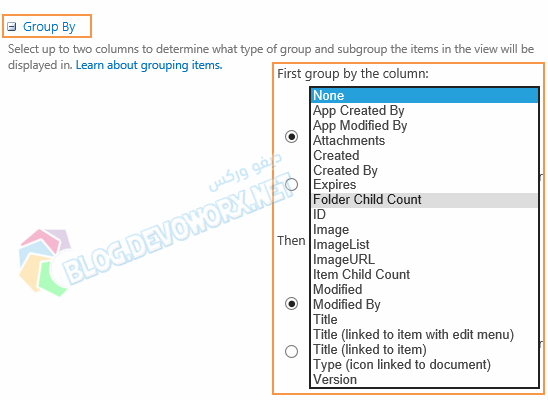
- Open SharePoint Designer > From the left menue > Select List & Library > Click on your List .
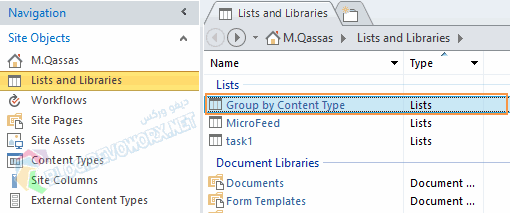
- In View Section, Right Click on your view and select “Edit file in Advanced Mode”.
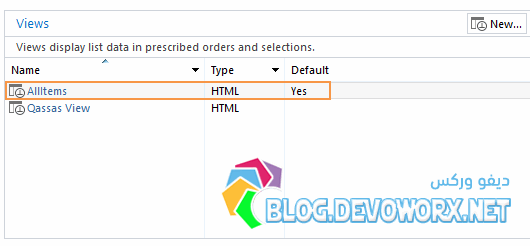
- Search for a <view> tag.
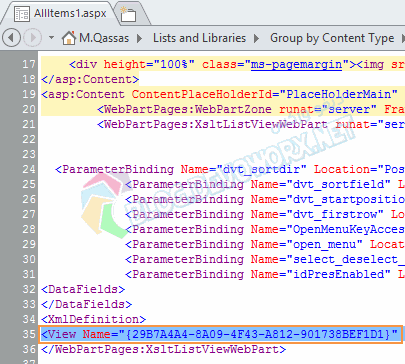
- Scroll horizontally till get the <GroupBy> tag as shown below.
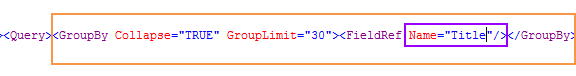
- In <GroupBy> tag, Change the Name value to ContentType.
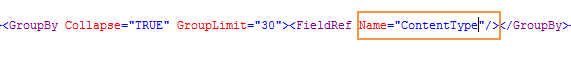
- Save.
- Open your view, your list view should be now grouped by Content Type.
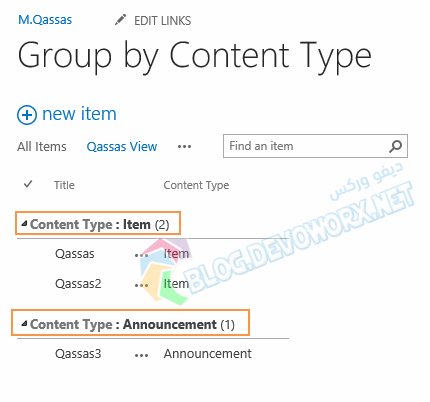
Conclusion
In SharePoint list view, when modifying a list to group by a specific field, you will note that the content type field is not listed, so that here, we have provided a quick workaround to group by content type in SharePoint Online and SharePoint 2016 / 2013.
Applies To
- SharePoint 2016.
- SharePoint 2013.
- SharePoint 2010.
- SharePoint Online.
See Also

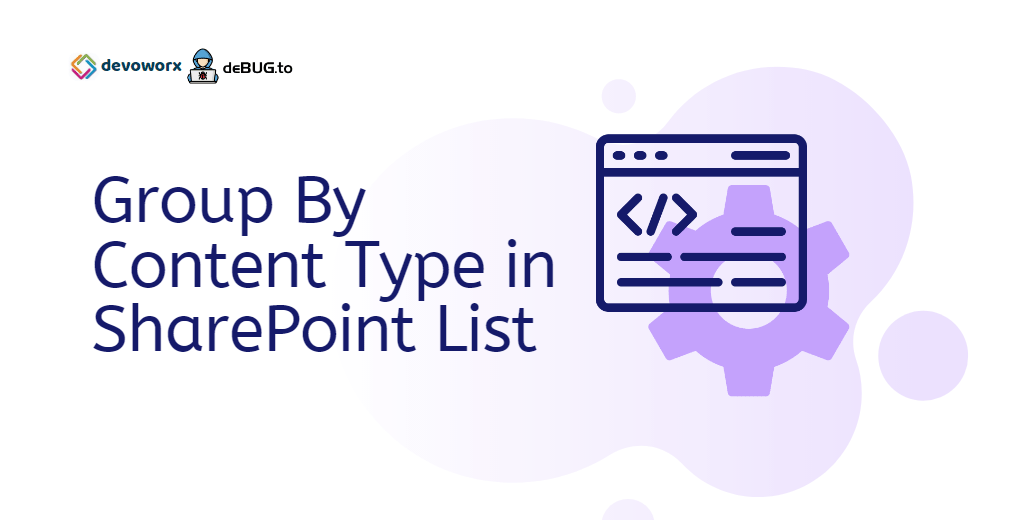
Pingback: Disable SharePoint Field in Edit Form | SPGeeks
Pingback: Hide Content Type Column In Edit Form In SharePoint - ITCore
Pingback: Hide Content Type Column In Edit Form In SharePoint – IT Core