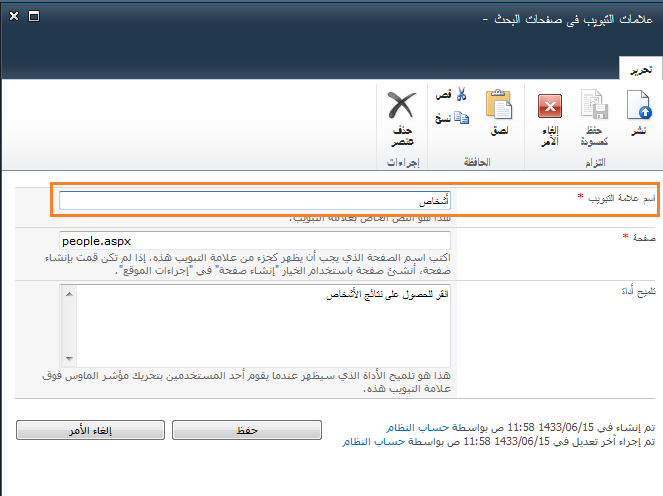In this hint, we will show How to Manage Tabs in SharePoint Enterprise Search Site.
Manage Tabs in SharePoint Enterprise Search Site
In SharePoint 2010, by default the Enterprise Search Site home page has two tabs
- [All Sites].
- [People].
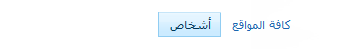
I have requested to change the name of “People” to “Ministry Employees”.
Steps
- Go to Enterprise Search Site > Site Action > Edit Page.
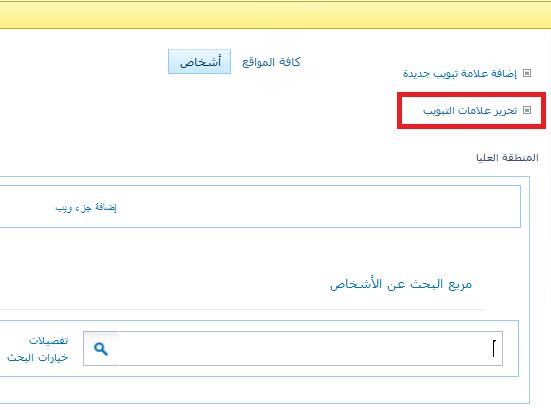
- Click add a new tab to add a new tab.
- Click edit tab if you need to change the current tabs name or remove the current tab.