In this article, I learn why Delegation Feature is missing and how to enable it in Project Server 2016 and Project Server 2013.
You might also like to read Project Server 2016: Missing Security in PWA Settings
Missing Delegation Feature in Project Server 2016
In PWA Settings, you can’t find the Delegation Options below Personal Settings as shown below:
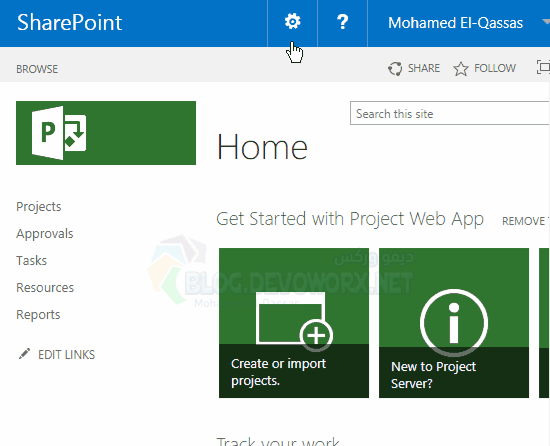
Why Delegation Feature is missing in Project Server 2016?
In project server 2016 and Project server 2013, and the Manage Delegates option is only available in the Project Permission Mode. and if the current permission mode is set to SharePoint mode, so that you will be missing Delegation Feature in PWA settings.
In SharePoint Permission Mode,
- You cannot edit the default permissions assigned to any of these SharePoint groups.
- You cannot create additional custom groups.
- You cannot create additional custom categories.
- There is no (Resource Breakdown Structure) RBS filtering.
- The user delegation feature is not available.
- The Impersonation is not available.
Read more at Project Server Permission Mode Vs SharePoint Permission Mode
If the Project Permission Mode is already activated and you are still Missing Manage Delegates Feature, so in this case, it’s a permission issue, and maybe the current user doesn’t have sufficient permission to Manage Delegates.
Enable Manage Delegates option in PWA settings In Project Server
To show the Manage Delegates options in PWA settings, you should activate the Project Permission Mode via Powershell by running Set-SPProjectPermissionMode cmdlet.
But before you decide to switch from one Permission Mode to another, you should be aware of all the current activated Permission Mode configurations settings will be deleted and can’t be restored.
Steps
- Open SharePoint Management Shell as Administrator.
- Switch to the Project Permission Mode by running the Set-SPProjectPermissionMode cmdlet as the following:
Activate Project Permission Mode in Project Server 2013
Set-SPPRojectPermissionMode -Url 'PWA URL' -AdministratorAccount 'domain\adminaccount' -Mode ProjectServerActivate Project Permission Mode in Project Server 2016
Set-SPPRojectPermissionMode -Url 'PWA URL'-Mode ProjectServer
- Go back to the PWA Setting, The Delegation Options should be now shown.
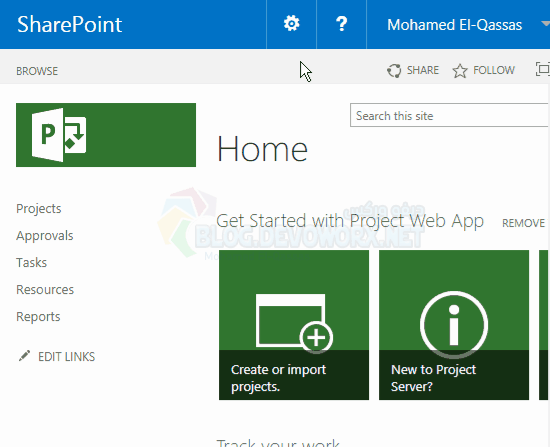
Grant permission to manage delegates in Project Server Server 2016
If the Project Permission Mode is already activated and the Manage Delegates options is not available so that means it’s a Permission Issue.
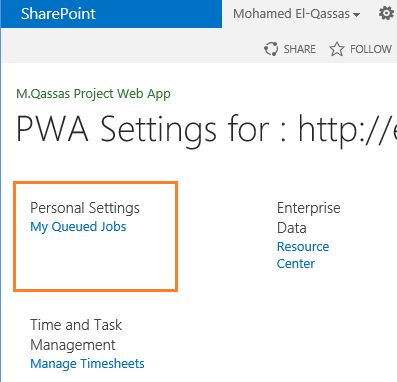
So in this case, you will need to grant the required permission to manage delegates in Project Server Server 2016 by doing the following:
Steps
- In PWA Setting > Security > Users.
- Search for the user that you would like to provide it the delegate permission.
- At Global Permission > Resources.
- Make sure the below options are not denied.
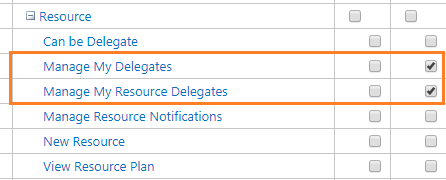
Note: it’s not recommended to manage the user permission form the Users setting directly, it should be managed from Groups!
- If the above settings are not allowed or denied, so you should check which groups this user belong to.
- Check each group > Global Permission > Make sure that the Manage My Delegates and Manage My Resource Delegates are not denied.
- Once you manage the permissions and adjust it, the Delegation option should be now available as shown below.
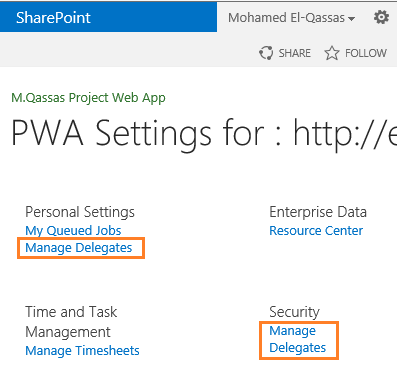
Conclusion
In conclusion, if you don’t have sufficient permissions or the current permission mode is set to SharePoint mode, you will missing delegation feature in Project Server 2016 and Project Server 2013.
Applies To
- Project Server 2013.
- Project Server 2016.
- Project Server 2019.
