In this post, we will be fixing Missing PWA Settings option In SharePoint Site Settings Menu that you may face when moving the PWA instance from one farm to another in Project Server 2016 and 2013.
You might also like to read Upgrade to Project Server 2016 Step By Step
In Project Server 2013, I have tried to mount a PWA instance with a database that was taken from another farm using “Mount-SPProjectWebInstance” cmdlet that has been mounted successfully.
But, when I tried to open the PWA Settings from Site Settings menu. I couldn’t find the PWA Settings option as shown below:
See Also, how to Project Server 2013 Migration from one farm to another
Cause: Missing PWA Settings
This problem might occur because the “pwasite” feature is disabled or not activated.
Enable PWA Feature in Project Server
- Open SharePoint Management Shell as Administrator.
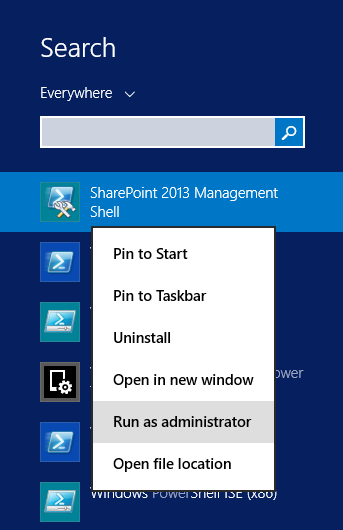
- Run the following command to enable “pwasite” feature.
Enable-SPFeature –Identity pwasite –Url <URL of PWA site>- Try to open PWA site again, the PWA Settings option should be now available.
Applies To
- Project Server 2016.
- Project Server 2013.

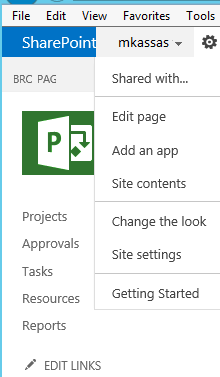
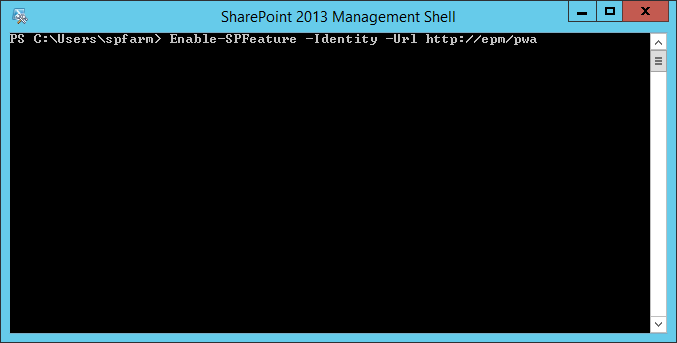
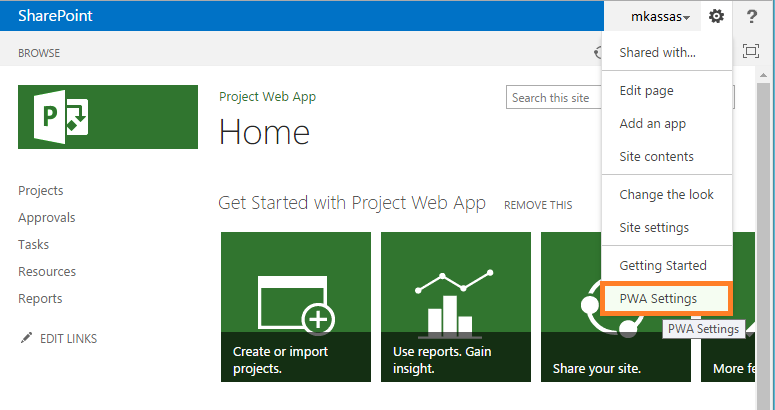
It’s help me ,I am bookmarking your site for sure, and checking back often. Thanks !
thanks for sharing
شكرا محمد استمر
بعتبرك من افضل البلوجر العرب اللى كتابتهم منظمة ومفيدة
ربنا يكرمك يافاروق دى شهادة اعتز بيها