In this post, I am trying to list
The most popular SharePoint / Office 365 Courses in Microsoft Virtual Academy
Last updated: 10/2017
Microsoft Virtual Academy SharePoint On-Premise Courses (16)

General (5)
- SharePoint at Microsoft
- How Microsoft IT Manages and Governs the Internal SharePoint Environment.
- SharePoint 2013 Best Practices
- Managing SharePoint On-Premises vs. SharePoint Online
- Mastering Microsoft Certification Exam Prep.
Administration (8)
- Initial Implementation of SharePoint Server
- Provision and Configure Web Applications in SharePoint 2013
- Create and Maintain Site Collections in SharePoint 2013
- Plan and Configure User Access for SharePoint 2013
- Create and Configure the User Profile Service (UPS) Application
- Create and Configure the Managed Metadata Service (MMS) Application
- Upgrading to SharePoint 2013
- Deploying & Managing SharePoint 2013 with PowerShell
Development (3)
- Developing Microsoft SharePoint Server 2013 Core Solutions Jump Start
- Developing SharePoint Server Advanced Solutions Jump Start
- Deep Dive: Building Blocks and Services of SharePoint.
Microsoft Virtual Academy Office 365 Courses (78)

General (40).
- Cloud at Microsoft.
- Office 365 Fundamentals.
- Office 365 Admin Support Skills: Core Concepts.
- Tools and Tips for Administering Office 365.
- Getting the Most out of Your Office 365 Trial
- Grow your Business with Office 365
- Administering Office 365 for Small Business
- Enabling Office 365 Clients
- The Rise of Dynamic Teams: Modern Collaboration and Personalized Insights
- Public Cloud Services: Setting Up Your Business in the Cloud
- Office 365 Identity Management
- Managing Office 365 Identities and Services
- Office 365 Development [Learning Path]
- Office 365 Developer Overview
- Introduction to Office 365 Development
- Getting Started with the Office 365 APIs
- Deep Dive: Integrate Office 365 APIs in Your Web Apps
- Deep Dive into the Office 365 App Model
- Deep Dive: Integrate Office 365 APIs in Your Mobile Device Apps
- Managing Change in an Office 365 Rapid Release World
- Office 365 template walkthrough
- Plan a Collaboration Solution Using Office 365
- Support Corner: Migrate to a Different Office 365 Plan
- Office 365 Performance Management
- Provisioning and Configuring Office 365
- Support Corner: Using PowerShell to Manage Office 365 Users
- Office 365 Troubleshooting
- Understanding and Troubleshooting Office 365 End User Performance Issues
- Encryption in Office 365
- Data Loss Prevention in Office 365
- Office Graph, Delve, and SharePoint: Better Together
- Support Corner: Configure Mobile Devices for Office 365
- Manage Domains and Network Requirements in Office 365
- Compliance and Transparency Made Easier in the Cloud with Office 365
- Shipping Your Office App to the Office Store
- Cloud Solution Provider Partner Program API Integration
- Office 365 ProPlus: What’s New in 2016 and Beyond
- Office 365 ProPlus Deployment for IT Pros
- Deploying Office 365 ProPlus
- Office 365 ProPlus Deployment Deep Dive
SharePoint Online (19).
- Getting Started with SharePoint in the Cloud
- Office Guides: SharePoint Online Overview for IT Pros
- Create SharePoint Online Site Collections
- Configure External User Sharing Using SharePoint Online
- Getting Started with SharePoint Add-Ins
- Advanced SharePoint Add-in Development.
- Support Corner: Manage SharePoint Online Documents and Lists
- Support Corner: Manage Storage Quota for SharePoint Online
- Outcome Manager – Disrupting Program Failure & Change Management Using SharePoint Apps.
- Real life SharePoint Apps to help the Enterprise gain extra value from SharePoint on-prem/online.
- Journey into the SharePoint Store and Value of the SharePoint App Model
- Office Guides: Apps for Office and SharePoint
- Transform SharePoint Customizations to SharePoint App Model
- SharePoint and Office 365 Cloud-Connected Hybrid Scenarios
- Support Corner: SharePoint Online Hybrid Tips
- Support Corner: Configure SharePoint Outbound Hybrid Search
- The Modern Intranet Powered by SharePoint Services
- SharePoint Online Migration Planning
- Virtualizing & Managing SharePoint with Microsoft Cloud Platform
Project Online (4).
- Support Corner: Getting Started in Project Online.
- Office Guides: Microsoft Project Online
- Support Corner: Project Online Administration
- Support Corner: Next Steps in Project Online
Microsoft Exchange (9).
- Expanding Office 365 with Enterprise Mobility Suite
- Managing Exchange Online Using PowerShell
- Managing Exchange Online Using Microsoft Online Console
- Office 365 Security & Compliance: Exchange Online Protection
- Manage Exchange Online Services
- Exchange Hybrid Deployment
- Support Corner: Configure OWA for Office 365
- Support Corner: Access OWA in O365
- Support Corner: Configure Outlook for Office 365
OneDrive (2).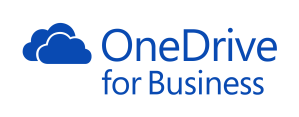
- Collaborating Office 365 with OneDrive for Business
- OneDrive for Business: Store, Sync, and Share Your Work Files
Skype for business (2).
Yammer (2).
- Yammer Administration and Power User Best Practices
- Office 365 Groups, Delve, and Yammer Admin Best Practices
Please feel free to mention any new or any not above listed in the comments.
Applies To
- SharePoint Server.
- Office 365.
- SharePoint Online.
- Project Online.
- Exchange.
- Skype for business.
- Yammer.






Thank you!!!!! I really appreciate you putting this together!
You are welcome Precious Champegnie 🙂
Thank you!!!!! I really appreciate you putting this together!
you are welcome 🙂 , glad to hear it helped you
MVA is my all time favorite!Thanks for putting them all together in one place!
You are welcome😉
Very nice post here thanks for it I always like and search such topics and everything connected to them.Now it’s in one place 🙂
Great post! Thanks for sharing this useful info 🙂
you are welcome