In this article, we’ll solve “Visual Studio 2015 Missing SharePoint Templates” for SharePoint 2016.
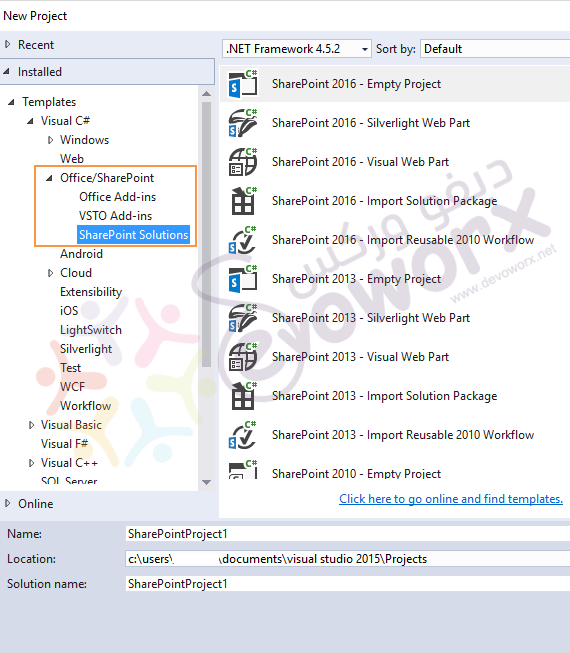
You might also like to read Missing Office / SharePoint template in Visual Studio 2017
When I tried to create a new SharePoint 2016 solution via Visual Studio 2015, I couldn’t find Office/SharePoint Template as shown below
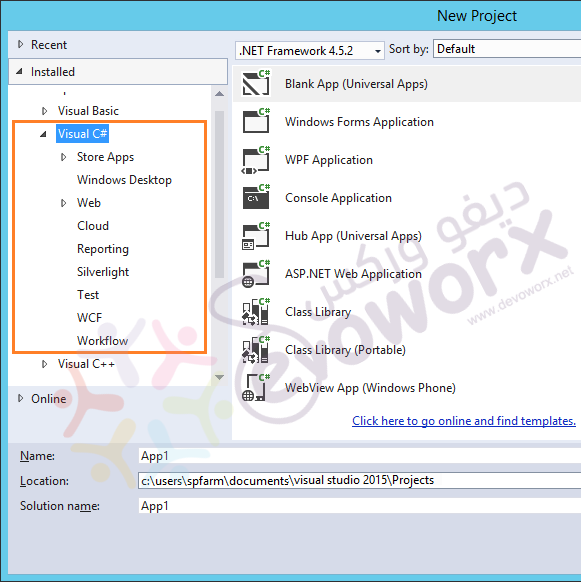
Actually, you can’t find Office/SharePoint Template in Visual Studio 2015 because of the Microsoft Office Developer Tools Preview 2 for Visual Studio 2015 is not installed.
Microsoft Office Developer Tools Preview 2 for Visual Studio 2015 enables you to develop SharePoint solutions and add-ins for SharePoint 2016 that includes:
- Create new Office add-in projects using templates specific to an Office application (Word, Excel, Outlook, and PowerPoint).
- Support new Office features such as add-in commands, Fabric UI, and new functionalities in Office.js.
You can find the list of office developer tools for Visual Studio at Office Developer Tools.
Install Office Developer Tools for Visual Studio 2015
To install SharePoint templates for Visual Studio 2015, you should install Office Developer Tools by doing the following:
Steps
- Download Microsoft Office Developer Tools Preview 2 for Visual Studio 2015.
- Double click on the download file to launch the Windows Platform Installer.
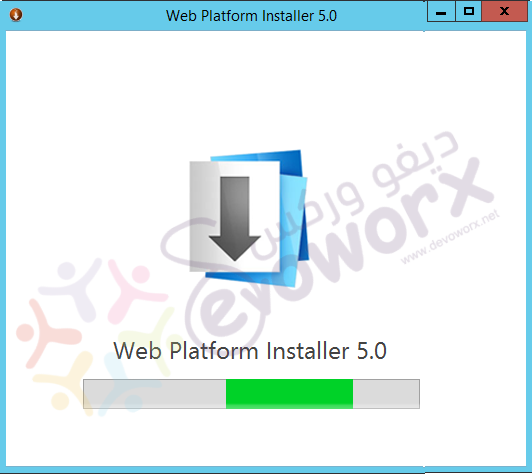
- Click install.
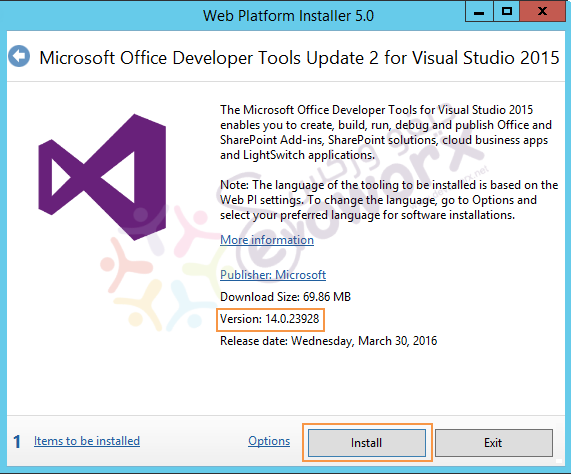
- Click on Direct Download Link.
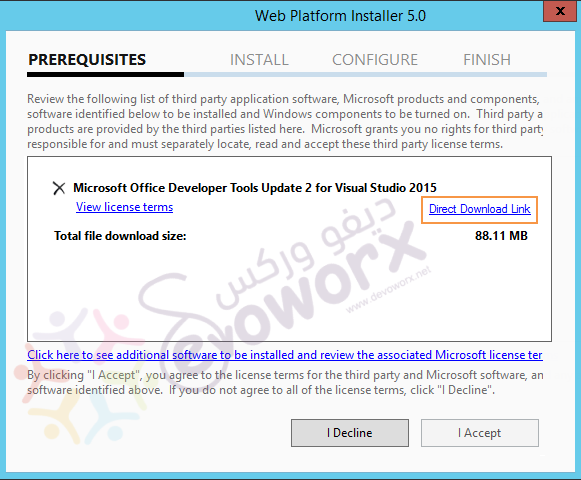
- After downloading Microsoft Office Developer Tools Preview 2 for Visual Studio 2015.
- Double-click on the download file to install the office/SharePoint Tools for Visual Studio 2015, click install.
- After the installation process has been done,
- Open Visual Studio > New Project > Navigate > Expand the preferred language.
- The Office/SharePoint Template for Visual Studio 2015 should be now listed as shown below:
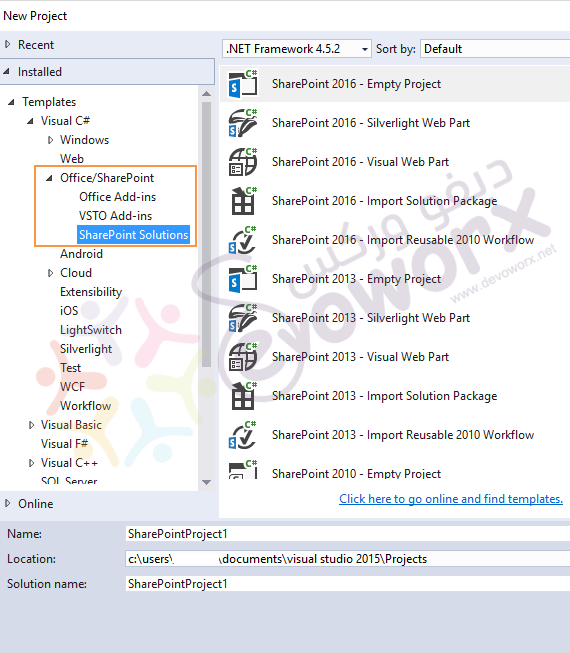
Conclusion
In conclusion we have installed Office Developer Tools for Visual Studio 2015 to avoid “Visual Studio 2015 Missing SharePoint Templates” issue.
After installing “Microsoft Office Developer Tools Preview 2 for Visual Studio 2015“, we are able to create SharePoint solutions in Visual Studio 2015 now.
Applies to
- Visual Studio 2015.
- SharePoint 2016.
- SharePoint 2013.
You might also like to read
- Couldn’t find office/SharePoint template in Visual Studio Community 2013.
- Missing SharePoint 2016 Project Template in Visual Studio 2015.
Have a Question?
If you have any related questions, please don’t hesitate to ask it at deBUG.to Community.

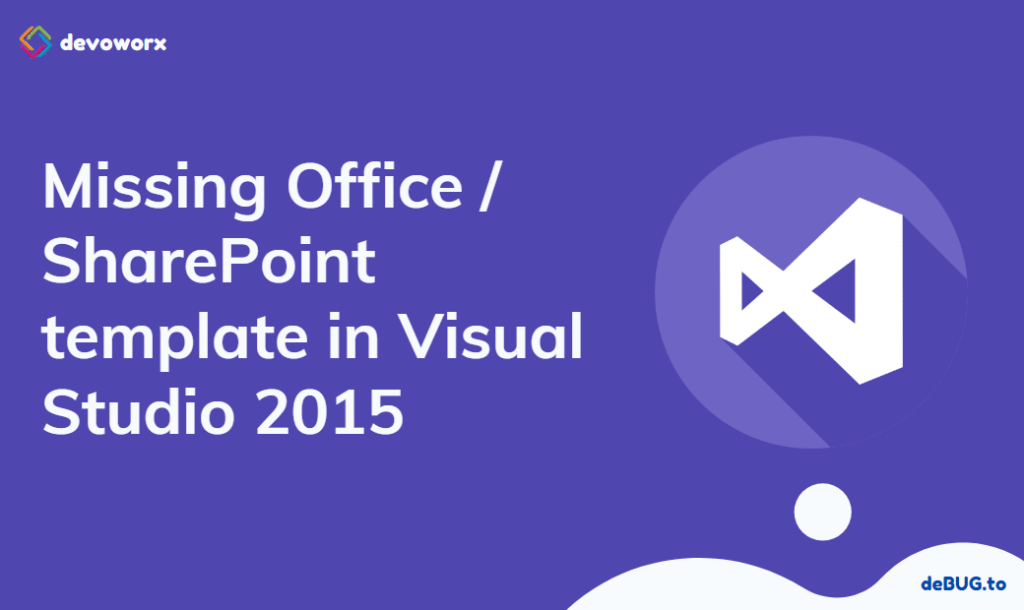
Asking questions are genuinely nice thing if you are not understanding something completely, but this piece of writing provides nice understanding even.
thanks for the help!
you are welcome 🙂
thanks for the help!
there are several file to download.. which should I select? or I have to download all files?
All links refer to one URL!so you can use any link 🙂