Install SharePoint Subscription
SharePoint Subscription Edition is the latest evolution of Microsoft’s on-premises collaboration platform. Unlike its predecessors, this version introduces the subscription model, ensuring regular updates without the need for manual upgrades. It is ideal for organizations that prefer an on-premises solution but want the benefits of modern cloud-like features. SharePoint Server Subscription Edition >> Key Benefits: […]
Install SharePoint Subscription Read More »

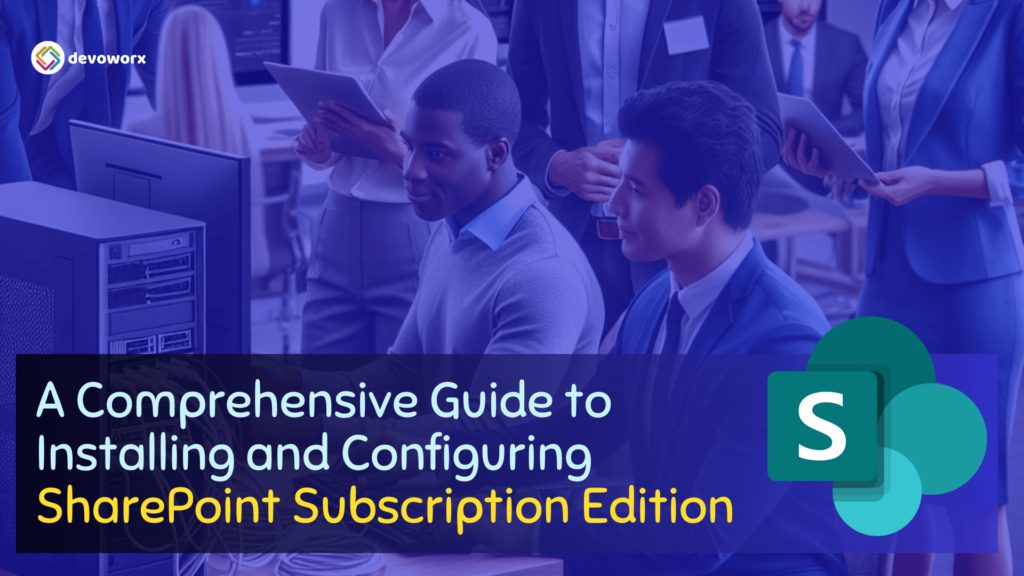
![Office Online Server: The request to add or remove features on the specified server failed Add-WindowsFeature : The request to add or remove features on the specified server failed. Installation of one or more roles, role services, or features failed. Error: 0x8024402c At line:1 char:1 + Add-WindowsFeature NET-HTTP-Activation + ~~~~~~~~~~~~~~~~~~~~~~~~~~~~~~~~~~~~~~ + CategoryInfo : InvalidOperation: (@{Vhd=; Credent...Name=localhost}:PSObject) [Install-WindowsFeature], Exception Office Online Server The request to add or remove features on the specified server failed](https://spgeeks.devoworx.com/wp-content/uploads/2024/06/Office-Online-Server-The-request-to-add-or-remove-features-on-the-specified-server-failed.png)
