In this post, we’ll learn how to retract and delete WSP solution to completely uninstall SharePoint Solution from your SharePoint farm.
Applies To
- SharePoint 2019.
- SharePoint 2016.
- SharePoint 2013.
- SharePoint 2010.
You might also like to read deploy SharePoint solution powershell
Uninstall SharePoint Solution (WSPs) from SharePoint farm is performed through two steps:
- Retract SharePoint solution.
- Remove SharePoint solution.
Retract SharePoint Solution helps you to undeploy SharePoint Solution without removing the solution from the farm.
Once you retract SharePoint solution, the SharePoint solution status will be “Not Deployed”.
Steps
- Open Central Administration.
- Click on System Settings.
- Below “Farm Management”, click on “Manage farm solutions”.
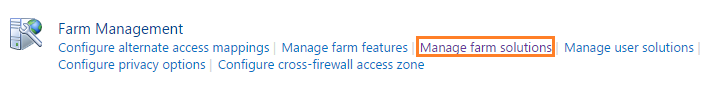
- In Solution Management > Click on the SharePoint solution that you need to uninstall it.
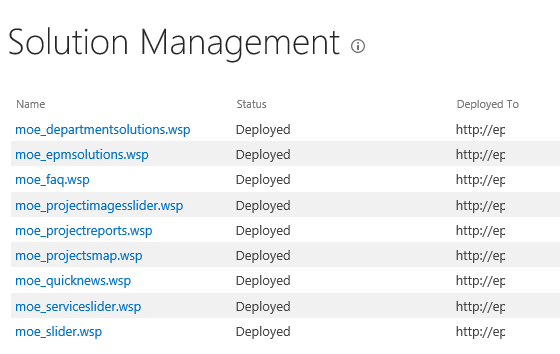
- In Solution Properties, click on “Retract Solution” to undeploy SharePoint solution.
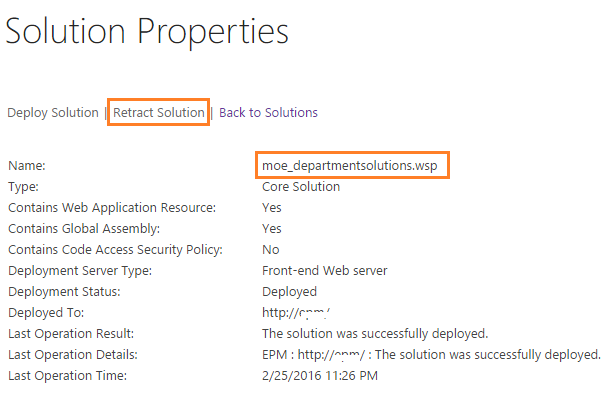
- Retract Now > Retract From > OK.
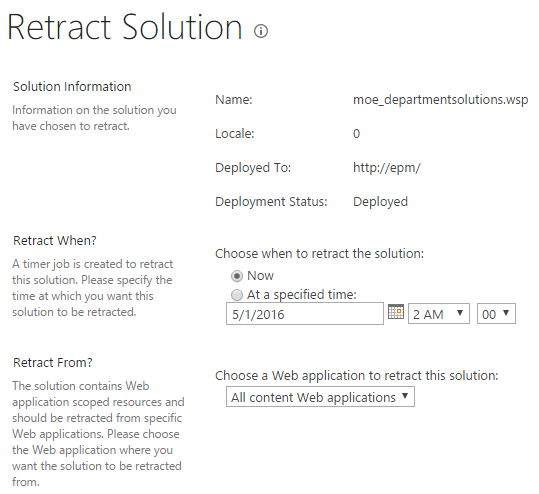
As you prefer, you can retract the SharePoint solution for specific web application or from all web application.
- The solution is now Retracting.

- Wait till the status will be “Not Deployed”

To completely remove SharePoint solution from the SharePoint farm, you should after retract the solution remove it as mentioned below:
Steps
- Again, Click on the solution name > Click Remove.
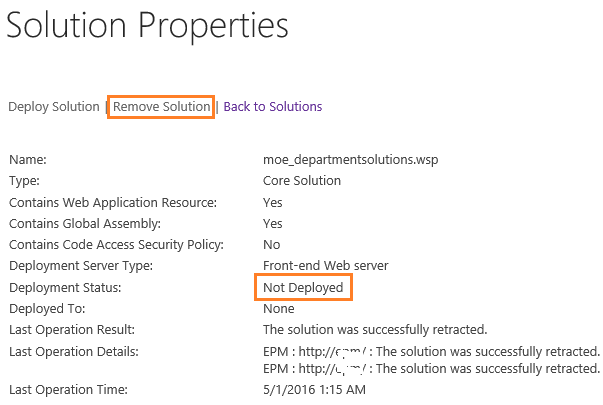
To remove a sharePoint solution from a farm, you must first retract it using the below Cmdlet:
Uninstall-SPSolution -Identity contoso_solution.wspAfter retracting the Sharepoint solution, you can now remove it via the below Cmdlet:
Remove-SPSolution -Identity contoso_solution.wsp