In this post, we’re gonna list the SharePoint Workflow Limitations.
You might also like to read SharePoint 2019 Limitations.
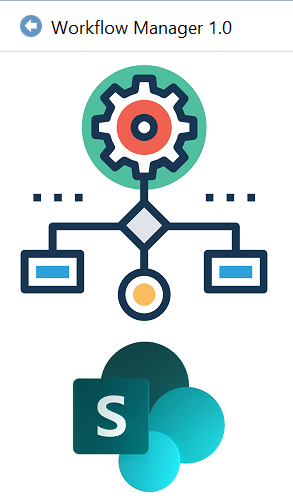
The Service Bus supports a maximum of 1,799 subscriptions per scope.
The maximum supported number of published workflow definitions per web site is 1,000 workflow.
The supported number of published workflow per list 100 workflow.
you might also like to read Configure Workflow Manager SharePoint 2016
The below table summarize the
- SharePoint Workflow Limit Maximum value and
- Recommend guidelines for SharePoint workflow
| Limit | Maximum value | Limit type | SharePoint Workflow Guidelines |
|---|---|---|---|
| Workflow postpone threshold | 15 | Threshold | 15 is the maximum number of workflows allowed to be executing against a content database at the same time, excluding instances that are running in the timer service. When this threshold is reached, new requests to activate workflows will be queued to be run by the workflow timer service later. As non-timer execution is completed, new requests will count against this threshold. This is limit can be configured by using the Set-SPFarmConfig PowerShell cmdlet. For more information, see Set-SPFarmConfig. Note: This limit does not refer to the total number of workflow instances that can be in progress. Instead, it is the number of instances that are being processed. Increasing this limit increases the throughput of starting and completing workflow tasks but also increases load against the content database and system resources. |
| Workflow timer batch size | 100 | Threshold | The number of events that each run of the workflow timer job will collect and deliver to workflows. It is configurable by using PowerShell. To allow for additional events, you can run additional instances of the SharePoint Foundation Workflow Timer Service. |
| Workflow associations | 100 per list | Supported | Exceeding this limit will degrade browser performance due to the large volume of data that is loaded for more than 100 associations and their status columns. |
| List items or documents that can be bulk created or uploaded to start workflow instances | 5,000 items | Supported | Testing has verified that all workflow activation events are processed for an on-item-creation workflow association when up to 5,000 items are created in a single bulk upload. Exceeding this limit could cause workflow initiation to time out. |
| Published workflow definitions per web site | 1,000 per web site | Supported | |
| Total workflow associations per site | 1,799 per site | Boundary | The Service Bus supports a maximum of 1,799 subscriptions per scope. This maximum value includes the sum of both published and unpublished associations. |
| Maximum workflow definition (xaml) size | 5,120 KB | Boundary | Attempts to publish xaml files that exceed the size limit will fail. |
| Maximum depth of a workflow sub-step in xaml (workflow complexity) | 121 levels | Boundary | There is a hard limit of 125 for node depth in xaml. The maximum value of 121 levels accounts for the default activities (stage, sequence, etc.) that SharePoint Designer inserts automatically. |
| Workflow instance activations per second per web server | 6 per second | Threshold | Testing has confirmed that a SharePoint web server can activate a maximum of 6 workflow instances per second. This number is cumulative, and therefore scales with the number of web servers in the farm. For example, 2 web servers can activate 12 workflow instances per second, and 3 web servers can activate 18. |
| Rest calls from SharePoint workflow per second per web server | 60 per second | Supported | Testing has confirmed that a SharePoint web server can effectively process up to 60 rest calls per second from SharePoint workflow. If this level of volume will be exceeded, we recommend that an additional load-balanced web server be added to the SharePoint farm. In testing, 120 rest calls per second against a single web server resulted in sustained 90-100% CPU utilization. Adding a second web server reduced CPU utilization to 30-40% on both servers. Adding a third web server enabled processing of 180 calls per second, with 30-40% CPU utilization on all three servers, and so on. The servers used for this test were Hyper-V virtual machines with 16 core processor and 24 GBs RAM each. |
| Workflow variable value size | 256 KB | Boundary | The maximum amount of data that can be stored in a single workflow variable is 256 KB. Exceeding this limit will cause the workflow instance to terminate. |
| Maximum list size for workflow lookups to non-indexed fields | 5,000 items per list view | Threshold | This limit is a result of the maximum view size limit. When this limit is exceeded, workflow lookups to non-indexed fields will fail for non-administrative users. At this threshold, an index must be created for the field, in order for workflows to be able to successfully perform lookups against the field. |
| Maximum list size for auto-start workflow associations | 10 million items per list | Supported | Testing has confirmed that the performance of auto-start workflow associations is not affected when list size grows to 1 million items. Because response time doesn’t change as list size scales, the effective limit is the same as the maximum number of items in a non-workflow list. |
Applies To
- SharePoint 2013.
- SharePoint 2010.
You might also like to read
- Compare SharePoint 2016 Content Database limits with SharePoint 2013 / 2010 / 2007
- Comparing a Web Application limits in SharePoint 2016 with SharePoint 2013 / 2010 / 2007
- Compare SharePoint 2016 Site Collection limits with SharePoint 2013 / 2010 / 2007.
- Comparing Application Pool limits in SharePoint 2016 with SharePoint 2013 /2010 / 2007.

Thanks for the thoughts shared through your blog.