In this post, I will briefly explain What’s the difference between deploying solution as farm solution vs sandbox solution?
Farm Solution Vs Sandbox Solution
Here we will show the main differences SharePoint Farm Solution and SharePoint Sandbox Solution
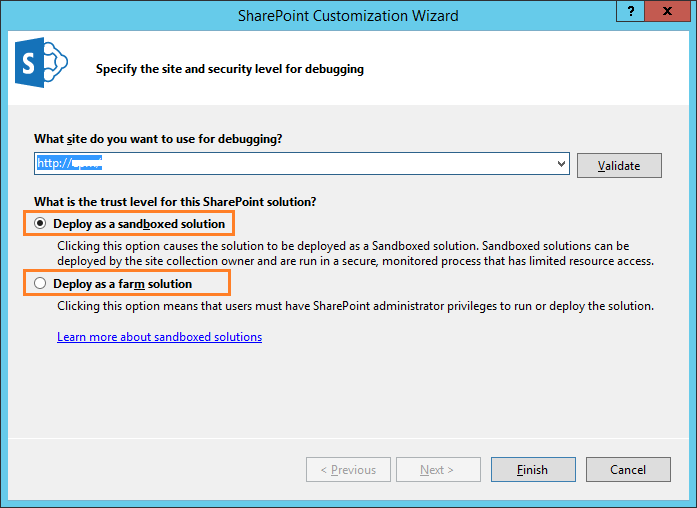
- Farm solutions, which are hosted in the IIS worker process (W3WP.exe), Run the code that can affect the whole farm.
- When you debug a SharePoint project whose Sandboxed Solution property is set to “farm solution”
- The system’s IIS application pool recycles before SharePoint retracts or deploys the feature so as to release any files locked by the IIS worker process.
- Only the IIS application pool serving the SharePoint project’s site URL is recycled.
- Sandboxed solutions, which are hosted in the SharePoint user code solution worker process (SPUCWorkerProcess.exe), run code that can only affect the site collection of the solution.
- Because sandboxed solutions do not run in the IIS worker process, neither the IIS application pool nor the IIS server must restart.
- Visual Studio attaches the debugger to the SPUCWorkerProcess process that the SPUserCodeV4 service in SharePoint automatically triggers and controls.
- It is not necessary for the SPUCWorkerProcess process to recycle to load the latest version of the solution.
Conclusion
In conclusion, we have briefly explained the main difference between Farm solution Vs Sandbox Solution?
Applies To
- SharePoint 2013.
- SharePoint 2010.

Pingback: Sandboxed Solution Considerations | SPGeeks