In this post, we will solve “Please ensure that the following prerequisite component is installed Microsoft exchange Webservices” that you may face when deploy a SharePoint solution using Visual Studio.
An error occurred while trying to load a required component
In SharePoint 2013, When I tried to deploy a SharePoint Solution, I got the below error
An error occurred while trying to load a required component. Please ensure that the following prerequisite component is installed: Microsoft Exchange WebServices
So I have tried to deploy the SharePoint solution again. but I got another error as shown below
Ensure the deployment configuration is correctly defined in the project properties page or use another deployment configuration.
Please ensure that the following prerequisite component is installed Microsoft exchange Webservices
This issue usually occurs if the Microsoft Exchange Web Services is not installed properly. so in this section, we will show how to download and install Microsoft exchange Webservices step by step.
Note: if you already installed Microsoft Exchange Web Services, Try to uninstall it from Control Panel > Program and Features then follow the below-mentioned steps.
Download Microsoft Exchange Web Services
- Download Microsoft Exchange Web Services from Microsoft Exchange Web Services Managed API 2.0.
- Click Download and check the 64x as shown below:
- Then click “Next” to start the download.
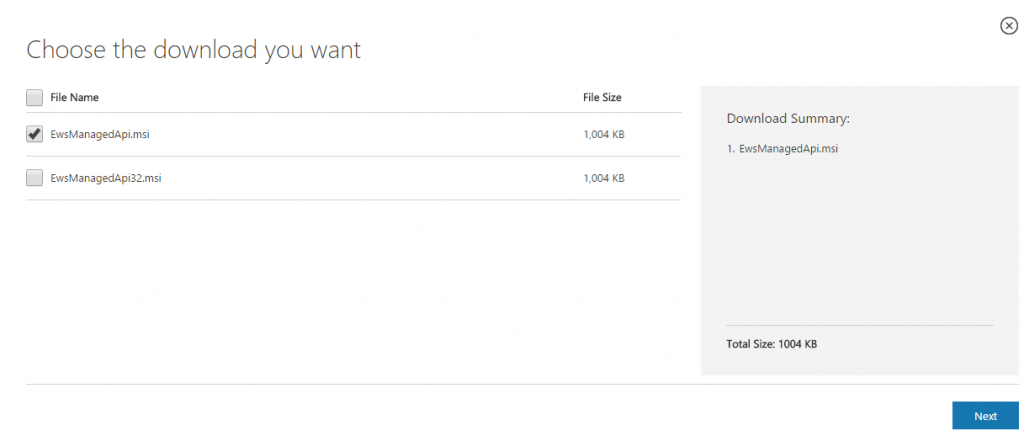
Install Microsoft Exchange Web Services
- Run Command Prompt as administrator.
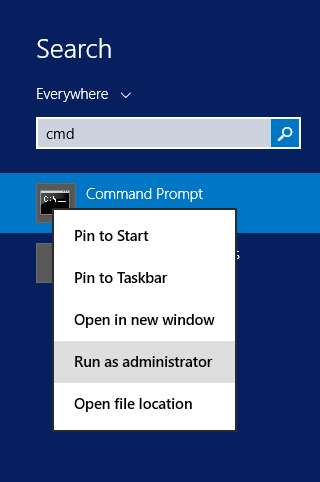
- Navigate to the downloaded file location (In my case, it’s C:\ drive).
- Run the following command:
EwsManagedApi32.msi addlocal="ExchangeWebServicesApi_Feature,ExchangeWebServicesApi_Gac"- The installation wizard should now be started, Click Next to continue.
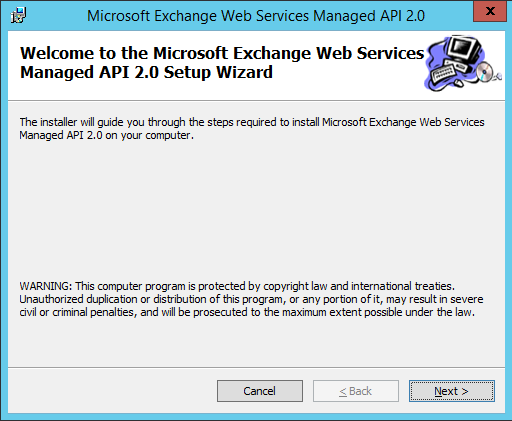
- Check I accept then Next.
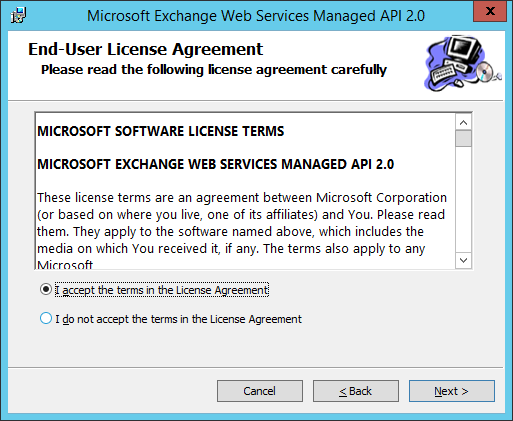
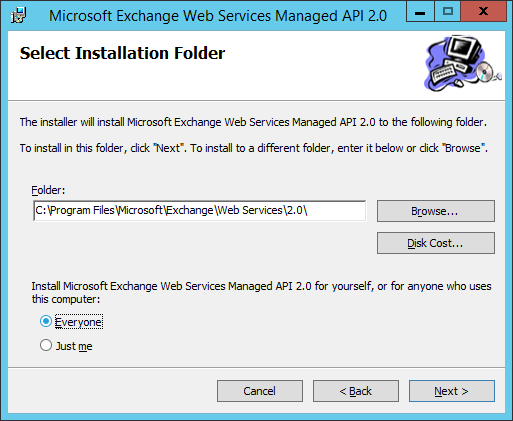
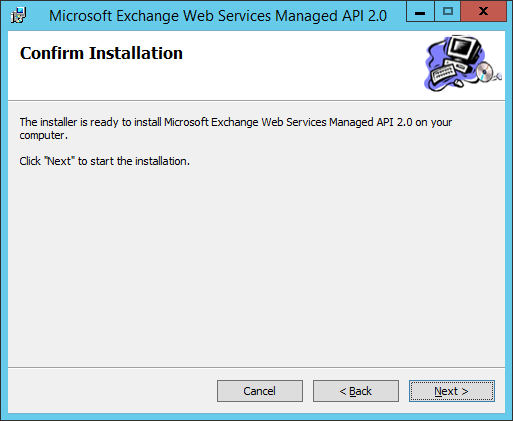
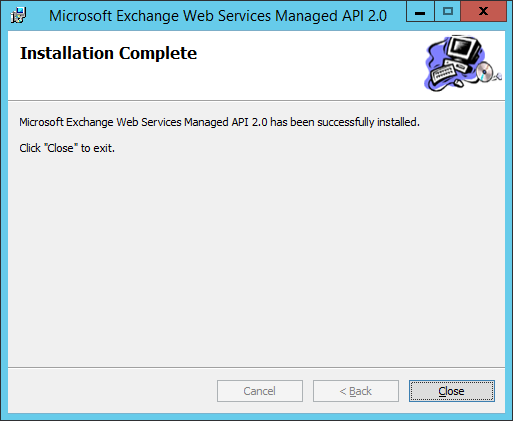
- Restart Visual Studio then open it again,
- Try to deploy the SharePoint solution that should now be deployed successfully.
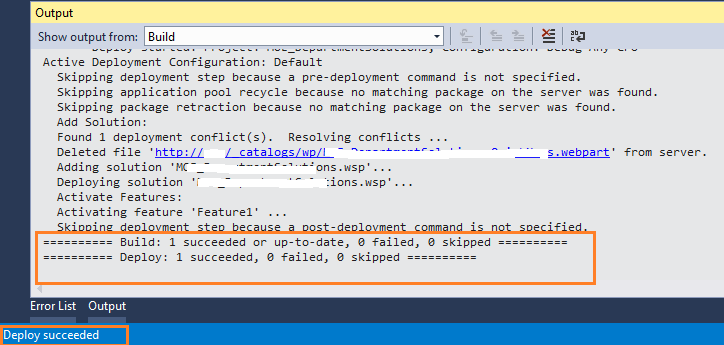
Conclusion
In conclusion, we have learned how to install and download Microsoft Exchange Web Services to solve “Please ensure that the following prerequisite component is installed Microsoft exchange Webservices” that you may face when deploy a SharePoint solution.
Applies To
- SharePoint 2016.
- SharePoint 2013.

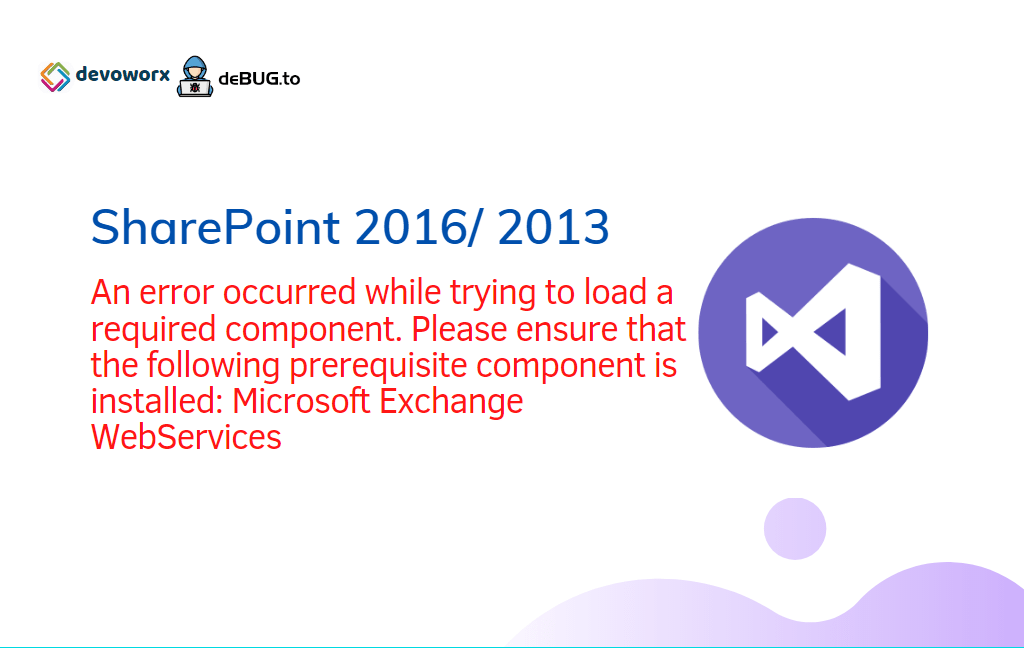
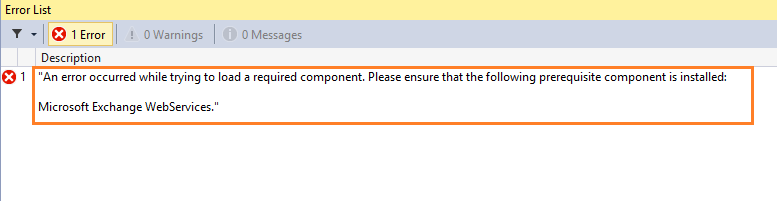
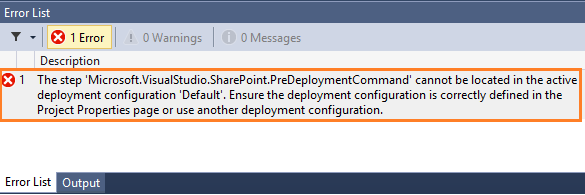
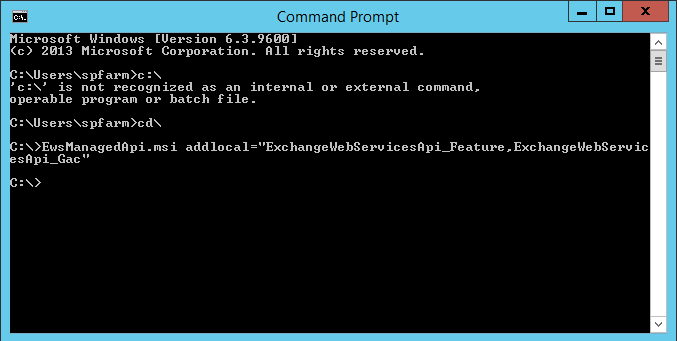
Working 4 me thanks
The link which is shared for downloading EWS now giving the 404 error
https://www.microsoft.com/en-sa/download/details.aspx?id=35371
Try to install it from https://www.nuget.org/packages/Microsoft.Exchange.WebServices/
Helpful information thank you
u r welcome
You are an awesome blogger.Keep it up. God bless.
thanks