In this post, we will try to investigate this ambiguous issue “An unknown error has occurred in Project Server 2013” that you may face when opening the Project Center.
You might also like to read Install and Configure Project Server 2016 step by step
An unknown error has occurred in Project Center
In Project Server 2013, the Project Center was working properly, but After updating and publishing the Project schedule for specific projects, I tried to browse the Project Center but I got this error without any kind of details as shown below
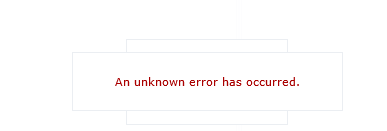
An unknown error has occurred In Project Center
Cause
Such errors “An unknown error has occurred” is ambiguous that don’t have a specific root cause and differ from case to other! but generally, this error may occur due to the recent changes that have been applied to the project info and project schedule.
So to start your investigation, you should first check the below
- Event Viewer.
- SharePoint Trace log.
Tracing An unknown error has occurred in Project Center
If you have recently updated the project schedule for some of your projects and then you get “An unknown error has occurred in Project Center“. so that you should first try to modify all views in Project Center to be filtered with The “Last Published” field is less than the date that the Project Center was rendered properly.
Steps
- Open PWA Settings > Look and Feel > Manage Views.
- Below Project Center views > edit all views with a custom filter.
- the project published date is less than a specific date that is the last data the Project Center was rendered properly.
This is will not solve the issue, but at least, It may help to open the Project Center excluding the latest projects that were published recently.
Regardless, the above steps helped you or not, you should check the Event Viewer to get more details about this issue.
- Open Event Viewer.
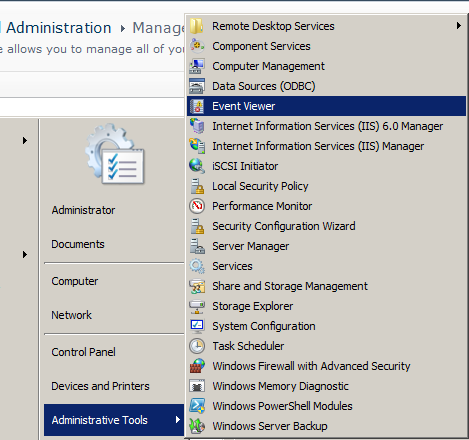
- In Event Viewer, I have noticed that there is exception message related to the SharePoint portal as below:
Exception message was Cannot insert duplicate key row in object ‘dbo.UserMemberships’ with unique index ‘CX_UserMemberships_RecordId_MemberGroupId_SID’. The statement has been terminated.
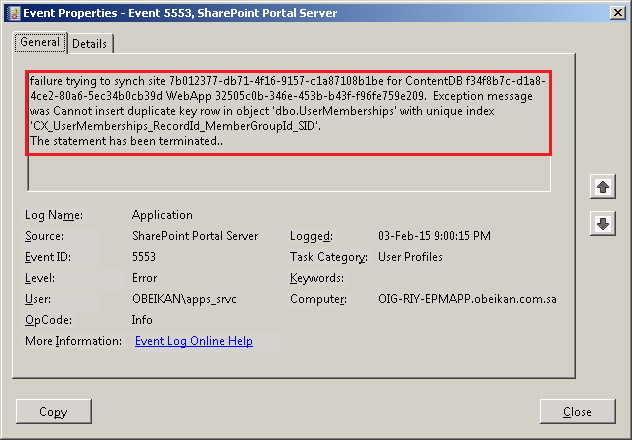
This error means there is an issue with the project resources that have been added to your Project Schedule. So Edit your project schedule and make sure that the resources have been added as Enterprise resources, not as local resources.
- Now, open SharePoint Management Shell as a farm account.
- List all databases information that has not been synchronized with the user profile service by typing the following cmdlet one by one.
stsadm -o sync -listolddatabases n
stsadm -o sync -deleteolddatabases n- The ‘–listolddatabases‘ command lists
- the content databases that have not been synchronized since ‘n’ days.
- The ‘deleteolddatabases‘ command performs
- the same operation as the listolddatabases parameter, except it deletes old records corresponding to these databases. It does not delete the databases themselves. Once the synchronization references are deleted and a new profile synchronization occurs, new references will be stored in the database.
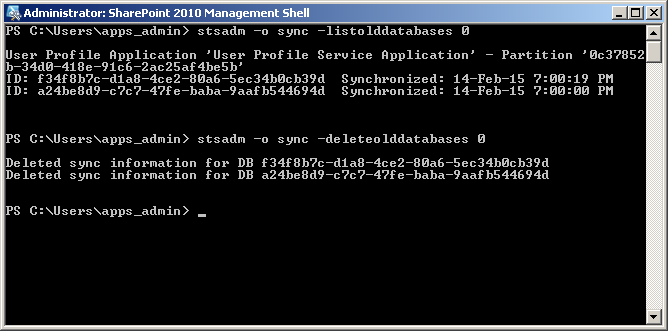
- Based on the Error log that related to UserMemberShips. thence, the issue might be related to Project Resources.
- Go back to the last published projects > open its schedule.
- From project Professional > File > Save & Send > Save As.
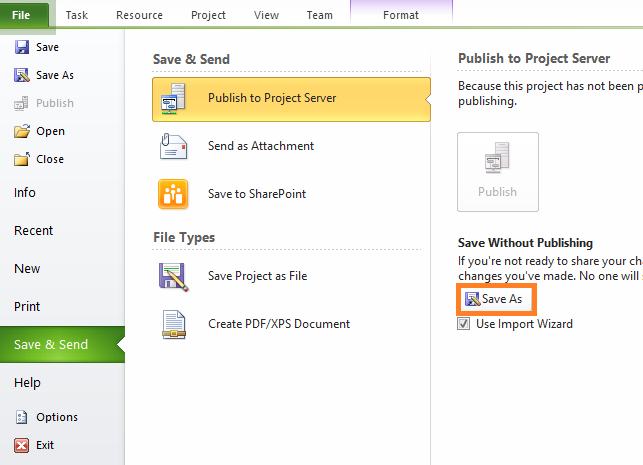
- Click Map Resources then Continue to step 2 until finish the import project wizard.
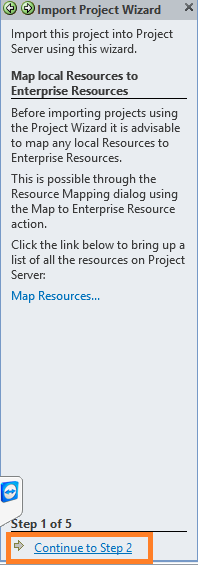
- Save & Publish the schedule and make sure it is published successfully.
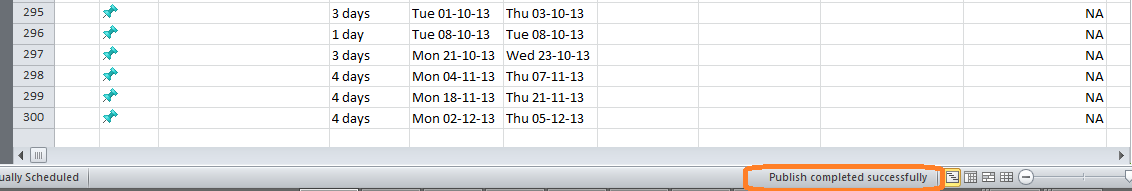
- Repeat the above steps for all recently published projects.
- Remove the View Filters with the Lats Published date.
- Great, the project center is now working properly.
Applies To
- Project Server 2013.
- Project Server 2010.

excellent