In this article, I am going to solve the “Could not load user profile in SharePoint” error that you may face if the User Profile Synchronization service is not configured properly and not attached to the current web application.
You might also like to read SharePoint User Profile Synchronization Service Stuck on Starting
When I tried to browse the Intranet SharePoint Portal, I noticed a strange behavior where The personal image in SharePoint Web Application is not the same as the personal image in MySite!
This is the personal image in Web Application.
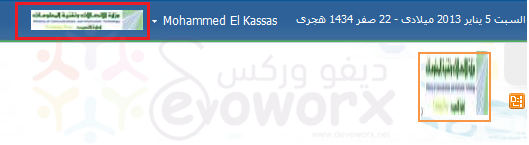
This is the personal image in MySite

Actually, this issue might occur if the User Profile Synchronization Service has been configured twice and the UPSs service that associated to the main web application differs from the UPSs service that associated to the MySite host.
So that, I tried to investigate this issue by doing the following :
- Central Administration > Application Management > Manage Service Applications.
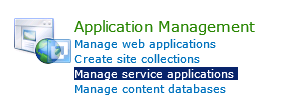
- In Service applications lists, I noticed that there are two user profile synchronization services that have been configured on the same farm.
- I go back to Application Management > Service Application > Configure Service Application Associations, to check which UPSs service that has already connected to the main web application and MySite?
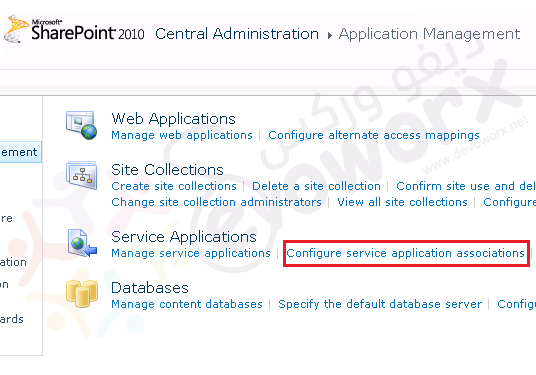
- I have confirmed that the UPSs service that associated to the main web application differs from the UPS service that associated with MySite.
Therefore, you should make sure that you have only one user profile synchronization service that has been configured and associated to the main web application and the MySite web application to avoid such behavior.
Delete User Profile Synchronization Service
Now, I have two User Profile Synchronization Services on my farm, so I will delete one of them to fix the image profile issue. so I have tried to delete UPSs service that associated with the main web application that has been deleted successfully but when I went back to browse the SharePoint site, I got the below error.
Could not load user profile
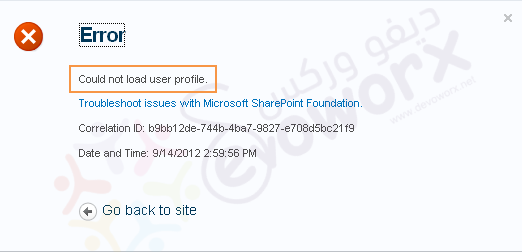
This error “Could not load user profile In SharePoint” occurs because if you already have configured a User Profile Synchronization Service but it’s not attached to the current web application. So if you face this issue, you should make sure that you have configured the UPSs correctly and it is already attached to all web applications within the farm included the Mysite host too.
Configure Service Application Associations
- Again, I went back to Application Management > Service Application > Configure Service Application Associations.
- Select the main web application to associate the current UPSs service to it.
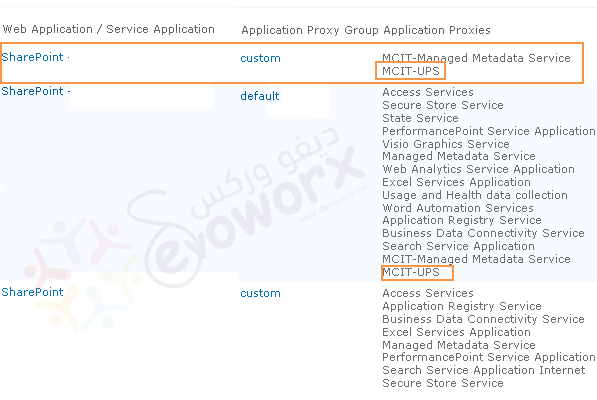
- Select “Custom” and check the “UPSs service application proxy“.
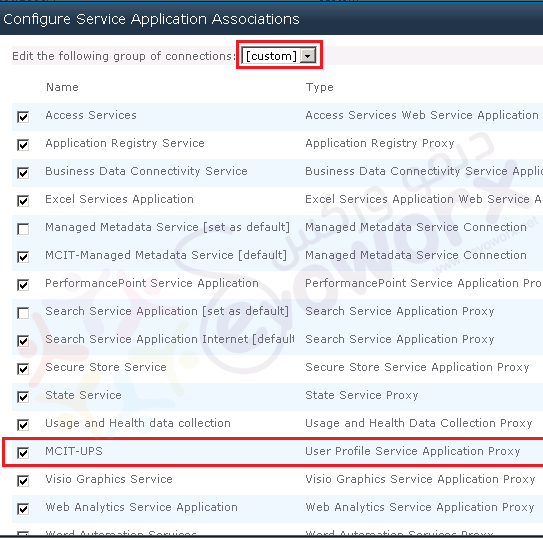
- The same User Profile Sync service is now associated with both
- Main web application,
- My Site.
- Browse the main web application that should be now working properly.
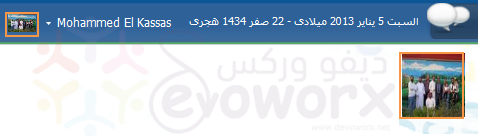
Conclusion
In conclusion, we have learned we should avoid configuring multiple User Profile Synchronization Services within the farm. and the same service should be associated with the web application and the MySite host.
Also, we have fixed the “Could not load user profile In SharePoint 2013” issue by making sure that the User Profile Synchronization Service is configured properly and has been attached to the current web application.
Applies To
- SharePoint 2013.
- SharePoint 2010.

Thank you for sharing, fantastic blog…
Simple and useful