In this article, we will explore SharePoint External List Limitations in SharePoint 2013 and SharePoint 2010.
What’s the External List?
The external list is a type of SharePoint list that used to hold data from external data sources.
You might also like to read how to Create External Content Type in SharePoint Designer 2013
Before we getting started, please let me first raise one of the major SharePoint External List Limitations that is Business Connectivity Service Throttle.
So if the number of retrieving items becomes more than 2000 items, the list view will not be rendered and you will get this error:
Database Connector has throttled the response. The response from database contains more than ‘2000’ rows. The maximum number of rows that can be read through Database Connector is ‘2000’. The limit can be changed via the ‘Set-SPBusinessDataCatalogThrottleConfig’ cmdlet.
In this case, any solution or web part read data from an external list will not working properly, and you will face a performance issue and the external list may be stuck to render!
How to get Business Connectivity Service Throttle?
To get the BCS Throttle, you should run the below cmdlet
Get-SPBusinessDataCatalogThrottleConfig -Scope Database -ThrottleType Items -ServiceApplicationProxy (Get-SPServiceApplicationProxy | where {$_.TypeName -eq ('Business Data Connectivity Service Application Proxy')})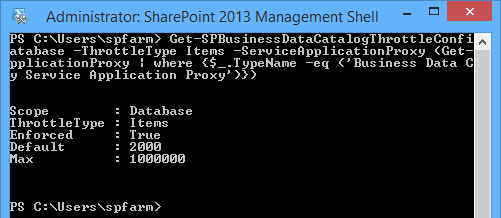
How to exceed Business Connectivity Service Throttle?
Fortunately, you can exceed the default max limit (2.000 items) using Set-SPBusinessDataCatalogThrottleConfig cmdlet.
$BCSProxy = Get-SPBusinessDataCatalogThrottleConfig -Scope Database -ThrottleType Items -ServiceApplicationProxy (Get-SPServiceApplicationProxy | where {$_.TypeName -eq ('Business Data Connectivity Service Application Proxy')})
$BCSProxy | Set-SPBusinessDataCatalogThrottleConfig -Maximum 1000000 -Default 50000
$BCSProxyHowever, you should be first aware of the following:
- Exceeding the default max size is not recommended based on Microsoft support reply. Moreover,
- The export option will work only for 2000 items.
- You may still face a performance issue specifically if you increase the Item limit in List View setting. (I tried to set Item limit to 300 for each page and the list stuck in the second navigation)
So it’s strongly recommended to use Filter Parameter Configuration for large data to filter the returned data during configuring the ECT in the Read List Operation.
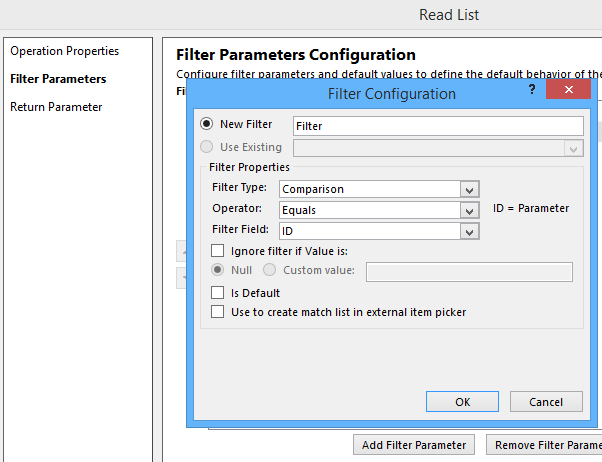
Beside the the above mentioned major limitation, in this section, we will list most of common limitations for External List in SharePoint 2013 and SharePoint 2010:
- The datasheet view is not available.
- No Datasheet view means the Inline Editing is not available.
- Export to Excel option is not available.
- Workflows cannot be configured for External Lists.
- Unfortunately, you cannot actually run a workflow on an external list.
- You neither have the option to define any workflows nor can you actually start one. External List = No Workflows!
- Cannot create Information Management Policies (IRM).
- No version or version history
- You cannot enable the version, and there is no version history for an External List.
- No Rating Widget.
- You cannot rate any items in an external list.
- Can’t create Visio Diagrams.
- Open with Access/Open with Project is not supported
- There is not REST access via ListData.svc for External Lists.
- All WCF services are not available.
- There are not Lookups fields.
- Unfortunately, the only thing that you can do a lookup on in an external list is on the ID column, anything else and you are out of luck.
- The Send To operations is not available.
- Events Receivers are not supported.
- LINQ does not support external lists
- No Item Level Permissions
- No item or field level validation or Formula supported
- But you can use the External Data in Calculauded column for more details, check The supported Fields in SharePoint Calculated Column Formula.
- Document templates are not supported.
- Alerts are not supported.
- Attachments will not be available.
- Additional data connections in InfoPath 2010 list forms not supported.
- U2U CAML Query builder doesn’t work!.
- No Check-In / Checks Out options.
- Drafts of items are not supported.
- No, Write support for the BLOB.
- Metadata-based navigation is not supported.
- No RSS Feeds.
- Supports OData.
- Export to Excel option.
- Alert Option.
- Event Receiver on external lists
- Support for SharePoint Apps.
- Sorting external lists.
- Data Source Filtering.
Conclusion
In conclusion, we have learned what’s the SharePoint External List and we have listed the most common SharePoint External List Limitations in SharePoint 2010 and SharePoint 2013. We have also explained how to get and exceed the BCS threshold.
Applies To
- SharePoint 2013.
- SharePoint 2010.
See Also
- Access Denied by Business Data Connectivity SharePoint 2016.
- Supported and Unsupported Columns In SharePoint Calculated Column Formula.
- Create External Content Type in SharePoint Designer 2013.
- SharePoint Business Connectivity Services Limits.
Reference
- Thanks sharepointdiary for providing me some limitations.

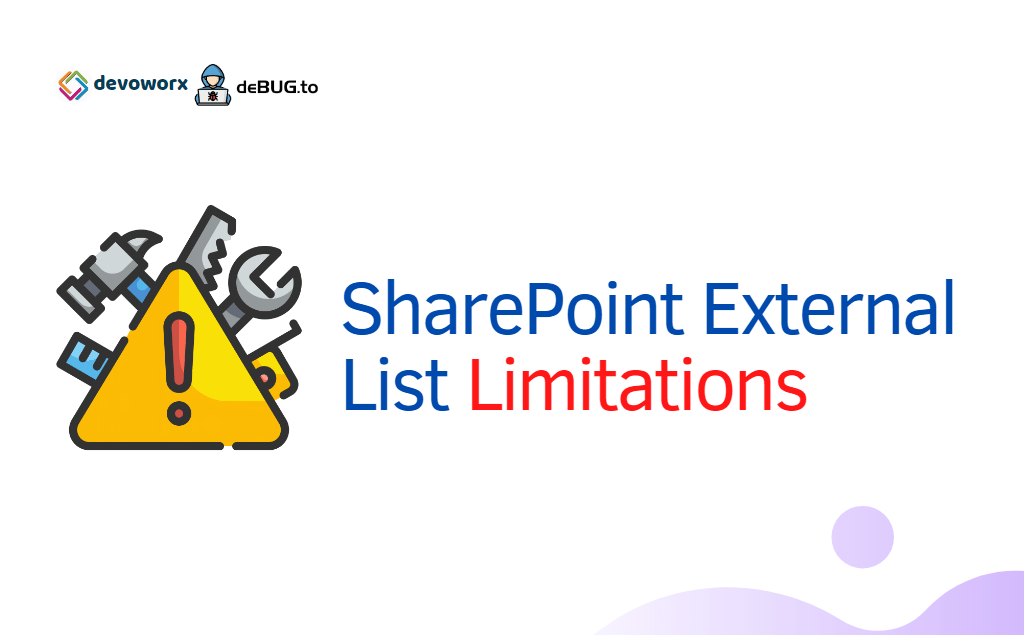
Pingback: SharePoint 2019: SQL Server Recommendations | SPGeeks