In this post, I will explain How to
Get Current SharePoint User using REST API.
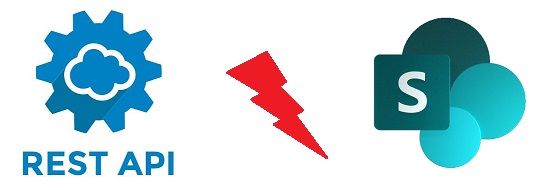
You may be also interested to read SharePoint 2016: Get Current User Using JavaScript.
REST API In SharePoint
- REST API stands for Representational State Transfer.
- It exposes all the SharePoint entities included in the SharePoint Client APIs.
- REST API doesn’t require to reference any SharePoint assemblies.
- It makes an HTTP request to GET or POST or PUT or DELETE sharepoint objects like webs, lists …etc.
For more details, Please check Get to know the SharePoint REST service.
Get Current SharePoint User Using REST API
In this sample, I’ll use the REST API endpoint “/_api/web/CurrentUser” to get Current SharePoint User:
- Login Name.
- Display Name.
- Email.
Steps
- Edit your page.
- Add Script Editor Web Part.
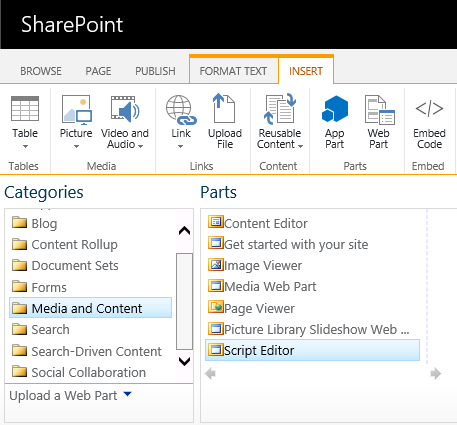
- Add the below script.
< script type = "text/javascript" src ="http://ajax.googleapis.com/ajax/libs/jquery/3.3.1/jquery.min.js"> </script>
<script type = "text/javascript">
$(document).ready(function () {
GetUserInfoRESTAPI();
});
function GetUserInfoRESTAPI() {
var requestUri = _spPageContextInfo.webAbsoluteUrl + "/_api/web/CurrentUser";
var requestHeaders = {
"accept": "application/json;odata=verbose"
};
$.ajax({
url: requestUri,
contentType: "application/json;odata=verbose",
headers: requestHeaders,
success: onSuccess,
error: onError
});
function onSuccess(data, request) {
alert('LoginName:' + data.d.LoginName);
alert('LoginName:' + data.d.LoginName.substring(data.d.LoginName.indexOf('|') + 1));
alert('Display Name:' + data.d.Title);
alert('Email:' + data.d.Email);
}
function onError(error) {
alert("An error!");
}
}
</script>You may be also interested to read SharePoint 2016: JSOM is only working in Edit Mode.
Get Current User Login Name Using REST API
You can use “data.d.LoginName” to get the current login name using REST API.
This will return the current login name with the below format:
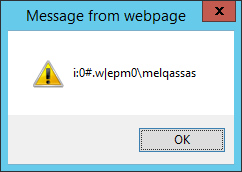
i:0#.w|Domain\usernameTo get only the “domain\username” format use the below code
data.d.LoginName.substring(data.d.LoginName.indexOf('|') + 1);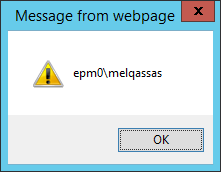
You may be also interested to read This web browser either does not support JavaScript or scripts are being blocked.
Get Current User Display Name Using REST API
You can use “data.d.Title” to get the current user display name using REST API.
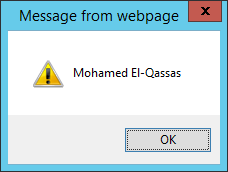
Get Current User Email Using REST API
You can use “data.d.Email” to get the current user email using REST API.
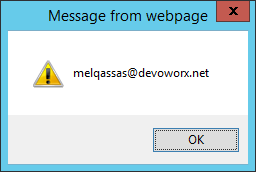
You may be also interested to read SharePoint 2016: Get Current User Using JavaScript.
Applies To
- SharePoint 2016.
- SharePoint 2013.
Conclusion
In this post, I have explained how to use REST API to get the SharePoint Current User details:
- Login Name.
- Display Name.
- Email.

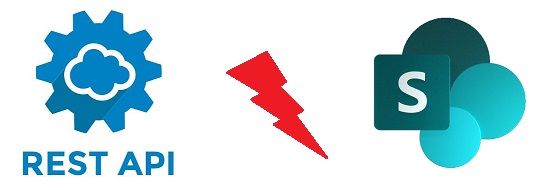
WONDERFUL Post.thanks for share..extra wait .. ?
Great post. I am facing a couple of these problems.