In this post, we will explain why the Discussion Board list is missing in SharePoint 2016 as well as SharePoint 2013.
You might also like to read SharePoint 2016: Missing Issue Tracker List
In SharePoint 2016, I have a publishing site, and I want to create a new Discussion board list or Announcement list. but I have noticed that such types of list are missing as shown below:
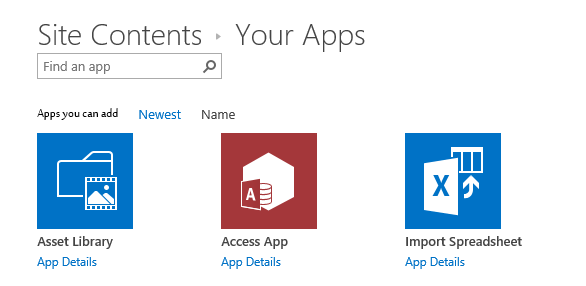
The announcement list or discussion board list is missing because this kind of lists are only available on
- Team Sites.
- Sites with Team Collaboration lists feature is activated.
In the SharePoint Publishing site, the Team Collaboration lists feature is not activated by default. so that you will need to activate it to avoid missing Discussion Board list SharePoint 2016.
- Open the SharePoint site > Site Settings.
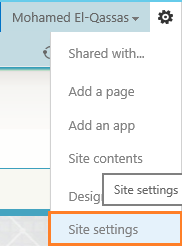
- Below “Site Action” > Select “Manage Site Features”.
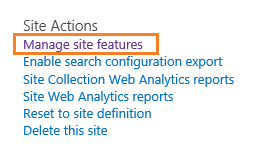
- Find the “Team Collaboration lists” feature > Click Activate.
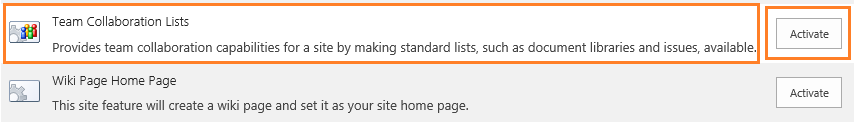
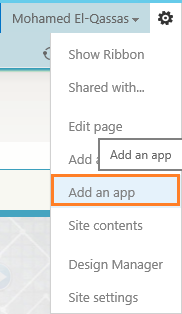
- The discussion board and other Team site lists like Announcements and Links should be listed now as shown below,
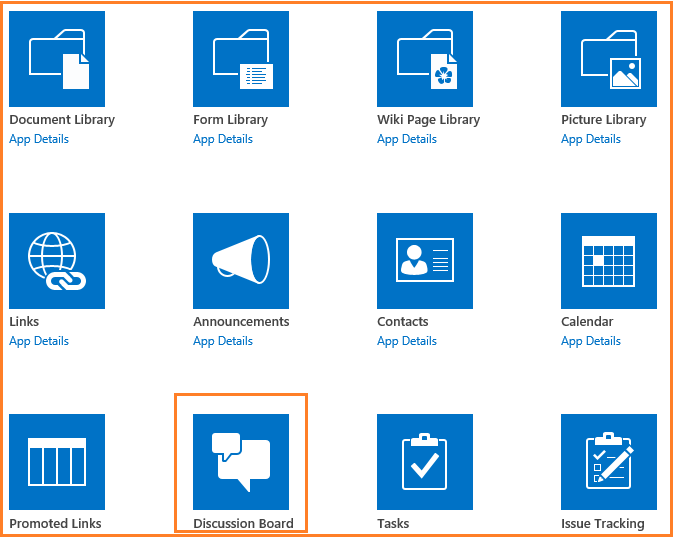
Conclusion
In publishing site, you will not find by default the Team collaboration lists until activate Team Collaboration lists feature.
Applies To
- SharePoint 2016.
- SharePoint 2013.
- SharePoint 2010.

It’s ggoing to be finish of mine day, but before finish I am reding this wonderful post to improve my know-how.
thank you!! This really helped me.
Glad to hear it helped you