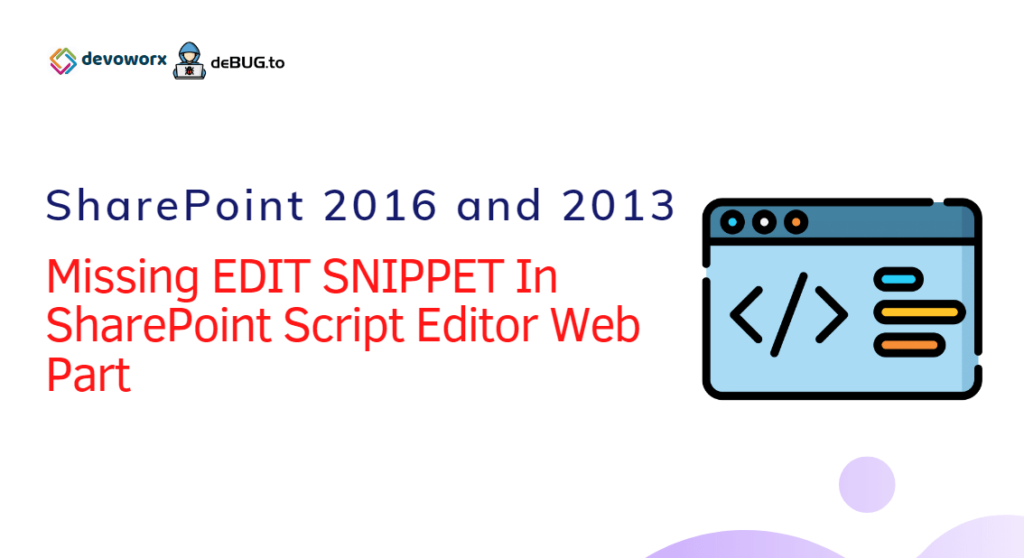In this post, we will fix Missing EDIT SNIPPET SharePoint Script Editor in Team Site WIKI Page.
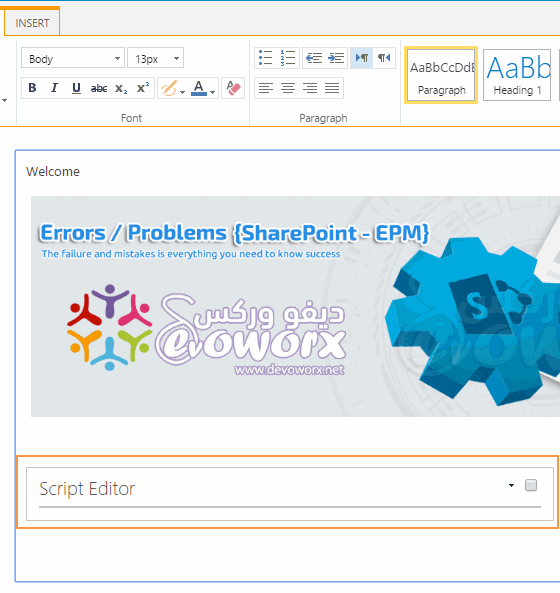
You might also like to read SharePoint Script Editor only works in Edit Mode.
In SharePoint 2016 and 2013, when I tried to add a Script Editor Web Part in a Team Site WIKI page, I can’t find EDIT SNIPPET.
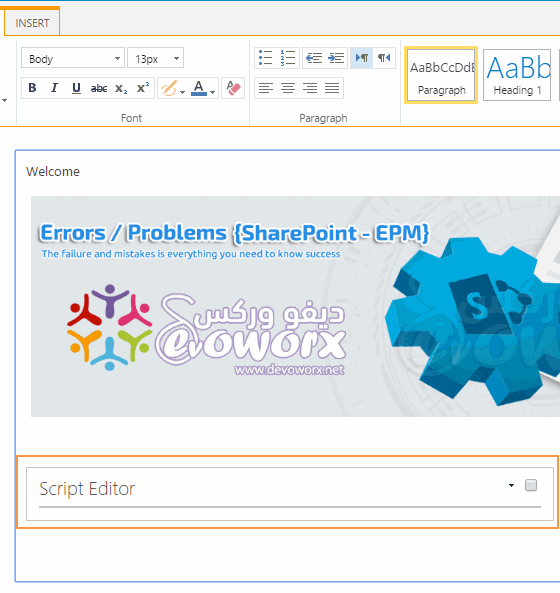
Note: the “EDIT SNIPPET” is working properly in Publishing Site Page.
Show Script Editor EDIT SNIPPET option in Wiki Page
- Open the Script Editor web part menu > Click on “Edit Web Part“.
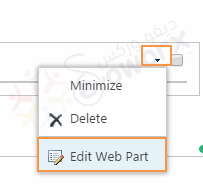
- The properties dialog should be shown, Click OK without any change.
- Check the Script Editor Web Part again, the EDIT SNIPPET should be shown now.
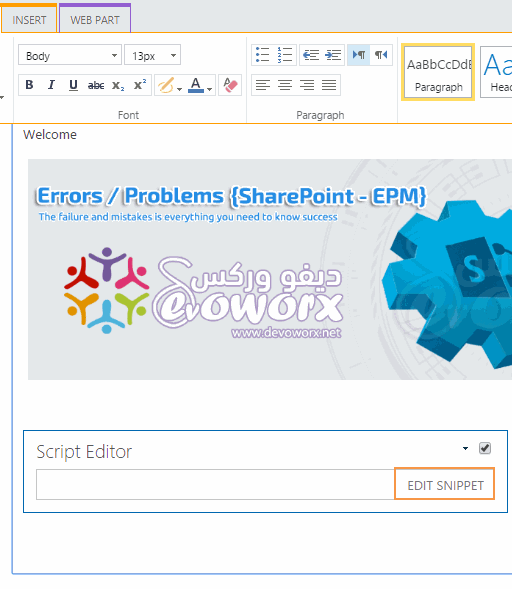
Conclusion
In conclusion, we have learned how to show the Edit Snippet option in Wiki Page.
Applies To
- SharePoint 2016.
- SharePoint 2013.
- SharePoint 2010.
You might also like to read
Have a Question?
If you have any related questions, please don’t hesitate to ask it at deBUG.to Community.