In this post, I will solve the below issue
Missing Save As > Power BI Report Server Option In Power BI Desktop.
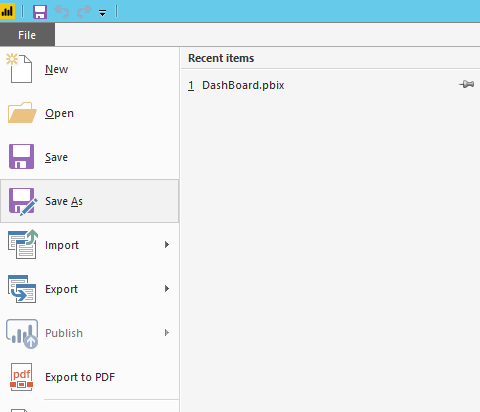
Check also Install and Configure Power BI Report Server (On-Prem) step by step.
Scenario
I am using Power BI Desktop Dec 2018.
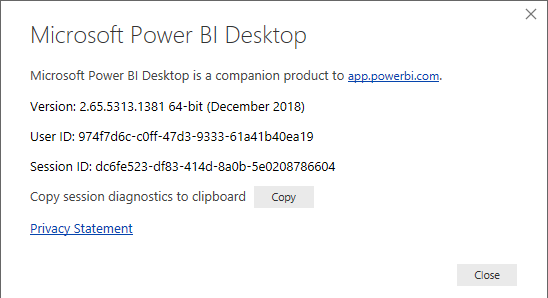
When I created a new Power BI report and tried to save it to the Power BI Report server, unfortunately, I can’t find the Save to Report Power BI Server option, I only have one option to save it locally to my PC.
Cause
The current Power BI desktop version is not optimized for Power BI Report Server. Therefore, you will not find the save as Power BI Report Server.
Check also Install and Configure Power BI Report Server (On-Prem) step by step.
Solution
To can save a report to Power BI report server, you should download and install Power BI desktop version that optimized for Power BI Report Server (PBIDesktopRS_x64.exe).
Download Power BI Desktop for Power BI Report Server.
- Close the Opened Power BI Desktop instances.
- Open the Power BI Report Server URL.
- Click on the new Power BI Report, the below dialog would show to you.
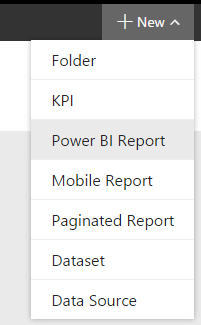
- Click on Get Power BI Desktop, to redirect to the downloaded link for Microsoft Power BI Desktop (Optimized for Power BI Report Server – August 2018).
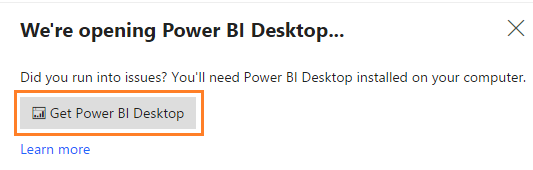
Install Power BI Desktop for Power BI Report Server.
- Double click on the downloaded file.
- Follow the easy peasy Microsoft Power BI Desktop Aug 2018 wizard.
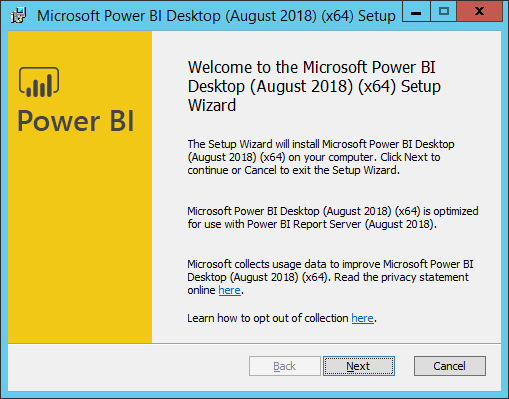
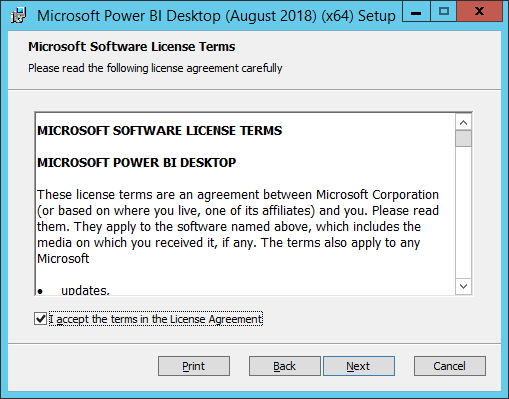
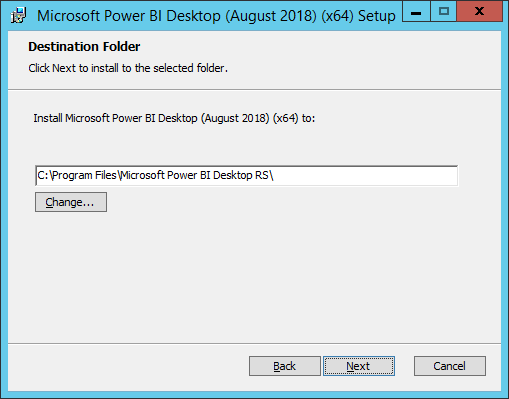
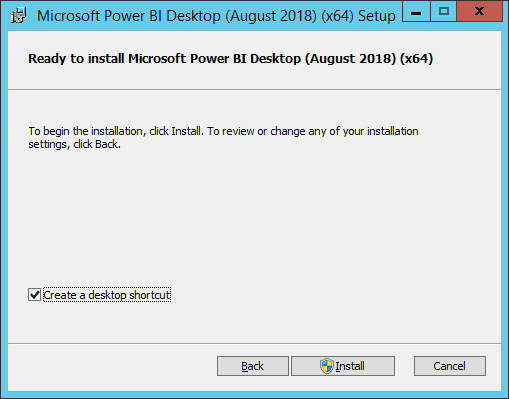
- Once the installation completed, Launch Microsoft Power BI Desktop.
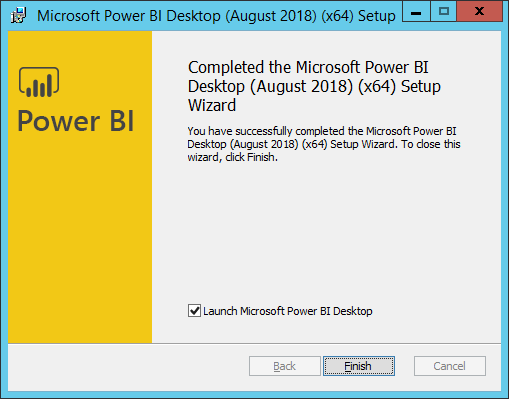
- Go to Save As, you should find the Power BI Report Server option.
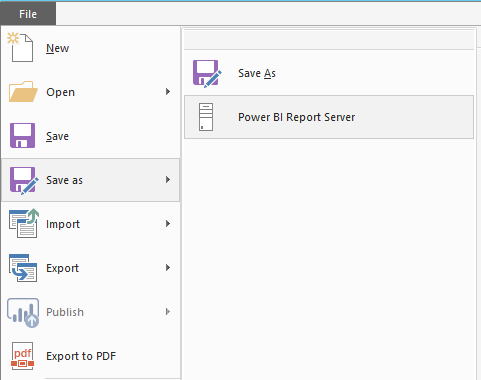
Check also Install and Configure Power BI Report Server (On-Prem) step by step.
Save As – Power BI Report Server.
- Add the Power BI Report Server.
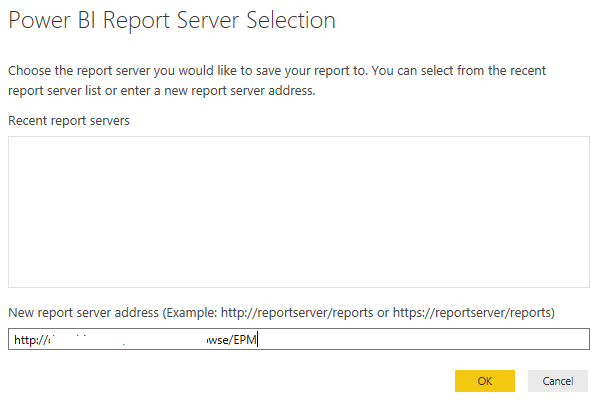
- Set the Report name, Ok.
Can’t save Power BI Report to Power BI Server Issue
In some, cases, when you tried to save as report to Power BI Report Server from Power BI Desktop, you may get the below error.
Unexpected error encountered.
Cause
The current Power BI Desktop version is higher than the Report Server version, it should be the same or less than the Report Server Version.
Solution
Download and install the latest update for Microsoft Power BI Report Server-August 2018.
Conclusion
In this article, I have discussed and solved the missing the Save As option for Power BI Report Server.
Applies To
- Power BI Report Server.
- Power BI Desktop Report Server.
See Also

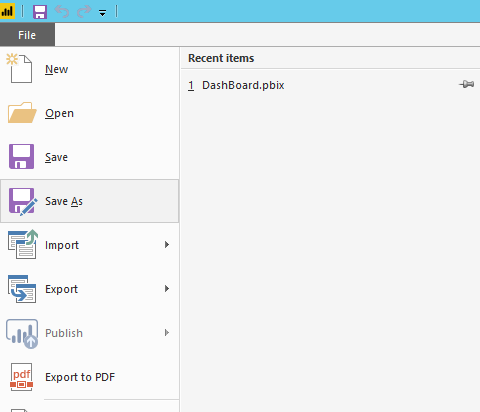
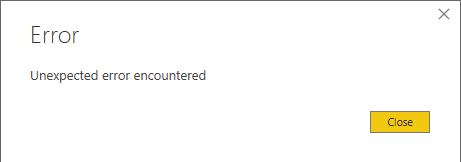
Hi, can you show how to install the report version of powerbi desktop for December 2019 ?
Older version don’t contain data sources that I need such as Azure DevOps (beta).
Can you please include th URLs in the explanation ?
Thanks
Hi,
You could find the Power BI Desktop for Report Server (Jan 2020) at https://debug.to/430/microsoft-products-monthly-announcements-jan-2020