In this post, I will show how to create synchronization connectors for User Profile Service in SharePoint 2010 without encounter “MOSS MA not found” issue.
MOSS MA not found
In SharePoint 2010, Once I have configured a User Profile Synchronization Service service, I tried to edit the User Profile Synchronization Connection settings, but the connectors are not found as shown below!
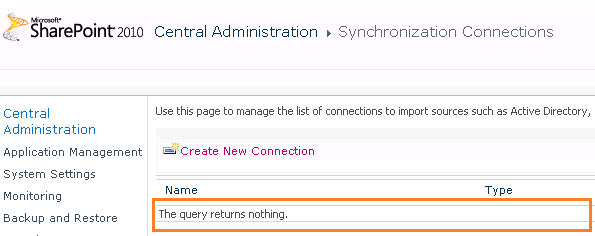
Therefore, I tried to create a new synchronization connection, but I got this error “MOSS MA not found“
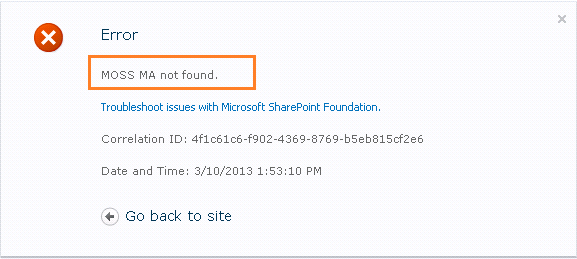
Actually, this issue usually occurs if the Forefront Identity Manager Service is stopped. so we will investigate this issue by going though the following:
Check User Profile Sync service status
- First, I should check the User Profile Sync service status to make sure that it’s started and working properly by doing the following:
- Open Central Administration > Below System Settings > Click on Manage Services On Server.
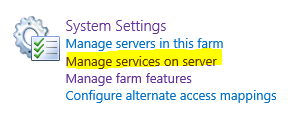
In my case, the the User Profile Synchronization Service status is Started.
If the User Profile Synchronization Service status was stopped and you got any issue to start it, so you should check to investigate the issue as mentioned at
- SharePoint User Profile Synchronization Service Stuck on Starting.
- User Profile Synchronization Service Starting then Stopped SharePoint.
Check Forefront Identity Manager Service Status
- Start > Administrative Tools > Services.
- Find the Forefront Services that was stopped.
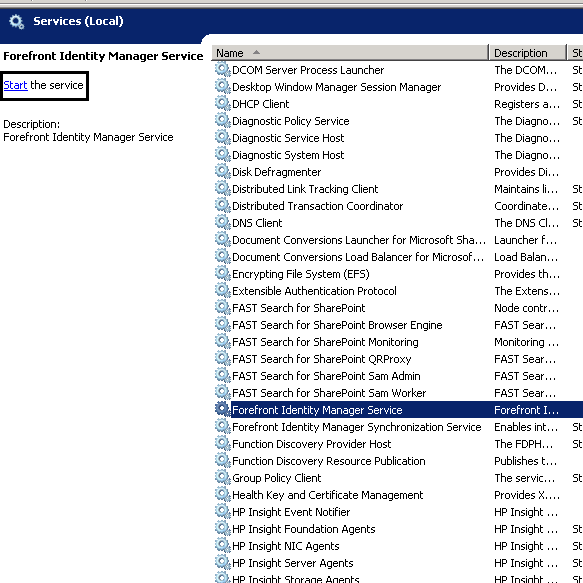
- Click on Start to start the service, and If it was started try to restart it again.
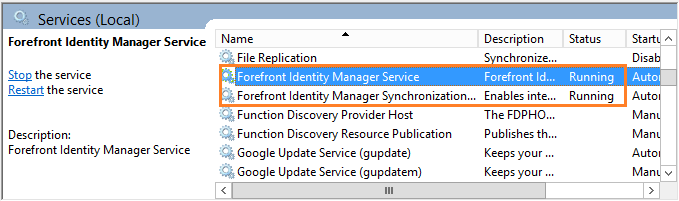
- Go back to User Profile Synchronization Connections settings that should now be shown.
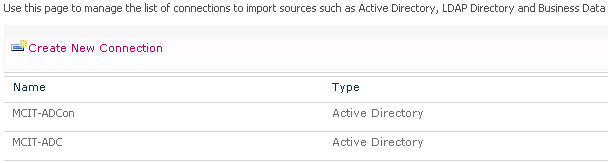
Summary
In summary, we have learned how to solve MOSS MA not found issue by starting Forefront Identity Manager Service.
Applied To
- SharePoint 2010.
You might also like to read
- Solve Silverlight Arabic Text Issue in SharePoint 2010 Organization Browser and Media Web parts.
- Your personal site does not contain a picture library named ‘Pictures’ in SharePoint 2010.
Have a Question?
If you have any related questions, please don’t hesitate to ask it at deBUG.to Community.

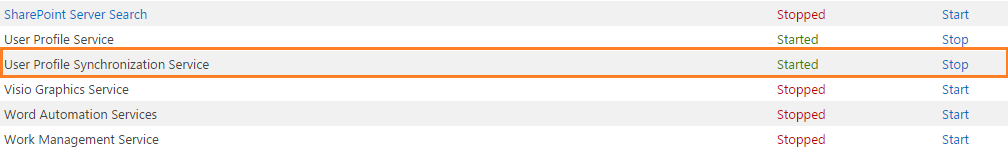
Thanks i found exactly the same patch
Welcome, Glad to hear it helped you!
Thank you!
You are welcome
Very cool, thanks! Works perfectly! Exactly what I was looking for!
Same here. What a crazy issue. Fixed my situation too 🙂 Thanks
That did the trick!