In this post , I’m gonna solve Silverlight Arabic Text Issue in SharePoint Organization Browser and Media Web parts.
Arabic Text Issue in SharePoint Organization Browser
In SharePoint I have added an Organization Browser web part on My site, but I had noticed that the Arabic text is not shown properly in e
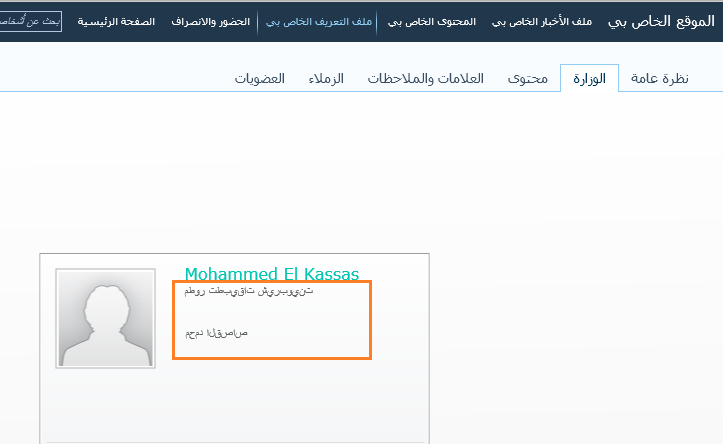
Solution
- Locate the following 2 files [HierarchyChart.xap] and [MediaPlayer.xap] in [14 hive]\TEMPLATE\LAYOUTS\ClientBin
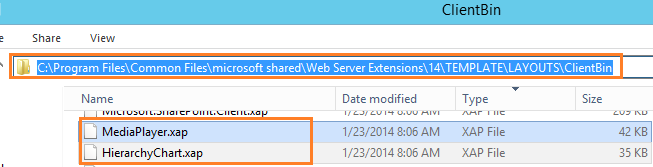
- Backup the 2 files first, to allow rollback.
- The [.xap] file is basically a compressed folder (Archive), so open the file using a compression tool like [7-Zip]. (Download from here)
- Open the [AppManifest.xaml] file using notepad, make sure that you open the file from the archive to make sure that the changes will be saved to the archive as well.
- Change the [RunTimeVersion] to [5.0.61118.0].
- Save the [AppManifest.xaml] (Inside the archive).
- Open your browser.
- Make sure that you clear the browser cache.
- Navigate to My Site > The organization Browser should now be displayed in Arabic in the correct manner.
Conclusion
In conclusion, I have solved Arabic Text Issue in SharePoint Organization Browser and Media Web parts.
Applied To
- SharePoint 2010


Thank you for the informative post. Is there any way to change person profile link on it?
الله عليك يا قصاص