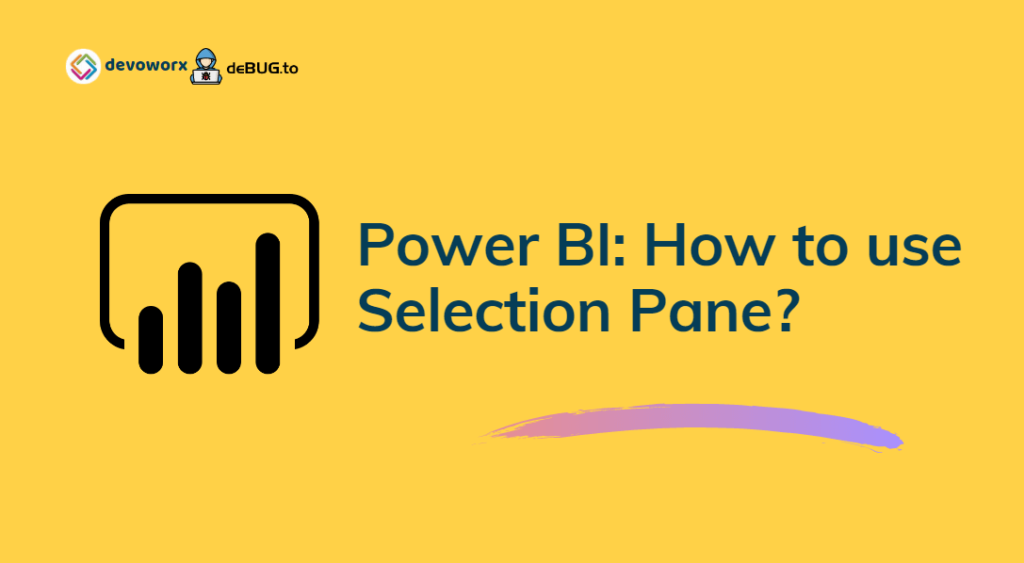Count Blank Values In Power BI
In this article, I will show How to Count Blank (NULL) values In Power BI Chart Scenario In Power BI, I have a data source from SQL Server Table that contains a field called “Project Status“. The “Project Status” is not a mandatory field so it may hold a Blank or NULL value. In Power BI, […]
Count Blank Values In Power BI Read More »