In this post, we’re gonna explore the SharePoint 2019 Limitations compared to other SharePoint versions (SharePoint 2016, SharePoint 2013, SharePoint 2010, and SharePoint 2007).
-
1
SharePoint 2019 Limitations
- 1.1 Boundary in SharePoint
- 1.2 Threshold in SharePoint
- 1.3 Supported limit in SharePoint
- 1.4 SharePoint 2019 Web Application Limit
- 1.5 SharePoint 2019 Application Pool Limit
- 1.6 SharePoint 2019 Content Database Limit
- 1.7 SharePoint 2019 Site Collection Limit
-
1.8
SharePoint 2019 List and library Limits
- 1.8.1 List Row Size Limit
- 1.8.2 File Size Limit
- 1.8.3 Documents Limit
- 1.8.4 Items Limit
- 1.8.5 Major Versions Limit
- 1.8.6 Minor Versions Limit
- 1.8.7 Bulk Operations Limit
- 1.8.8 List View Lookup Threshold
- 1.8.9 List view threshold
- 1.8.10 Subsite View Per Site
- 1.8.11 List Per Web Site
- 1.8.12 Coauthoring
- 1.8.13 Security scope
- 1.9 ShaSharePoint 2019 Limitations: Column Limit
- 1.10 SharePoint 2019 Limitations: Page Limits
- 1.11 SharePoint 2019 Limitations: Security Limits
- 1.12 SharePoint 2019 Search Limits
- 1.13 SharePoint 2019 User Profile Service Limits
- 1.14 SharePoint 2019 Limitations: Content deployment Limits
- 1.15 SharePoint 2019 Limitations: Blog Limits
- 1.16 SharePoint 2019 Limitations: Business Connectivity Services Limits
- 1.17 SharePoint 2019 Limitations: Workflow Limits
- 1.18 SharePoint 2019 Limitations: Managed Metadata Term Store Limits
- 1.19 SharePoint 2019 Limitations: Visio Services Limits
- 1.20 SharePoint 2019 Limitations: PerformancePoint Services Limits
- 1.21 SharePoint 2019 Limitations: Word Automation Services Limits
- 1.22 SharePoint 2019 Limitations: Machine Translation Service Limits
- 1.23 SharePoint 2019 Limitations: Office Online Service Limits
- 1.24 SharePoint 2019 Limitations: Project Server Limits
- 1.25 SharePoint 2019 Limitations: SharePoint Apps Limits
- 1.26 SharePoint 2019 Limitations: Distributed cache service limits
- 1.27 SharePoint 2019 Limitations: Miscellaneous limits
You might also like to check PowerShell Script: SharePoint Farm Scan Report

Before we getting started, let’s first know the key difference between
- Boundary,
- Threshold,
- Supported Limits.
Boundary is a static limit that cannot be exceeded by design.
SharePoint Boundary Example
In SharePoint 2019, the built-in absolute value for file size is 15 GB. This value can’t be configured to store documents > 15 GB.
Threshold is a configurable default value limit that can be exceeded only in certain circumstances to match specific requirements.
SharePoint Threshold Example
In SharePoint 2019, the default file size threshold is 2GB which can be changed up to 15 GB as a boundary limit.
Changing the threshold default value may affect the performance of the farm or other unexpected result. Therefore, you should change the threshold default value only in certain circumstances.
Supported limit is a configurable limit that has been set by default to a tested value.
SharePoint Limit Example
The number of SharePoint Group per Site Collection (10,000) is an example of the supported limit in SharePoint 2019.
You can change many supported limits in SharePoint Server 2019. meanwhile, you should be aware of changing the limit may affect other parts of the farm and the farm performance in general.
In this section, we will list the Web Application Limit SharePoint 2019 compared to SharePoint 2016, SharePoint 2013, SharePoint 2010, and SharePoint 2007.
- Web Application limit.
- Zone limit.
- A managed path for host-named site collections limit.
- A managed path for path-based site collections limit.
- Solution cache size limit.
Web Application Limit
The below table lists the SharePoint 2019 web application limit per farm compared to other SharePoint versions.
| Limit Type | SharePoint 2019 | SharePoint 2016 | 2013 | 2010 | 2007 |
| Supported | 20 | 20 | 20 | X | X |
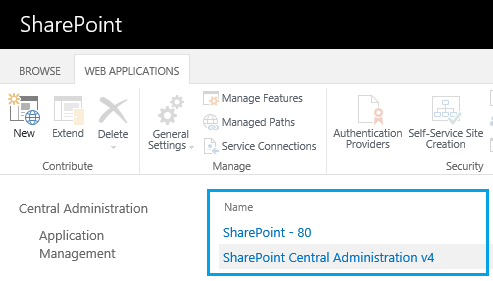
It’s highly recommended to create host-named site collections instead of creating multiple web applications.
Zone Limit
The below table lists the SharePoint Zone limit per web application.
| Limit Type | SharePoint 2019 | SharePoint 2016 | 2013 | 2010 | 2007 |
| Boundary | 5 | 5 | 5 | 5 | 5 per farm |
The zone absolute value in SharePoint is 5:
- Default,
- Intranet,
- Extranet,
- Internet,
- Custom.
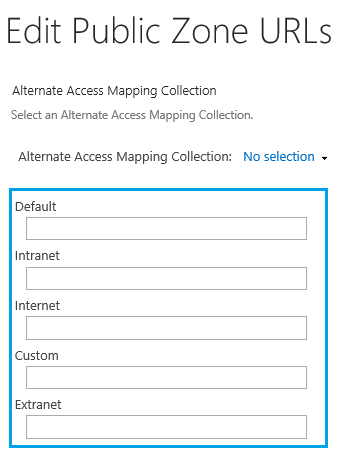
You can’t add any additional zones in SharePoint
Managed path for host-named site collections
The below table lists the Managed path for host-named site collections limit per farm.
| Limit Type | SharePoint 2019 | SharePoint 2016 | 2013 | 2010 | 2007 |
| Supported | 20 | 20 | 20 | X | X |
You can apply the created managed path for host-named site collection in any web application within the farm
Managed path for path-based site collections
The below table lists the Managed path for path-based site collections limit per web application.
| Limit Type | SharePoint 2019 | SharePoint 2016 | 2013 | 2010 | 2007 |
| Supported | 20 | 20 | 20 | 20 | 20 |
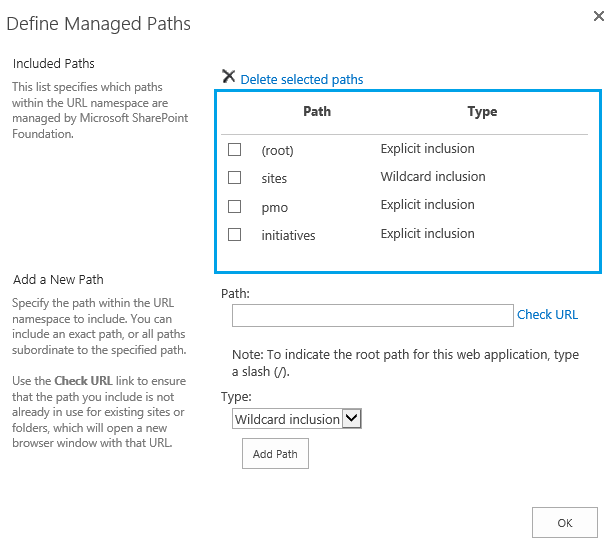
Adding more that 20 managed paths per web application will affect the farm perfromance through loading on the web server for each request.
Solution Cache Size Limit
The below table lists the SharePoint Solution cache size limit per web application.
| Limit Type | SharePoint 2019 | SharePoint 2016 | 2013 | 2010 | 2007 |
| Supported | 300 MB | 300 MB | 300 MB | 300 MB | X |
The solution cache is very helpful to retrieve InfoPath Forms from the cache instead of disk. if this limit exceeded it will retrieve from the disk and this is, of course, will affect the performance.
Check how to configure the InfoPath cache solution size at Set-SPInfoPathFormsService.
In this section, we will list the Application Pool Limit for SharePoint 2019 compared to SharePoint 2016, SharePoint 2013, SharePoint 2010, and SharePoint 2007.
Application Pool Limits per Web Server on the Farm
The below table lists the SharePoint Application Pool Limits for Web Server on the Farm.
| Limit Type | SharePoint 2019 | SharePoint 2016 | 2013 | 2010 | 2007 |
| Threshold | 10 | 10 | 10 | 10 | 8 |
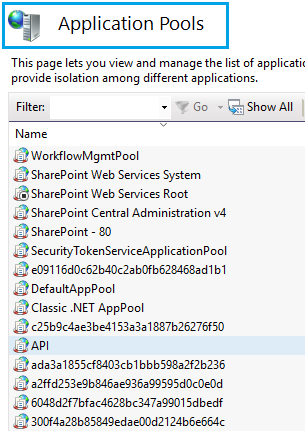
This limit mainly depends on the Server Hardware specifications (Memory and CPU), you can determine the max number of Application Pools per web server on the farm based on the installed memory where a single highly active Application Pool can utilize more than 10 GB.
In this section, we will list the Content Database Limit for SharePoint 2019 compared to SharePoint 2016, SharePoint 2013, SharePoint 2010, and SharePoint 2007.
- Content database per farm limit.
- Content database size limit.
- Content database items limit.
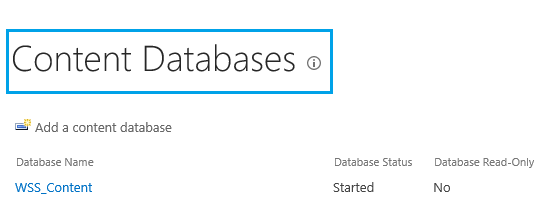
Content Databases Limit Per Farm
The below table lists the SharePoint Content Databases Per Farm Limit.
| Limit Type | SharePoint 2019 | SharePoint 2016 | 2013 | 2010 | 2007 |
| Supported | 500 | 500 | 500 | X | X |
SharePoint Server 2019 supports 100TB of data for all content databases per farm.
If you have large number of content databases within the farm, so It’s highly recommended to use PowerShell to manage web applications.
You might also like to read Get All Content Databases Per Farm Using PowerShell
Content Database Size Limit
The below table lists the SharePoint Content Database Size Limit.
General Usage
| Limit Type | SharePoint 2019 | SharePoint 2016 | 2013 | 2010 | 2007 |
| Supported | 200GB~1TB | 200GB~1TB | 200GB | 200GB | 100GB |
- It’s highly recommended to limit the content database size to 200GB in general usage scenarios.
- To avoid large content database size, you should deploy multiple content databases per web application.
- It’s recommended to limit the site collection size to 100GB within a content database.
- It’s very difficult and time-consuming to operate (backup – restore -upgrade) a large content database size.
All Usage
| Limit Type | SharePoint 2019 | SharePoint 2016 | 2013 | 2010 | 2007 |
| Supported | 4TB | 4TB | 4TB | 4TB | >100GB |
- There are important requirements for the content database with 4TB size like:
- specific hardware specifications.
- performing high availability and disaster recovery plans.
- performing performance testing.
- Thinking about the operations tasks.
- Document archiving scenarios depends on “Document Center” and “Record Center” site templates.
- Expect the document archiving scenarios, It’s not recommended to use a content database with a size larger than 4TB.
Content Databases Items Limit
The max number of items per content database including the list items and documents.
| Limit Type | SharePoint 2019 | SharePoint 2016 | 2013 | 2010 | 2007 |
| Supported | 60M | 60M | 60M | 60M | X |
To use more than 60M items per content database, you must deploy multiple content databases.
You may also like to read Comparing Content Database limits in SharePoint 2016 with SharePoint 2013 / 2010 / 2007.
In this section, we will list the Site Collection Limit for SharePoint 2019 compared to SharePoint 2016, SharePoint 2013, SharePoint 2010, and SharePoint 2007.
- Site collections per content database limit.
- Site collections per farm limit.
- Web site per site collection limit.
- Site collection size limit.
- Device channels per publishing site collection limit.
You might also like to read Get All Site Collections and SubSites Per Farm Using PowerShell
Site Collections Per Content Database Limit
The below table lists the SharePoint Site Collections Per Content Database Limit.
| Limit Type | SharePoint 2019 | SharePoint 2016 | 2013 | 2010 | 2007 |
| Supported | 10,000 | 10,000 | 10,000 | 5,000 | 50,000 |
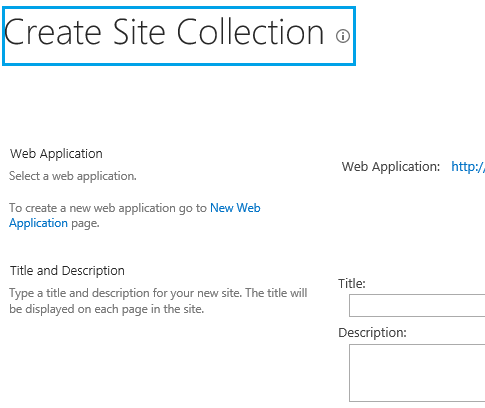
- In SharePoint 2010, the recommended site collections per content database are 2000 and the maximum is 5000.
- In SharePoint 2019 / 2016 / 2013,
- Although the supported site collections are 10,000, it’s strongly recommended to limit the number of site collections per content database to 5000.
- The max number of site collections per content database is 2500 for non-personal site collections and 7500 for personal site collections.
Larger site collections per content database lead to slowness and longer downtime during operation tasks like backup, restore and upgrade.
You may also like Comparing Site Collection limits in SharePoint 2016 with SharePoint 2013 / 2010 / 2007.
Site Collections Per Farm Limit
The below table lists the SharePoint Site Collections Per Farm Limit.
| Limit Type | SharePoint 2019 | SharePoint 2016 | 2013 | 2010 | 2007 |
| Supported | 750,000 | 750,000 | 750,000 | X | X |
The maximum recommended number of site collections per farm is 500,000 Personal Sites plus 250,000 for all other site templates.
Web Site Per Site Collection Limit
The below table lists the SharePoint Web Site Per Site Collection Limit.
| Limit Type | SharePoint 2019 | 2016 | 2013 | 2010 | 2007 |
| Supported | 250,000 | 250,000 | 250,000 | 250,000 | 250,000 |
- The number of web sites per site collection is 250,000 and it’s the same number of web sites per farm.
- The number of personal web sites per farm is 500,000.
- The recommended number of web sites per site collection is 2000.
More than 2000 web site per site collection may raise the following issues:
- Deleting or creating a new web site will affect the availability of other web sites in the same site collection.
- Facing a performance issue during:
- Updating the farm,
- Adding a new server to the farm,
- Running the SharePoint Configuration wizard.
It’s recommended to deploy multiple site collections If you are planning to create more than 2000 web sites per site collection. In this case, the max site collections number that you can create per farm is 125 site collections. (125 site collection * 2000 web site) = 250,000 web sites and this the supported number of web sites per farm.
Site Collection Size Limit
The Site collection size is the maximum size of the content database. however, in general, it strongly recommends limiting the size of site collections to 100 GB.
| Limit Type | SharePoint 2019 | 2016 | 2013 | 2010 | 2007 |
| Supported | 100GB | 100GB | 100GB | 100GB | 100GB |
- SharePoint site collection backup and restore is
- NOT supported for a site collection size larger than 100 GB.
- Only supported for a site collection with 100 GB size.
- The full content database backup must be taken for larger site collections.
- If you have a single content database with multiple site collections larger than 100 GB, the operation tasks like backup and restore will take a long time and maybe failed.
Device Channels Per Publishing Site Collection Limit
The below table lists the Device Channels Per Publishing Site Collection Limit.
| Limit Type | SharePoint 2019 | 2016 | 2013 | 2010 | 2007 |
| Boundary | 10 | 10 | 10 | X | X |
Read more about Device Channels at SharePoint Design Manager device channels.
In this section, we will list the List and Library Limits for SharePoint 2019 compared to SharePoint 2016, SharePoint 2013, SharePoint 2010, and SharePoint 2007.
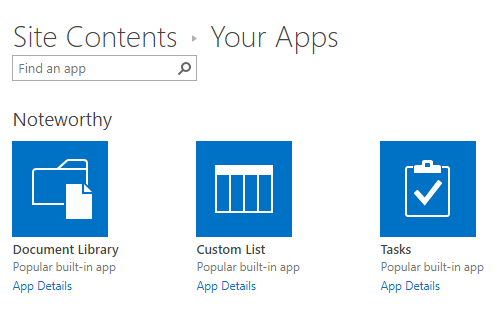
- List row size limit.
- File size limit.
- Documents limit.
- Major versions limit.
- Minor versions limit.
- Items limit.
- Bulk operations limit.
- List view lookup threshold.
- List view lookup threshold limit.
- List view lookup threshold.
- Subsite limit.
- List limit.
- Coauthoring limit.
- Security scope limit.
You may also like Comparing List and Library limits in SharePoint 2016 with SharePoint 2013 / 2010 / 2007.
List Row Size Limit
The boundary list row size is 8,000 bytes:
- 300 bytes are reserved.
- 7700 bytes for end-user columns.
| Limit Type | SharePoint 2019 | 2016 | 2013 | 2010 | 2007 |
| Boundary | 8,000 bytes per row | 8,000 | 8,000 | 8,000 | X |
File Size Limit
The default file size is 2GB. However, large files size can affect farm performance.
| Limit Type | SharePoint 2019 | 2016 | 2013 | 2010 | 2007 |
| Boundary | 15GB | 10GB | 2GB | 2GB | 50MB~2GB |
Documents Limit
The supported documents number per document library is 30,000,000 documents.
| Limit Type | SharePoint 2019 | 2016 | 2013 | 2010 | 2007 |
| Supported | 30M | 30M | 30M | 30M | 5M |
Items Limit
The supported items number per list is 30,000,000 items.
| Limit Type | SharePoint 2019 | 2016 | 2013 | 2010 | 2007 |
| Supported | 30M | 30M | 30M | 30M | 5M |
Major Versions Limit
| Limit Type | SharePoint 2019 | 2016 | 2013 | 2010 | 2007 |
| Supported | 40,000 | 40,000 | 40,000 | 40,000 | X |
Basic file operations like open, save, delete and view version history may be failed if the number of major versions exceed.
Minor Versions Limit
| Limit Type | SharePoint 2019 | 2016 | 2013 | 2010 | 2007 |
| Boundary | 511 | 511 | 511 | X | X |
Bulk Operations Limit
The maximum selected item number for bulk operations through the GUI is 100 items.
| Limit Type | SharePoint 2019 | 2016 | 2013 | 2010 | 2007 |
| Boundary | 100 | 100 | 100 | 100 | X |
List View Lookup Threshold
ListView Lookup Threshold limits the number of Lookups, Person/Group or Workflow Status fields joins that are included in the query.
List View Lookup Threshold Example
If you have a view that displays 4 lookup columns, and filters on another 5 distinct lookup columns, so it uses 9 lookups.
In this case, the ListView Lookup Threshold is set to 8, the operation will be blocked and cause an error.
| Limit Type | SharePoint 2019 | 2016 | 2013 | 2010 | 2007 |
| Threshold | 12 joins per each query | 12 | 12 | 10 | X |
It’s not recommended to increase the ListView Lookup Threshold to more than 8 joins.
List view threshold
The list view threshold is the number of shown items per each view.
| Limit Type | SharePoint 2019 | 2016 | 2013 | 2010 | 2007 |
| Threshold | Greater than 5000 | > 5000 | 5000 | 5000 | 2000 |
- For good performance, by default, the ListView Threshold is set to approximately 5000 items.
- The List view threshold for auditors and administrators is 20,000 items.
- The threshold is 20,000 by default. in case, you added or removed a column index.
- The threshold is 100,000 by default. in case, you deleted a list or folder or renaming a folder within the same library.
For more details about working with the ListView Threshold limit, please, check How to Manage large lists and libraries in SharePoint
Subsite View Per Site
The number of subsites shown in the “All Site Content page” and other similar pages.
| Limit Type | SharePoint 2019 | 2016 | 2013 | 2010 | 2007 |
| Threshold | 2000 | 2000 | 2000 | 2000 | X |
For good performance, the subsites should not be more than 2000 subsite per site view.
List Per Web Site
| Limit Type | SharePoint 2019 | 2016 | 2013 | 2010 | 2007 |
| Threshold | 2000 | 2000 | 2000 | 2000 | X |
The coauthoring boundary is 99 editors, the recommended number of concurrent editors is 10.
| Limit Type | SharePoint 2019 | 2016 | 2013 | 2010 | 2007 |
| Threshold | 10 | 10 | 10 | 10 | X |
- If there are 99 co-authors who have a single document opened for concurrent editing, each successive user sees a “File in use” error, and can only open a read-only copy.
- More than 10 co-editors will lead to a gradually degraded user experience with more conflicts, and users might have to go through more iterations to successfully upload their changes to the server.
Security scope
The unique security scopes per list cannot exceed 50,000.
| Limit Type | SharePoint 2019 | 2016 | 2013 | 2010 | 2007 |
| Threshold | 50,000 | 50,000 | 50,000 | 50,000 | X |
- It’s recommended to limit unique scopes to 5,000 per list.
- Use as few unique permissions as possible for large lists.
- Additional SQL Server round trips take place when the unique security scopes exceed the value of the list view threshold.
In this section, we will list the Column Limits for SharePoint 2019, and it’s the same column limits for SharePoint 2016, SharePoint 2013, SharePoint 2010, and SharePoint 2007.
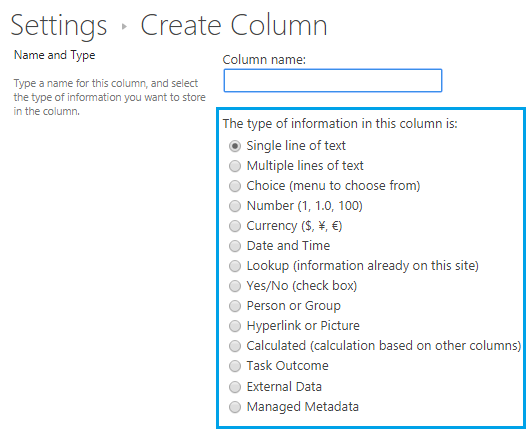
The below table lists the Threshold Column Type Size in Bytes.
| Limit | Maximum # columns | Size per column |
|---|---|---|
| Single line of text | 255 | 30 bytes |
| Multiple Lines of Text | 350 | 22 bytes |
| Choice | 255 | 30 bytes |
| Choice (multiple selection) | 350 | 22 bytes |
| Number | 550 | 14 bytes |
| Currency | 550 | 14 bytes |
| Date and Time | 55 | 14 bytes |
| Lookup | 750 | 10 bytes |
| Yes / No | 1000 | 7 bytes |
| Person or group | 750 | 10 bytes |
| Hyperlink or picture | 127 | 60 bytes |
| Calculated | 255 | 30 bytes |
| GUID | 350 | 22 bytes |
| Integer | 750 | 10 bytes |
| Managed metadata | 190 | 60 bytes for the first, 40 bytes for each subsequent |
| Geolocation | 2 | 30 bytes |
The sum of all columns in a SharePoint list cannot exceed 8,000 bytes per each row.
In this section, we will list the Web Part per Wiki or Web Part page Limits for SharePoint 2019 compared to SharePoint 2016, SharePoint 2013, SharePoint 2010, and SharePoint 2007.
| Limit Type | SharePoint 2019 | 2016 | 2013 | 2010 | 2007 |
| Threshold | 25 | 25 | 25 | 25 | X |
In this section, we will list the Security Limits for SharePoint 2019 compared to SharePoint 2016, SharePoint 2013, SharePoint 2010, and SharePoint 2007.
- SharePoint groups limit.
- Users in a site collection limit.
- Users in a SharePoint group limit.
- Number of SharePoint groups a user can belong to.
The below table lists the number of SharePoint Groups per Site Collection.
| Limit Type | SharePoint 2019 | 2016 | 2013 | 2010 | 2007 |
| Supported | 10,000 | 10,000 | 10,000 | X | X |
The below table lists the number of SharePoint Users per Site Collection.
| Limit Type | SharePoint 2019 | 2016 | 2013 | 2010 | 2007 |
| Supported | 2M | 2M | 2M | 2M | X |
The below table lists the number of users in a SharePoint group limit.
| Limit Type | SharePoint 2019 | 2016 | 2013 | 2010 | 2007 |
| Supported | 5,000 | 5,000 | 5,000 | 5,000 | X |
The below table lists the number of SharePoint groups a user can belong to limit.
| Limit Type | SharePoint 2019 | 2016 | 2013 | 2010 | 2007 |
| Supported | 5,000 | 5,000 | 5,000 | 5,000 | X |
In this section, we will list the below Search Limits for SharePoint 2019.
- Topology limits.
- Item size limits.
- Dictionary limits.
- Schema limits.
- Crawl limits.
- Query and result limits.
- Ranking limits.
- Index limits.
Topology Limits
The below table lists the SharePoint Search Topology Limits.
| Limit | Maximum value | Limit type |
|---|---|---|
| Analytics processing components | 6 per Search service application; 1 per server | Supported |
| Analytics reporting databases | 4 per Search service application | Threshold |
| Link databases | 4 per Search service application | Supported |
| Crawl components | 16 per Search service application; 1 per server | Supported |
| Index components | 60 per Search service application; 4 per server | Supported |
| Index partitions | 25 per Search service application | Supported |
| Index replicas | 3 per index partition | Supported |
| Content processing components | 1 per server | Supported |
| Query processing components | 1 per server | Supported |
| Search components | 64 per Search service application | Supported |
| Search service applications | 20 per farm | Supported |
| Content sources | 500 per Search service application | Boundary |
Item Size Limits
The below table lists the SharePoint Search Item Size Limits.
| Limit | Maximum value | Limit type |
|---|---|---|
| Document size crawl component can download | 64 MB (3 MB for Excel documents) | Threshold |
| Parsed content size | 2 million characters | Boundary |
| Characters produced by the word breaker | 1,000,000 | Boundary |
| Indexed managed property size | 512 KB per searchable/queryable managed property | Threshold |
| Retrievable managed property size | 16 KB per managed property | Threshold |
| Sortable and refinable managed property size | 16 KB per managed property | Boundary |
| Token size | Variable | Boundary |
| Unique indexed tokens per mnaged property | 1,000,000 | Threshold |
| Distinct users or AD security groups having access to an item | 1,000,000 | Threshold |
Dictionary Limits
The below table lists the SharePoint Search Dictionary Limits.
| Limit | Maximum value | Limit type |
|---|---|---|
| Number of entries in a thesaurus | 1 million | Supported |
| Number of entries in a custom entity extraction dictionary | 1 million | Supported |
| Number of entries in a custom search dictionary | 5,000 terms per tenant | Boundary |
Schema Limits
The below table lists the SharePoint Search Schema Limits.
| Limit | Maximum value | Limit type |
|---|---|---|
| Crawled properties | 500,000 per Search service application | Supported |
| Managed properties | 50,000 per Search service application | Supported |
| Managed property mappings | 100 per managed property | Supported |
| Values per managed property | 1,000 | Boundary |
| Metadata properties recognized | 100,000 per crawled item | Supported |
Crawl Limits
The below table lists the SharePoint Search Crawl Limits.
| Limit | Maximum value | Limit type |
|---|---|---|
| Start addresses | 500 per content source | Supported |
| Length of machine host name | 15 characters | Threshold |
| Crawl databases | 15 per Search service application | Supported |
Query and Result Limits
The below table lists the SharePoint Search Query and Result Limits.
| Limit | Maximum value | Limit type |
|---|---|---|
| Text length for queries using Keyword Query Language | 4 KB (4,096 characters) | Supported |
| Text length for queries on the SharePoint home page | 16 KB (16,384 characters) | Supported |
| Number of rows in a result set | 500 rows | Supported |
| Results removal | No limit | Supported |
| Search alert quota | 100,000 alerts per Search service application | Supported |
Ranking Limits
The below table lists the SharePoint Search Ranking Limits.
| Limit | Maximum value | Limit type |
|---|---|---|
| Ranking models | 1,000 per tenant | Boundary |
| Unique contexts used for ranking | 15 unique contexts per rank model | Boundary |
| Authoritative pages | 1 top level and minimal second and third level pages per Search service application | Supported |
Index Limits
The below table lists the SharePoint Search Index Limits.
| Limit | Maximum value | Limit type |
|---|---|---|
| Unique terms in the index | 2^31 (>2 billion terms) | Boundary |
| User defined full text indexes | 10 | Boundary |
| Indexed items | 20 million per index partition | Supported |
The below table lists the SharePoint User Profile Service Limits.
| Limit | Maximum value | Limit type |
|---|---|---|
| User profiles | 2,000,000 per service application | Supported |
| Social tags, notes and ratings | 500,000,000 per social database | Supported |
The below table lists the SharePoint Content Deployment Limits.
| Limit | Maximum value | Limit type |
|---|---|---|
| Content deployment jobs running on different paths | 20 | Supported |
The below table lists the SharePoint Blog Limits.
| Limit | Maximum value | Limit type |
|---|---|---|
| Blog posts | 5,000 per site | Supported |
| Comments | 1,000 per post | Supported |
The below table lists the SharePoint BCS Limits.
| Limit | Maximum value | Limit type |
|---|---|---|
| ECT (in-memory) | 5,000 per web server (per tenant) | Boundary |
| External system connections | 500 per web server | Boundary |
| Database items returned per request | 2,000 per database connector | Threshold |
| Response latency | 600 seconds | Threshold |
| Service response size | 150,000,000 bytes | Threshold |
| Filter Descriptor (in-store) | 200 per ECT method | Boundary |
| ECT Identifier (in-store) | 20 per ECT | Boundary |
| Database Item | 1,000,000 per request | Threshold |
The below table lists the SharePoint Workflow Limitations.
| Limit | Maximum value | Limit type |
|---|---|---|
| Workflow postpone threshold | 15 | Threshold |
| Workflow timer batch size | 100 | Threshold |
| Workflow associations | 100 per list | Supported |
| List items or documents that can be bulk created or uploaded to start workflow instances | 5,000 items | Supported |
| Published workflow definitions per web site | 1,000 per web site | Supported |
| Total workflow associations per site | 1,799 per site | Boundary |
| Maximum workflow definition (xaml) size | 5,120 KB | Boundary |
| Maximum depth of a workflow sub-step in xaml (workflow complexity) | 121 levels | Boundary |
| Workflow instance activations per second per web server | 6 per second | Threshold |
| Rest calls from SharePoint workflow per second per web server | 60 per second | Supported |
| Workflow variable value size | 256 KB | Boundary |
| Maximum list size for workflow lookups to non-indexed fields | 5,000 items per list view | Threshold |
| Maximum list size for auto-start workflow associations | 10 million items per list | Supported |
The below table lists the SharePoint Managed Metadata Term Store Limits.
| Limit | Maximum value | Limit type |
|---|---|---|
| Maximum number of levels of nested terms in a term store | 7 | Supported |
| Maximum number of term sets in a term store | 1,000 | Supported |
| Maximum number of terms in a term set | 30,000 | Supported |
| Total number of items in a term store | 1,000,000 | Supported |
| Number of Variation Labels | 209 per term store | Supported |
| Number of terms in managed navigation term set | 2,000 | Supported |
| Number of direct child-terms in managed navigation term set | 300 | Supported |
The below table lists the SharePoint Visio Services Limits.
| Limit | Maximum value | Limit type |
|---|---|---|
| File size of Visio web drawings | 50 MB | Threshold |
| Visio web drawing recalculation time-out | 120 seconds | Threshold |
| Visio Services minimum cache age (data connected diagrams) | Minimum cache age: 0 to 24hrs | Threshold |
| Visio Services maximum cache age (non-data connected diagrams) | Maximum cache age: 0 to 24hrs | Threshold |
The below table lists the SharePoint Performance Services Limits.
| Limit | Maximum value | Limit type |
|---|---|---|
| Cells | 1,000,000 per query on Excel Services data source | Boundary |
| Columns and rows | 15 columns by 60,000 rows | Threshold |
| Query on a SharePoint list | 15 columns by 5,000 rows | Supported |
| Query on a SQL Server data source | 15 columns by 20,000 rows | Supported |
The below table lists the Word Automation Services Limits.
| Limit | Maximum value | Limit type |
|---|---|---|
| Input file Size | 512 MB | Boundary |
| Frequency with which to start conversions (minutes) | 1 minute (recommended) 15 minutes (default) 59 minutes (boundary) | Threshold |
| Number of conversions to start per conversion process | For PDF/XPS output formats: 30 x MFor all other output formats: 72 x M Where M is the value of Frequency with which to start conversions (minutes) | Threshold |
| Conversion job size | 100,000 conversion items | Supported |
| Total active conversion processes | N-1, where N is the number of cores on each application server | Threshold |
| Word Automation Services database size | 2 million conversion items | Supported |
The below table lists the SharePoint Machine Translation Service Limits.
| Limit | Maximum value | Limit type |
|---|---|---|
| Input file size for binary files | 524,288 KB per file | Threshold |
| Input file size for text files | 15,360 KB per file | Threshold |
| Maximum character count for Microsoft Word Documents | 10,000,000 per document | Threshold |
| Total concurrent translation processes | 5 | Threshold |
| Delay between translations | 59 minutes | Threshold |
| Number of translations per translation process | 1,000 per process | Threshold |
| Maximum concurrent translation requests | 300 | Threshold |
| Files per translation job | 100,000 files | Supported |
| Machine Translation Service database size | 1,000,000 files | Supported |
The below table lists the SharePoint Office Online Service Limits.
| Limit | Maximum value | Limit type |
|---|---|---|
| Cache size | 100 GB | Threshold |
| Renders | One per document per second per CPU core per application server (maximum eight cores) | Boundary |
| OneNote concurrent merge operations | 8 per document | Threshold |
The below table lists the Project Server Limits.
| Limit | Maximum value | Limit type |
|---|---|---|
| End of project time | Date: 12/31/2149 | Boundary |
| Deliverables per project plan | 1,500 deliverables | Boundary |
| Number of fields in a view | 256 | Boundary |
| Number of clauses in a filter for a view | 50 | Boundary |
The below table lists the SharePoint Apps Limits.
| Limit | Maximum value | Limit type |
|---|---|---|
| Maximum Access/SharePoint App Package size | 100 Mb | Boundary |
| Maximum Access app database storage size in SQL Azure | 1 Gb | Boundary |
| Apps displayed in Manage Licenses page | 2,000 | Boundary |
| Number of app licenses per tenant | 1,000,000 | Supported |
| Number of apps displayed in the Add an App page | 240 | Boundary |
| Number of managers per app license | 30 | Boundary |
| Number of app licenses assigned to a user viewable by that user | 2,000 | Boundary |
| Number of apps in the corporate catalog viewable by a single user | 500 | Boundary |
The below table lists the SharePoint Distributed Cache Service Limits.
| Limit | Maximum value | Limit type |
|---|---|---|
| Number of followable entities (users, documents, sites and hashtags) per cache host | 400,000 | Supported |
| Number of cache hosts in a cluster | 16 | Boundary |
| Maximum amount of memory dedicated to a cache host | 16GB | Boundary |
| Limit | Maximum value | Limit type |
|---|---|---|
| Number of User agent substrings per device channel | 150 | Boundary |
| Number of SharePoint sources per EDiscovery case | 100 | Boundary |
| Number of Exchange sources (mailboxes) per EDiscovery case | 1,500 | Boundary |
| Maximum size of EDiscovery Query | 16K characters or 500 keywords | Boundary |
Applied To
- SharePoint 2019.
- SharePoint 2016.
Conclusion
In conclusion, we have discussed SharePoint 2019 limitations compared to SharePoint 2016 limitations, SharePoint 2013 limitations, SharePoint 2010 limitations, and SharePoint 2007 limitations.
We have also explored the below SharePoint 2019 limits in details:
- Web Application Limits.
- Application Pool Limits.
- Content Database Limits.
- Site Collection Limits.
- List and library Limits.
- Column Limits.
- Page Limits.
- Security Limits.
- Search Limits.
- User Profile Service Limits.
- Content deployment Limits.
- Blog Limits.
- Business Connectivity Services Limits.
- Workflow Limits.
- Managed Metadata Term Store Limits.
- Visio Services Limits.
- PerformancePoint Services Limits.
- Word Automation Services Limits.
- Machine Translation Service Limits.
- Office Online Service Limits.
- Project Server Limits.
- SharePoint Apps Limits.
- Distributed cache service Limits.
- Miscellaneous Limits.
Reference
Download
- PowerShell Script: SharePoint Farm Scan Report.
- PowerShell Script: Get All Web Applications Per Farm.
- PowerShell Script: Get All Content Databases Per Farm.
- PowerShell Script: Get All Site Collections and SubSites Per Farm.
Have a Question?
If you have any related questions, please don’t hesitate to Ask it at deBUG.to Community.

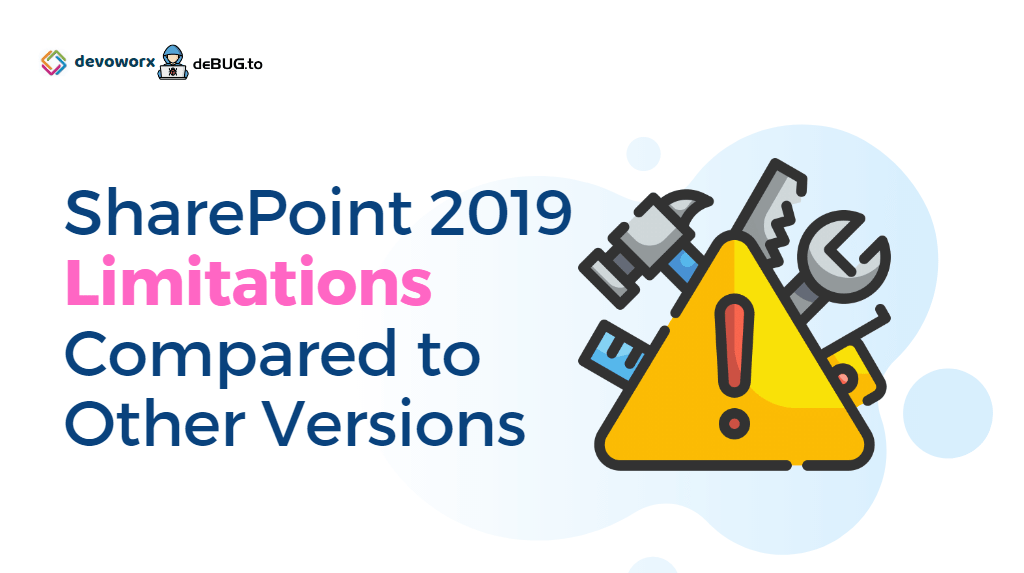
Pingback: Get All Content Databases Per Farm | SPGeeks
Pingback: Get All Web Applications Per Farm | SPGeeks
Pingback: SharePoint 2019: SQL Server Recommendations | SPGeeks
Pingback: SharePoint 2019: Service Accounts Recommendations | SPGeeks
Pingback: Difference between Boundaries,Thresholds and Limits in SharePoint | SPGeeks