In this post, we will fix the SharePoint content Database is not accessible due to a Single User mode in SharePoint Server.
You might also like to read The transaction log for database SharePoint_Config is full due to LOG_BACKUP
Yesterday, when I opened the SharePoint site but I got the page can not be displayed! so , I have tried to do the following:
- I checked the proxy settings in the browser.
- I made sure that all servers within the farm are up running.
- I checked the SQL server status that running.
Finally, I had noticed that there is a strange user symbol beside database name with (Single User) as shown below:
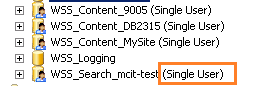
I tried to expand the SharePoint content database, but I got the SharePoint Content database is not accessible error as shown below
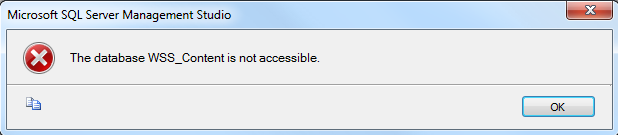
Cause
The SharePoint Database is not accessible issue usually occurs if the database mode is set to a SINGLE_USER where only one user can access the database at a time and it will be not accessible for other users and applications.
Solution
- Open SQL Management Studio and log in as SQL authentication with “sa” system account.
- Open a new Query > Type the following query to list all system process ID based on a specific database.
Select spid from sysprocesses p inner join sysdatabases d on p.dbid = d.dbid where d.name = 'database' .where the database is your database name . ex :\
Select SPID from sysprocesses p inner join sysdatabases d on p.dbid = d.dbid where d.name = 'WSS_Content_9005'
- Kill all SPID listed in output of previous query.
Kill SPID
ex: Kill 85 where 85 is the result of the previous query.
- After you killed all process, set the database mode to MULTI_USER.
ALTER DATABASE 'database' SET MULTI_USER .
The database should be now accessible,the SharePoint portal is now working properly.
Conclusion
To avoid the SharePoint Content Database is not accessible error, you must make sure that its current mode is set to MULTI_USER. The SINGLE_USER mode allows only one user can access the database at a time and it’s generally used for maintenance actions.
Applies To
- SQL Server
- SharePoint
