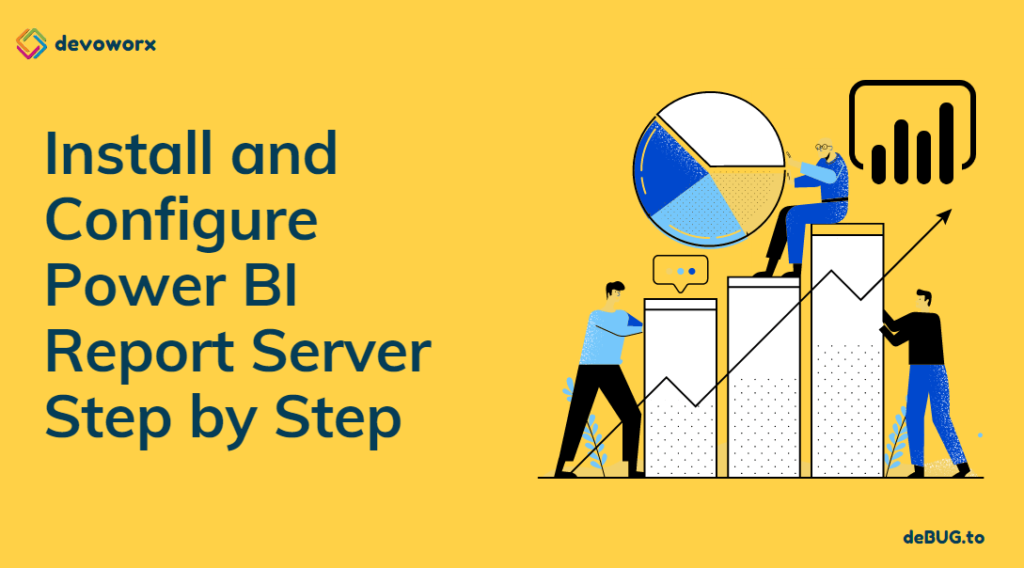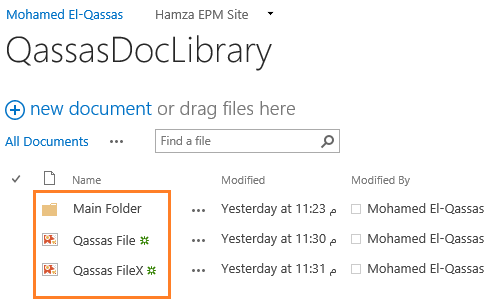Install and Configure Power BI Report Server Step by Step
In this article,we’ll will explain How to Install and Configure Power BI Report Server Step By Step. To Install and Configure Power BI Report Server (Power BI On-Premise), we’ll go through the following: What’s Power BI Report Server (Power BI On-Premise)? The Power BI Report Server is a reporting solution that will help you to build […]
Install and Configure Power BI Report Server Step by Step Read More »