In this post, we will be fixing “The base type is not allowed for this page” error that you may face when moving a PWA instance to another farm in Project Server 2013.
You might also like to read This web site has been configured to disallow editing with SharePoint Designer 2013
The base type is not allowed for this page
I have moved a new PWA instance to another farm that has been moved successfully. but, when I tried to open the PWA site, I got the following error:
The base type ‘Microsoft.Office.Project.PWA.PJBaseWebPartPage’ is not allowed for this page.
The type is not registered as safe
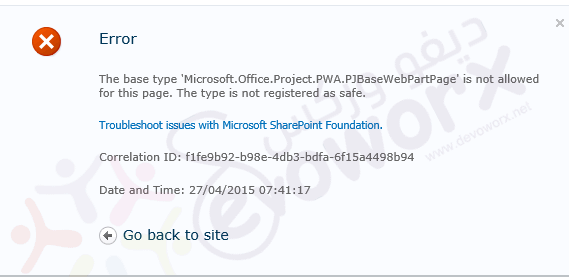
Cause
By default, it’s not allowed to customize the PWA Master Page using SharePoint Designer, and this issue “The base type is not allowed for this page” may occur if you have customized the default PWA Master Page and you removed some of the main components by mistake.
Solution
Actually, you can’t open the PWA site, so that you should try to open the site setting page to change the current master page with a new one that had never modified before.
- Navigate to this URL with your PWA instance URL to open the Site Setting:
"http://servername/PWA/_layouts/settings.aspx". - Below Look and Feel > Click on The Master page.
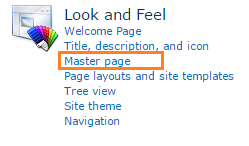
- Change the current master page with an unmodified Master Page to ensure that the Microsoft.Office.Project.PWA.PJBaseWebPartPag is already there and registered as safe in the web.config.
- In my case, the previous master page was “v4_Ad,master” and I change it to “V4.Master” or “nightandday.master” (it must be not changed before).
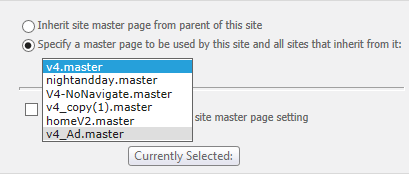
- Don’t forget to check “Reset all subsites to inherit this site master page setting”.
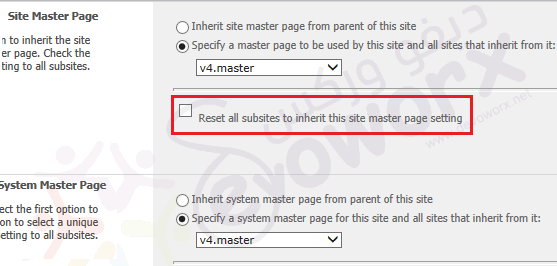
- Now try to navigate to your Project Center page that should be working properly now.
- Again, repeat the above steps to change the default master page to your own custom master page that should be now working properly.
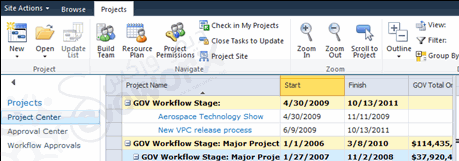
Conclusion
It’s strongly recommended to don’t change the default PWA Master page using SharePoint Designer, but if it’s mandatory to do that you should take care of the new modifications.
In case, you get any kind of error related to this error The base type is not allowed for this page, so the easiest solution is to change the current Master Page to unmodified Master Page to let the missing base type to be registered as safe to the web.config then change back to your custom Master Page.
Applies To
- Project Server 2013
- Project Server 2010
