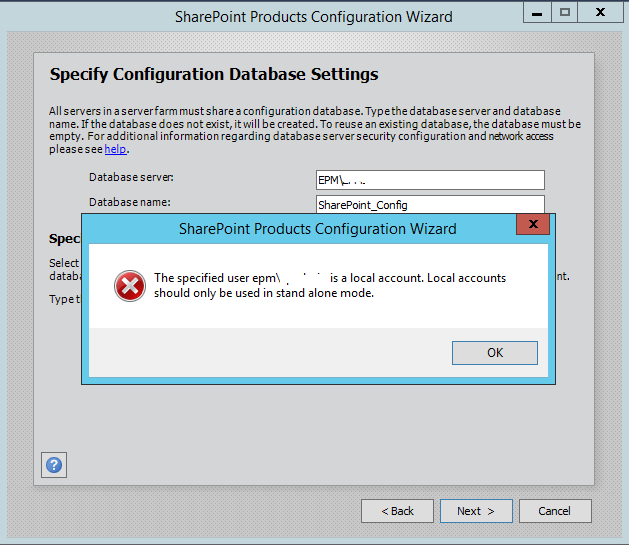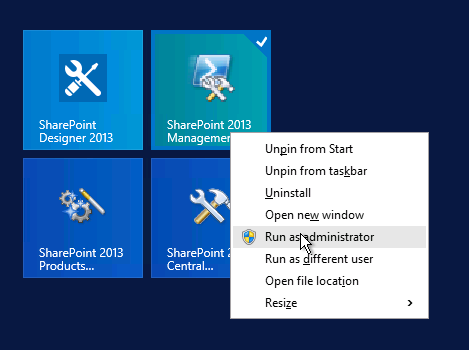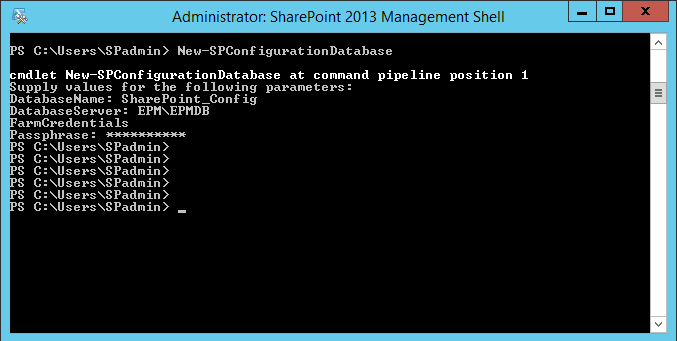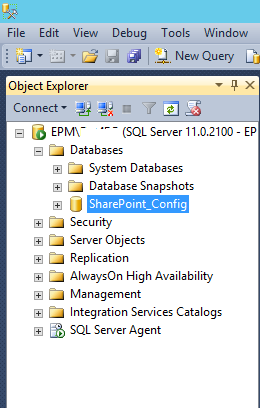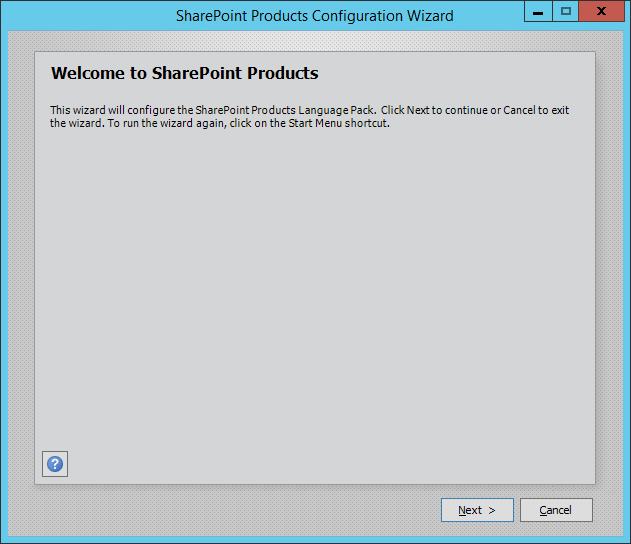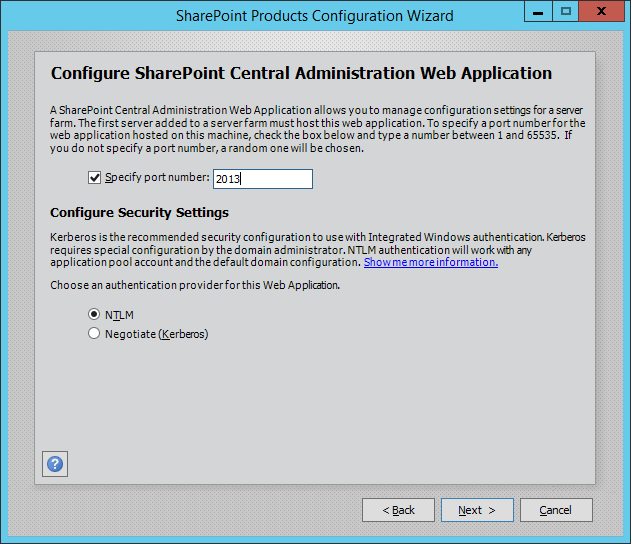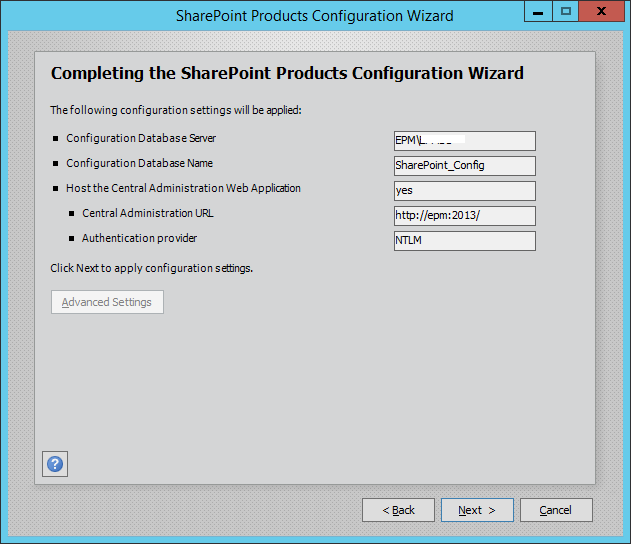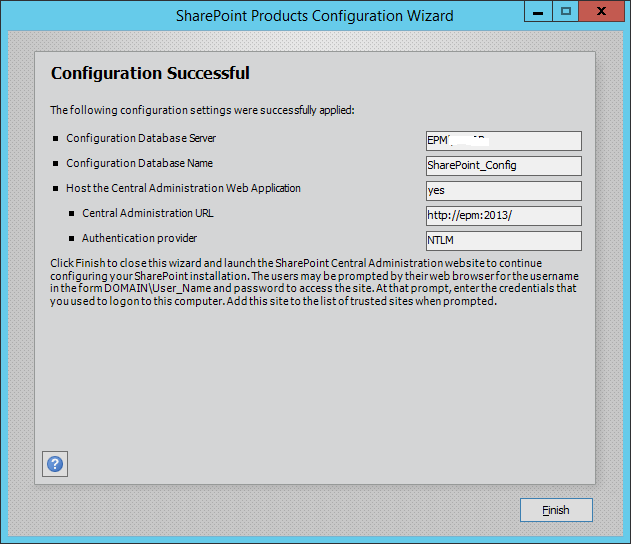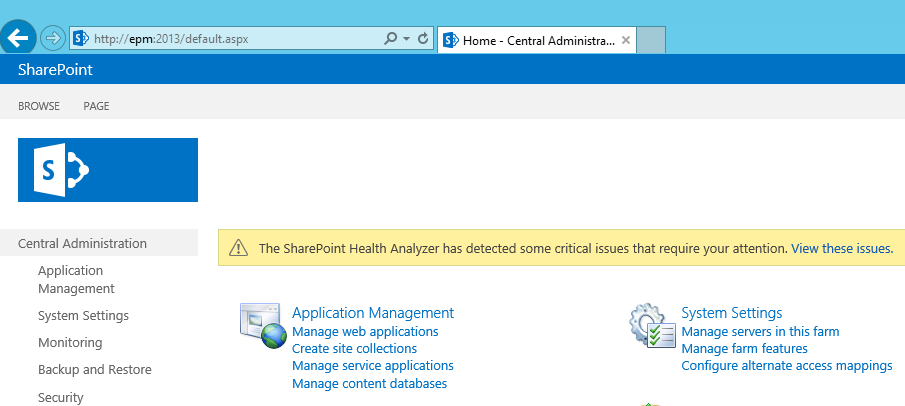In this post, we will explain who to solve The specified user is a local account SharePoint 2013 that you may face when trying to use local account during configuring database settings using SharePoint Configuration Wizard.
As we know, to install SharePoint, you should have an installed Active directory to create the service accounts as a domain user and use these accounts to configure your farm. But what if you don’t have a domain controller, Is it possible to install SharePoint 2013 with a local account and without using Domain Controller?
Yesterday, I decided to install SharePoint 2013 on a single server without installing Active Directory to see if it’s possible to use local accounts instead of domain users in the installation process or not!
It was just for fun and learning purposes and to measure the effects of using local accounts instead of domain users that by the way, not supported in the production environment.
So I ran the SharePoint installation with a complete server type that has been done successfully.
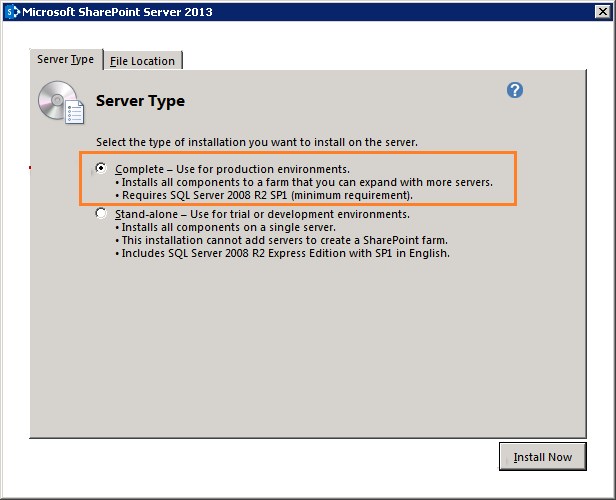
But when I ran the SharePoint configuration wizard,specifically in “Specify Configuration Database Settings” step. I got the following error.
The Specified user xxx is a local account . Local account should only be used in stand-alone mode.
Cause
Actually, this error was expected because we can’t use a local account with a complete mode. however, we can use it in standalone mode.
Solution
In this case, you have three options to overcome this issue:
- You must use a domain user with a complete server type in SharePoint installation.
- Change the complete server type to standalone to be able to use local accounts.
- Try the below-unsupported workaround below to install SharePoint 2013 with complete mode without a domain controller.
But before we getting started, you should first be aware of the following:
- It is not supported to recommended to install and Configure SharePoint with complete mode without using a domain controller, you will face more issue related to Users & Groups , People Picker ….etc.
- It is not recommended to install the Domain Controller and SharePoint on the same server in Production that will effect on performance.
Steps
- Open SharePoint 2013 Management Shell as administrator.
- Type the following command “New-SPConfigurationDatabase” and answer to the Quests then wait until finish.
- Be sure that the Configuration Database already created by going to SQL Server Management Studio.
- Try to run the SharePoint Configuration wizard now.
- You will not be asked to configure SharePoint Config database, and you will not get this error “the specified user is a local account sharepoint”
- After click Next in the previous screen, the following step will be shown. (Note: If not appear select connect to existing server farm).
- Click Next.
- Great, it’s finished successfully.
- Also, Central administration working properly :).
Conclusion
In conclusion, you should be aware of the local accounts is only can be used with standalone installation for learning purpose, and it’s not supported to use local account with the complete installation even you will try to use the provided workaround in this article.
Applies To
- SharePoint 2016.
- SharePoint 2013
- SharePoint 2010