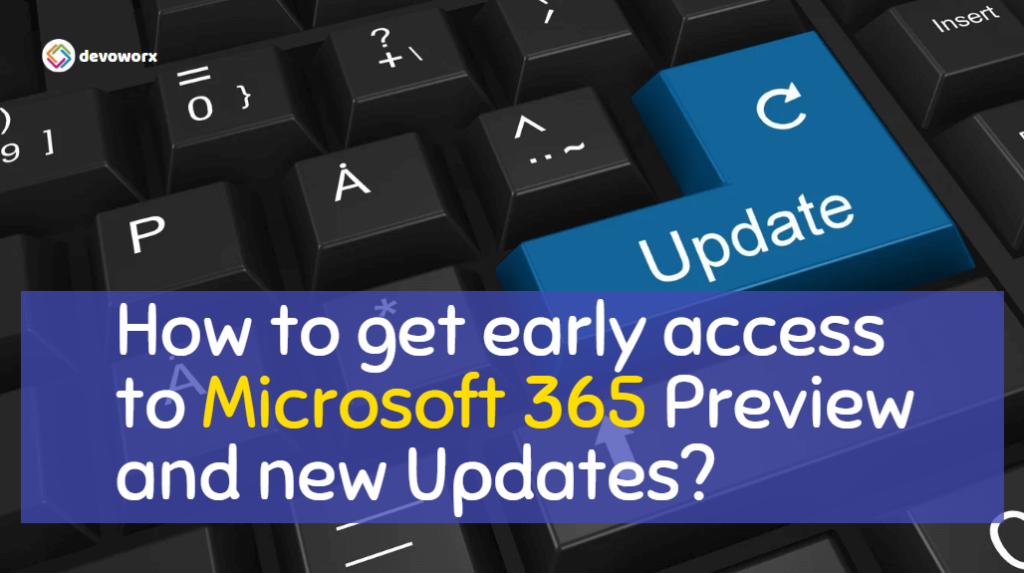The error message “This action is part of an experimental feature that is not supported in the current environment” typically appears in Microsoft 365 when a user tries to access or use a feature that is still in the experimental or testing phase and is not yet fully supported or stable for all users.
Experimental features are usually under development or testing and may not be fully functional, compatible, or available in all environments. As such, they should only be used in testing or development environments and not in production environments where any issues or errors could impact critical operations.
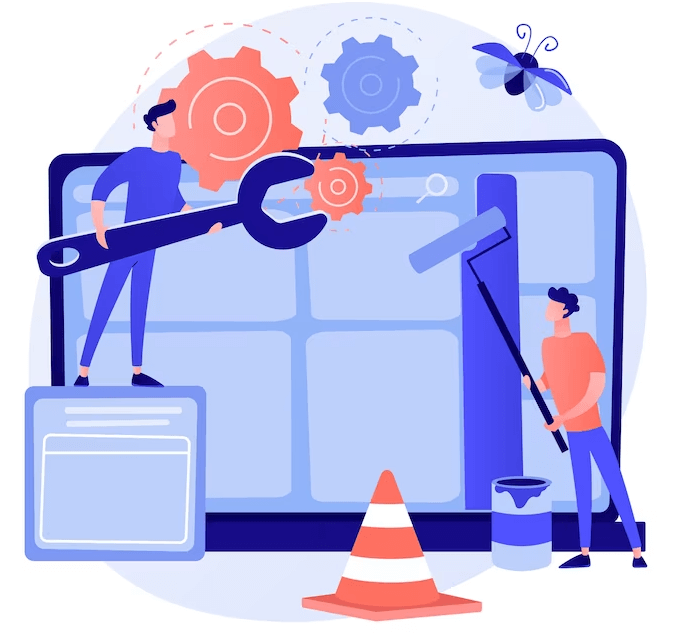
If you encounter this error message “This action is part of an experimental feature that is not supported in the current environment“, you should either avoid using the experimental feature or try updating your “Release Preferences” in Microsoft 365 Admin center to “Targeted Release” to get early access to the new experimental feature.
In this post, we will learn more about the “Release Preferences” in Microsoft 365, and how to get early access to preview features.
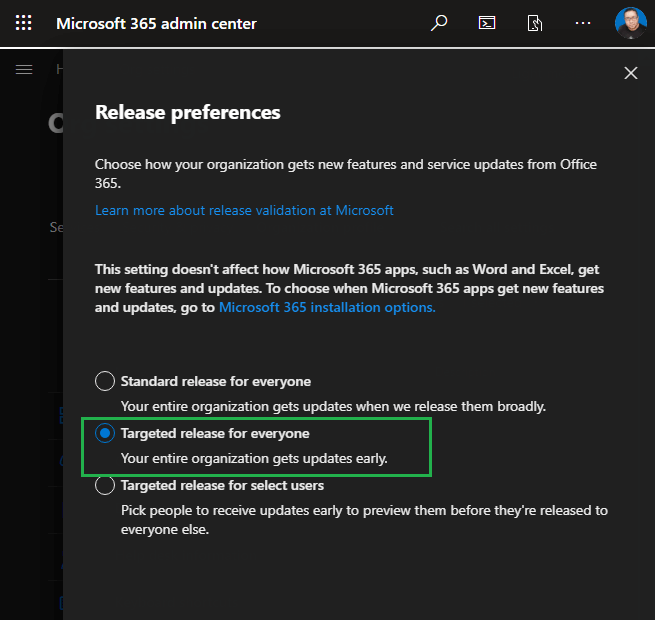
This action is part of an experimental feature that is not supported in the current environment
As we earlier mentioned, You received this error message “This action is part of an experimental feature that is not supported in the current environment” in Microsoft 365 because the action you are attempting to perform is part of an experimental feature that is not yet fully supported in your current environment.
Experimental features are usually under development or being tested, and may not be fully functional or compatible with all systems. It is recommended to avoid using experimental features in a production environment and to only enable them in a test environment where any issues or errors can be addressed without affecting critical operations.
I encountered this error “This action is part of an experimental feature that is not supported in the current environment” while attempting to create a new list for Travel Requests with Approval using the newly announced Template in Microsoft Lists as shown below:
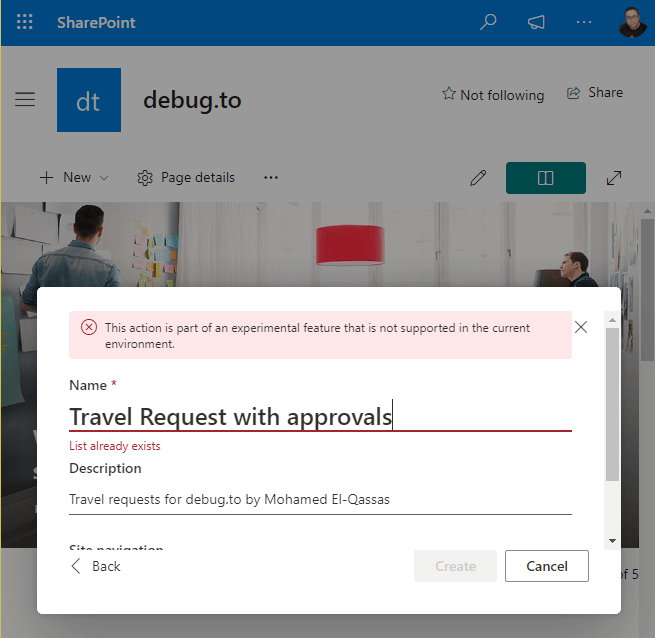
In this case, we have to either avoid using the experimental feature or try updating your “Release Preferences” in Microsoft 365 Admin center to “Targeted Release” to get early access to the new experimental feature.
What’s Release Preferences in Microsoft 365?
In Microsoft 365, release preferences refer to the options available for users to choose how and when they receive updates and new features for their Microsoft 365 applications.
There are typically two main release preferences available:
- Standard Release: This is the default option, and it means that users receive updates and new features as soon as they are released by Microsoft.
- Targeted Release: This option allows users to receive new features and updates a few weeks before they are released to the general public, providing early access to new functionality.
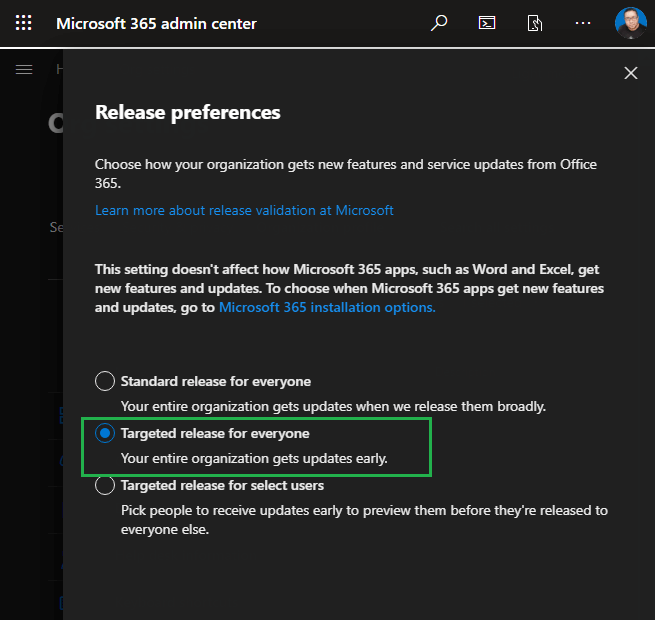
By selecting a release preference, users can customize their Microsoft 365 experience and choose how frequently and how soon they receive updates and new features.
How to get early access for Microsoft 365 updates?
To get early access to the new experimental feature in Microsoft 365, you have to update the Release Preferences in Microsoft 365 Admin Center by doing the following:
Steps
- As a Microsoft 365 Admin, sign in to the Admin Center at this URL https://admin.microsoft.com/.
- In the left navigation pane, click on “Settings” and then select “Org settings” from the drop-down menu.
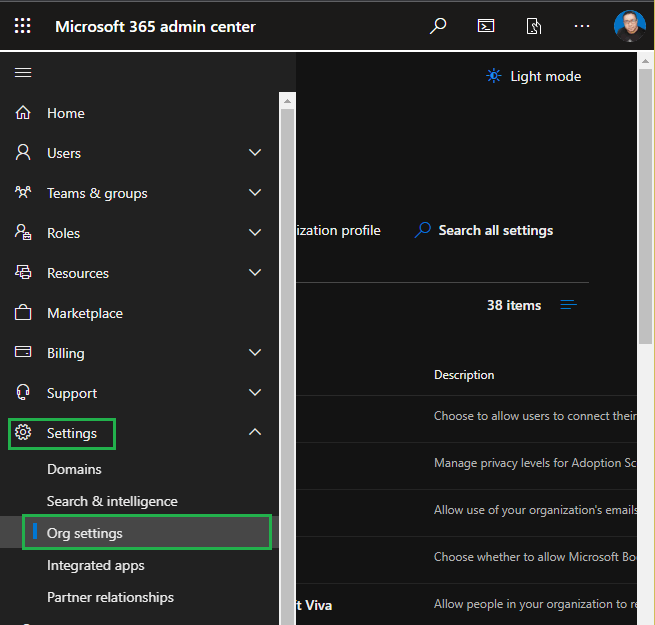
- In the “Organization profile” section, click on “Release preferences” to open the release preferences page.
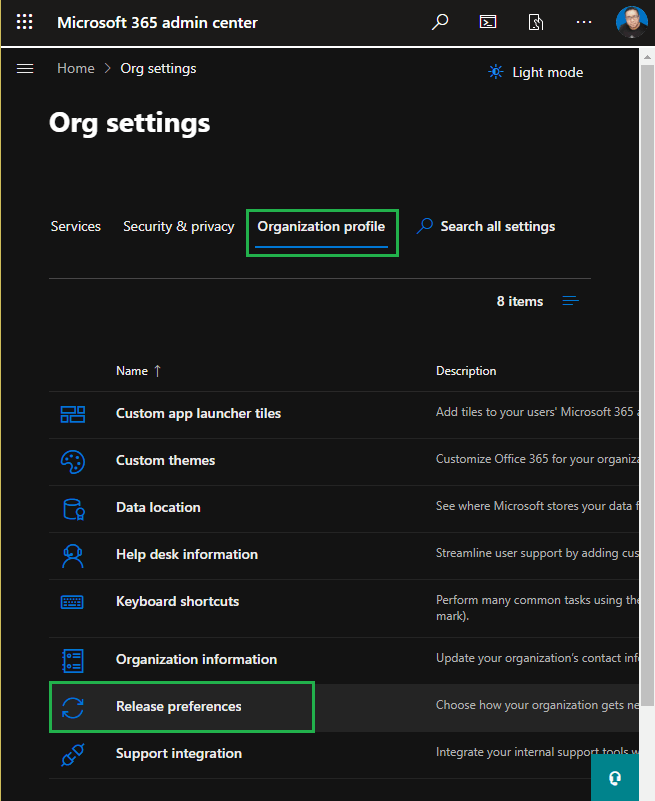
- On the release preferences page, select the “Targeted release for everyone.” or specify which user and group should get early access to the new features.
- Click on the “Save” button to save your changes.
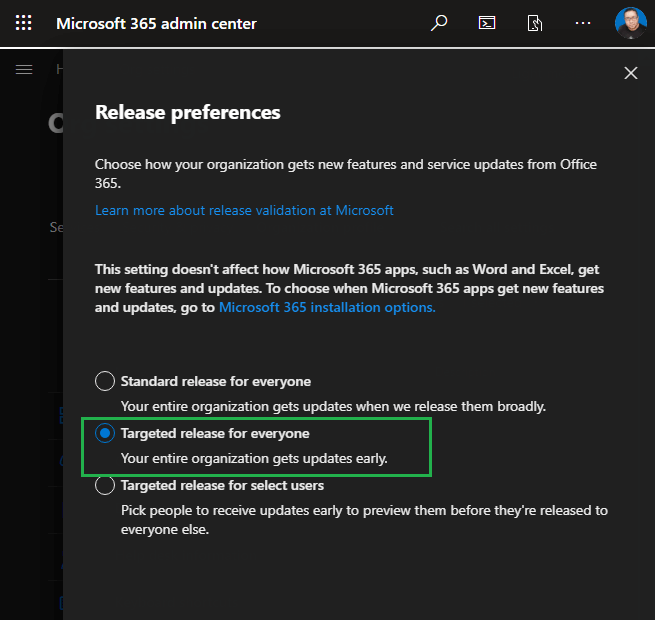
It may take up to 24 hours for the new release preference to take effect across all your Microsoft 365 apps and services. however, in my case, the effect has been applied once I click Save!
Conclusion
In conclusion, Release preferences in Microsoft 365 allow users to choose how and when they receive updates and new features for their Microsoft 365 applications.
The Standard release is the default option, where users receive updates and new features as soon as they are released by Microsoft. The Targeted release for everyone option allows users to receive new features and updates a few weeks before they are released to the general public, giving them early access to new functionality.
Changing the release preference option may have an impact on the user experience and the availability of certain features. Therefore, it is important to consider the potential effects before making any changes.