In Project Server, after Provisioning a PWA Instance with the Arabic language Pack, I have tried to browse the Project Center. but I got the following error
This feature requires either a Gregorian calendar or a calendar that uses a Gregorian recurrence pattern
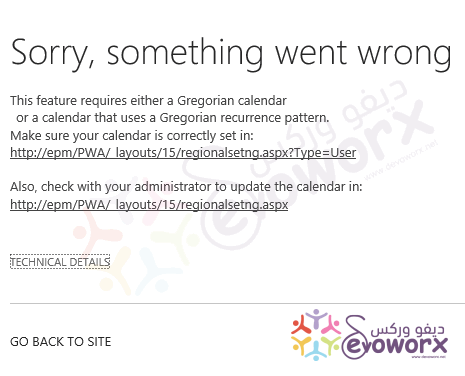
This feature requires either a Gregorian calendar or a calendar that uses a Gregorian recurrence pattern
It looks like the calendar Regional setting in Project Server PWA site collection has been set to Hijri Date, and the Hijri Date is not supported in Project Server based on the below Microsoft response:
It becomes clear that Project Server specifically checks for a Gregorian-based calendar and it does not currently support non-Gregorian calendars.
Please Upvote for Show Hijri Date in Project Center / PDP In Project Server 2016 / 2013 /2010 at Project User Voice.
Adjust Regional Setting for Project Server
To overcome this issue, You should Set your Calendar Type to a Gregorian calendar by following the mentioned steps below:
- Because you can’t open The home page of your PWA Site. So you should navigate directly to the Regional Setting URL based on your PWA Instance name.(In my case, It is
http://epm/PWA/_layouts/15/regionalsetng.aspx)
http://your PWA name/_layouts/15/regionalsetng.aspx- Beside Set Your Calendar.
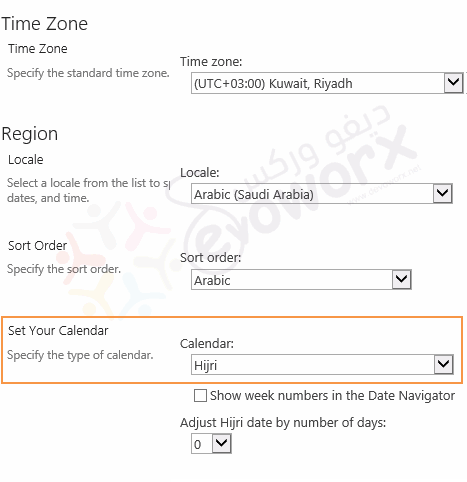
- Select Gregorian instead of Hijri.
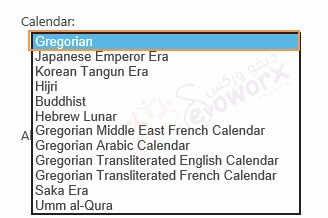
- Navigate to the Project Center again, It should be now worked properly.
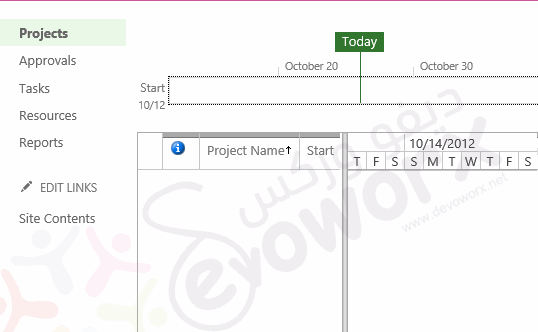
Adjust User Regional Setting for Project Server
If the PWA Regional Settings is already set to Gregorian, and the issue still exists. So in this case, the issue is related to the current user calendar settings that need to be adjusted to Gregorian as the following:
- Navigate to your Language and Region Setting URL
http://epm/PWA/_layouts/15/regionalsetng.aspx?Type=User- Make sure that the Always follow web settings is checked.
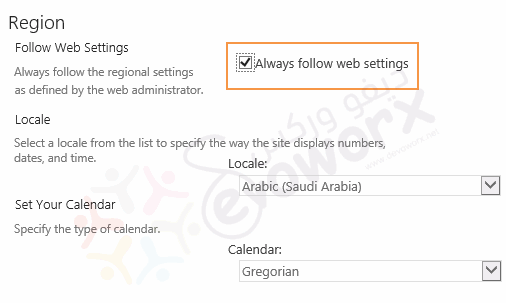
- If you need to use custom Local settings,
- Uncheck Always follow web settings.
- Set your Calendar Type to a Gregorian calendar.
Conclusion
When installing a Project Server with Arabic Language Pack, by default the calendar setting will be set to Hijri calendar, unfortunately, the Hijri calendar is not supported in Project Server, and you will need to adjust the regional setting to the Gregorian calendar to avoid this error “This feature requires either a Gregorian calendar or a calendar that uses a Gregorian recurrence pattern“.
Applies To
- Project Server 2016.
- Project Server 2013.
- Project Server 2010.

Hi its help me very thanks