In this post, we will learn how to Update Enterprise Custom Field Value using PSI in Project Server.
You might also like to read PSI Exception : The HTTP request is unauthorized with client authentication scheme ‘Anonymous’ in Project Server
Update Enterprise Custom Field Value using PSI in Project Server
In Project Server, when I tried to update a custom field value for specific project using PSI web service. I got the following exception
ProjectServerError(s) LastError=CustomFieldInvalidTypeColumnFilledIn Instructions: Pass this into PSClientError constructor to access all error information
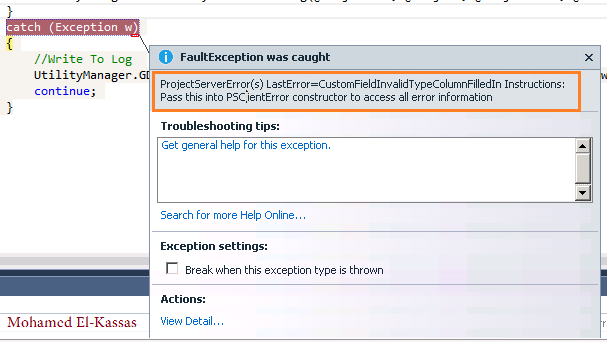
This exception specifically occurred at the below line of code:
projectSvc.QueueUpdateProject(jobId, sessionId, project, validateOnly);Cause
This problem might occur if the custom field type is not matched with the assigned value.
For example, if you tried to update a text data type custom field with a date or number value, you will get this error because the field datatype must be matched with the data assigned.
Solution
The below steps would help to trace this exception and solve it:
- First of all, you can check the Project Server Error Code from this link.
- As per the Project error code list, I got that I updated a custom field value with an invalid value.
- The values type should fall in the following types:
- (DATE_VALUE).
- (TEXT_VALUE).
- (DUR_VALUE).
- (CODE_VALUE).
- (FLAG_VALUE).
- (NUM_VALUE).
- The values type should fall in the following types:
- I checked the custom field data type that I need to update it, by doing the following:
- Go to Project Server setting:
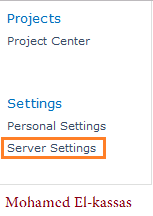
- Below “Enterprise Data” -> Click “Enterprise Custom Fields and Lookup Tables“.
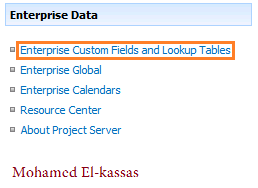
- Find the required custom field > Below type column check its type.
- As shown below, the custom field type is Text!
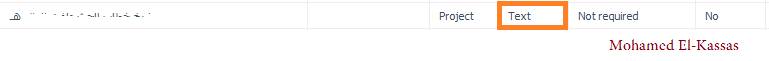
- Go back to the code, and check what’s the assigned value type that you were using
- In my case, I used the type as
DATE_VALUE! that must beTEXT_VALUE
- In my case, I used the type as
- The final code must be as the following:
if (row.MD_PROP_UID == LastHijriUpdatedDate)
{
//if yes, write it into the container
System.Threading.Thread.CurrentThread.CurrentCulture = System.Globalization.CultureInfo.CreateSpecificCulture("ar-SA");
row.TEXT_VALUE = DateTime.Now.Date.ToString();
//and set the indicater
updatedatacount += 1;
}Conclusion
In conclusion, we have learned how to Update Enterprise Custom Field Value using PSI in Project Server
Applies To
- Project Server 2013.
- Project Server 2010.
