In SharePoint 2010, I tried to change My Personal Site picture, I went to my profile then I clicked on choose pictures but unfortunately, I got the following error: Your personal site does not contain a picture library named ‘Pictures’.
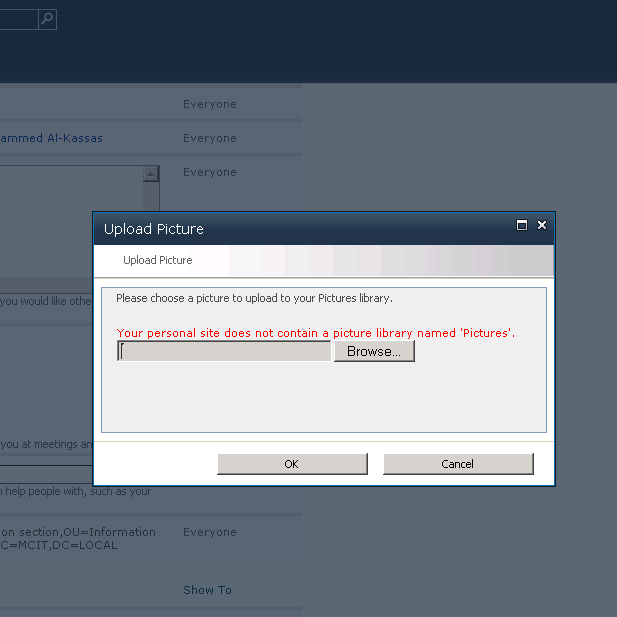
Solving “Your personal site does not contain a picture library”
This issue has been solved in Dec Cumulative Update 2011. But I’d recommend installing the Feb 2012 or Aug 2012 CU, instead of the Dec 2011 CU based on your current farm build number to overcome this issue.
- To download Dec Cumulative Update 2011.
- To download Feb Cumulative Update 2012.
- To download Aug Cumulative Update 2012.
After the CU had been installed, you will need to
- Run the SharePoint Configuration Wizard on each server in the farm.
- Stop the User Profile Sync Service and start it again.
Read the details at Find the latest Cumulative Update / Farm Patch Level that has been installed in a SharePoint Farm

Pingback: How to Enable Office Web Apps in SharePoint 2010 | SPGeeks