In this post we will explain how to Remove starting node in SharePoint Top Nav menu
Remove first node in SharePoint top navigation menu
- Open SharePoint Designer > MasterPage > Select your own master page.
- Right Click > Check Out > Edit File in advanced mode.
- Replace the following tag.
<SharePoint:DelegateControl runat="server" ControlId="TopNavigationDataSource" Id="topNavigationDelegate"> <Template_Controls> <asp:SiteMapDataSource ShowStartingNode="False" SiteMapProvider="SPNavigationProvider" ID="topSiteMap" runat="server" StartingNodeUrl="sid:1002"> </asp:SiteMapDataSource> </Template_Controls> </SharePoint:DelegateControl>
- With the following tag.
<asp:SiteMapDataSource ShowStartingNode="False" SiteMapProvider="CombinedNavSiteMapProvider" id="topSiteMap" runat="server"/>
- Check In > Publish as major Version > top navigation will look like as.
Applies To
- SharePoint 2016.
- SharePoint 2013.

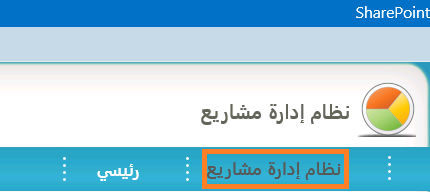
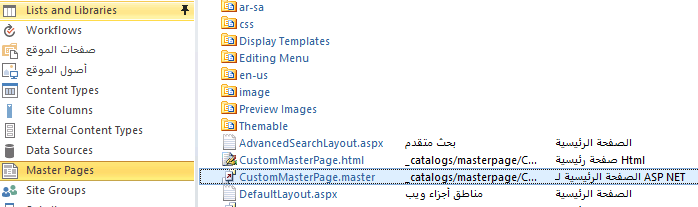
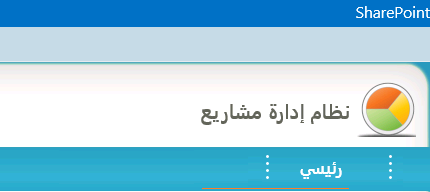
Just what i need Many thanks
Very helpful