If you tried to browse a Project Server 2010 instance using Google Chrome you will get the below error:
Project Server 2010 requires at least Microsoft Internet Explorer 7.0
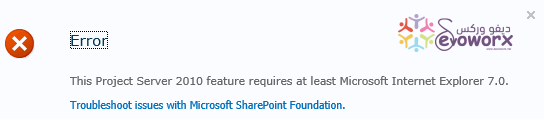
You might also like to read EPM Project center view reset to default after page refresh
Project Server 2010 requires at least Microsoft Internet Explorer 7.0
Unfortunately, the Project Server 2010 doesn’t support Google Chrome, it’s only supported by Internet Explorer.
Using Project Server 2010 with Google Chrome
By applying Project Server 2010 Service Pack 1, you can now use Google Chrome, Firefox to browse the below Team member pages.
- The default main page of PWA Instance (.default.aspx).
- The “My Work” section.
- Issue and Risks.
- Timesheets.
- Tasks.
Note: The Project Center in Project Server 2010 still not supported with Google Chrome
Using Project Server 2010 with Internet Explorer
Although Internet Explorer is the only supported browser for Project Server 2010, you may face the same issue “Project Server 2010 requires at least Microsoft Internet Explorer” in case you didn’t add the PWA instance URL to the Compatibility View List.
To can use Internet Explorer with Project Server 2010, you should add the PWA instance URL to the Compatibility View List as the following:
Add The PWA URL to the Compatibility view
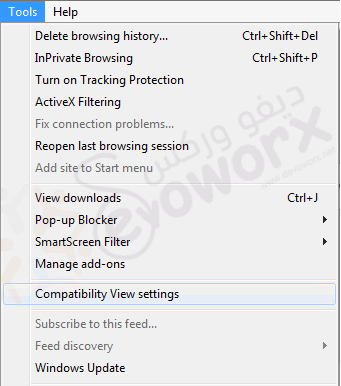
- Add your PWA Site URL.
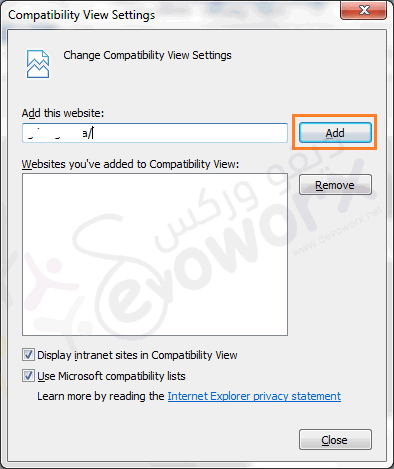
- Try to open PWA site again, > it’s should now be worked properly.
Add the PWA URL to the Local Intranet Sites
In some cases, the ribbon button’s functionality is not working properly. to overcome this issue, you should also add the PWA URL to the Local Intranet as the following:
- Open Internet Explorer > Open your PWA Site > Click on Tools Menu > Intent Options.
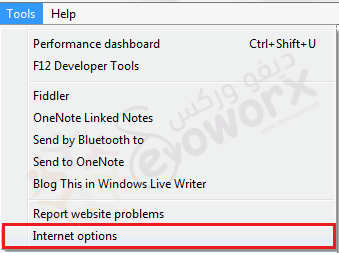
- Security Tab > Local Intranet > Click on Sites > Add URL site.
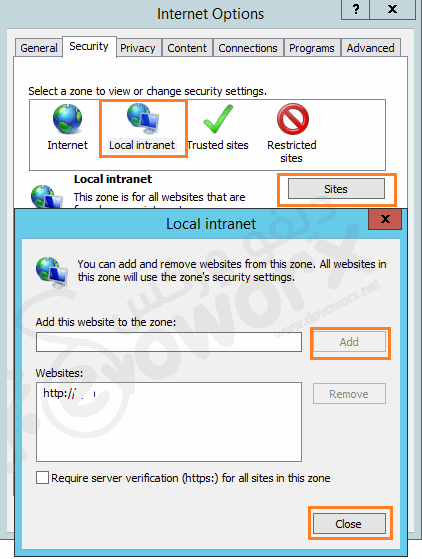
Applies To
Project Server 2010.
