In this hint, I will solve “s.ArgumentNullException Value cannot be null” error that you may face when using SSRS Report Viewer Web part in SharePoint.
You might also like to read SSRS Render issue in SharePoint 2013
SSRS: s.ArgumentNullException Value cannot be null.
In SharePoint 2010, I have a Report Viewer web part that holds an SSRS report, but when I browse this page using Internet Explorer I get the below error
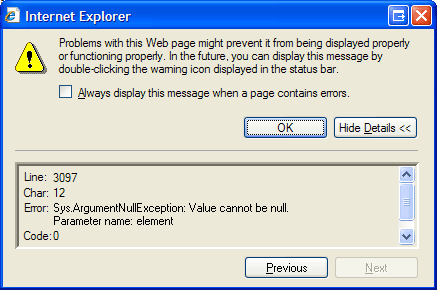
Cause
The Cumulative Update package 4 for SQL Server 2008 R2 is not installed.
Solution
To overcome this issue, you should install a Cumulative Update package 4 for SQL Server 2008 R2 from here 2345451.
Workaround
Alternatively, try to turn off the debug mode in Reporting Service Web.config file, by doing the following:
Turn off the debug mode in Reporting Service Web.config file
- Open Reporting Service Web.config file that located in
C:\Program Files\Microsoft SQL Server\MSRS10_50.SSRS\Reporting Services\ReportServer
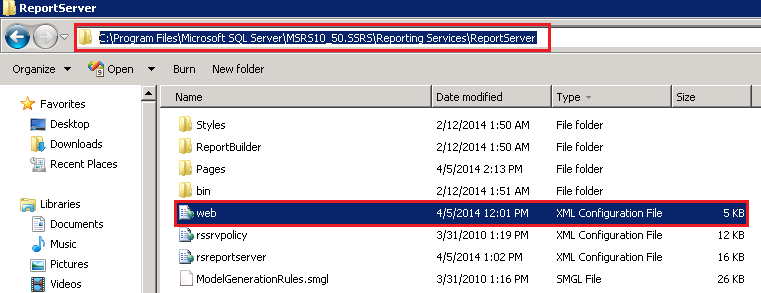
- Search for compilation tag > Set the debug property to false:
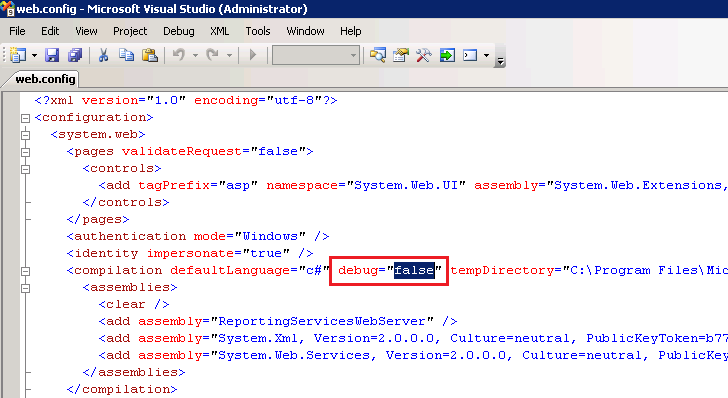
- Click Save.
- Try to browse your report that should be now working properly without raising this error s.ArgumentNullException Value cannot be null
Applies To
- SQL Server Reporting Service 2008.
- SharePoint 2010.

Nice article
it’s save my day 🙂
Thanks
U r welcome
but the report working properly in Google chrome !
yes it’s working in Google Chrome but what about if client need to use IE in his organization
you can’t force the client to use only Google chrome 😉