In this post, we will explore the Business Connectivity Services Limits in SharePoint 2019 and SharePoint 2016.
You might also like to read SharePoint 2019 Limitations.
What’s Business Connectivity Services (BCS)?
Business Connectivity Services (BCS) is an application service that enables SharePoint to work with external data like databases, web services, WCF, OData sources, and other data that can be accessed through .NET assemblies.
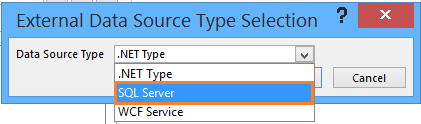
Business Connectivity Service Vs Business Data Catalog
Business Connectivity Services was introduced in SharePoint 2010 as an evolution of the Business Data Catalog that released in MOSS 2007.
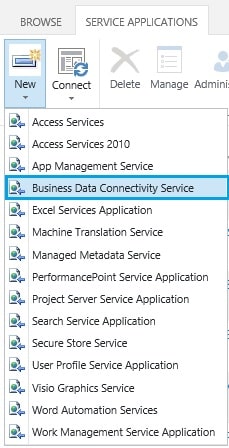
- Business Data Catalog is a SharePoint 2010 Application Service that used to only read data from external data sources.
- In SharePoint 2013 and 2016, “Business Data Catalog” becomes a “Business Connectivity Service” that can read and write data from external data sources.
You might also like to read how to Create External Content Type in SharePoint Designer 2013?
Business Connectivity Services Limits
The below table shows the Business Connectivity Services Limits in SharePoint 2019, SharePoint 2016 and SharePoint 2013.
| Limit | Maximum value | Limit type | Notes |
|---|---|---|---|
| ECT (in-memory) | 5,000 per web server (per tenant) | Boundary | Total number of external content type (ECT) definitions loaded in memory at a given point in time on a web server. |
| External system connections | 500 per web server | Boundary | Number of active/open external system connections at a given point in time. The default maximum value is 200; the boundary is 500. This limit is enforced at the web server scope, regardless of the kind of external system (for example, database, .NET assembly, and so on) The default maximum is used to restrict the number of connections. An application can specify a larger limit via execution context; the boundary enforces the maximum even for applications that do not respect the default. |
| Database items returned per request | 2,000 per database connector | Threshold | Number of items per request the database connector can return. The default maximum of 2,000 is used by the database connector to restrict the number of result that can be returned per page. The application can specify a larger limit via execution context; the Absolute Max enforces the maximum even for applications that do not respect the default. The boundary for this limit is 1,000,000. |
| Response latency | 600 seconds | Threshold | Timeout used by the external data connector per request. The default value is 180 seconds, but applications can be configured to specify a larger value up to the maximum of 600 seconds. |
| Service response size | 150,000,000 bytes | Threshold | The upper volume of data per request the external data connector can return. The default value is 3,000,000 bytes, but applications can be configured to specify a larger value up to the maximum of 150,000,000 bytes. |
| Filter Descriptor (in-store) | 200 per ECT method | Boundary | The maximum number of Filter Descriptors per ECT method is 200. |
| ECT Identifier (in-store) | 20 per ECT | Boundary | The maximum number of identifiers per ECT is 20. |
| Database Item | 1,000,000 per request | Threshold | The default maximum number of items per request the database connector can return is 2,000, and the absolute maximum is 1,000,000. The default max is used by the database connector to restrict the number of results that can be returned per page. The application can specify a larger limit via execution context; the absolute max enforces the allowed maximum even for applications that do not respect the default such as indexing. |
It’s strongly recommended to also read The External list Limitations in SharePoint 2013.
Conclusion
In conclusion, we have learned What’s Business Connectivity Services in SharePoint 2016 and SharePoint 2019. Also, we have explored the Business Connectivity Services limits.
Applies To
- SharePoint 2019.
- SharePoint 2016.
- SharePoint 2013.
- SharePoint 2010.
References
You might also like to read
- SharePoint 2016 Content Database Limits.
- SharePoint 2016 Web Application Limits.
- Site Collection limits SharePoint 2016.
- SharePoint 2016 Application Pool Limits.
- SharePoint Boundaries Vs Thresholds Vs Limits.
- Business Connectivity Services in SharePoint.
- Get started with Business Connectivity Services in SharePoint.

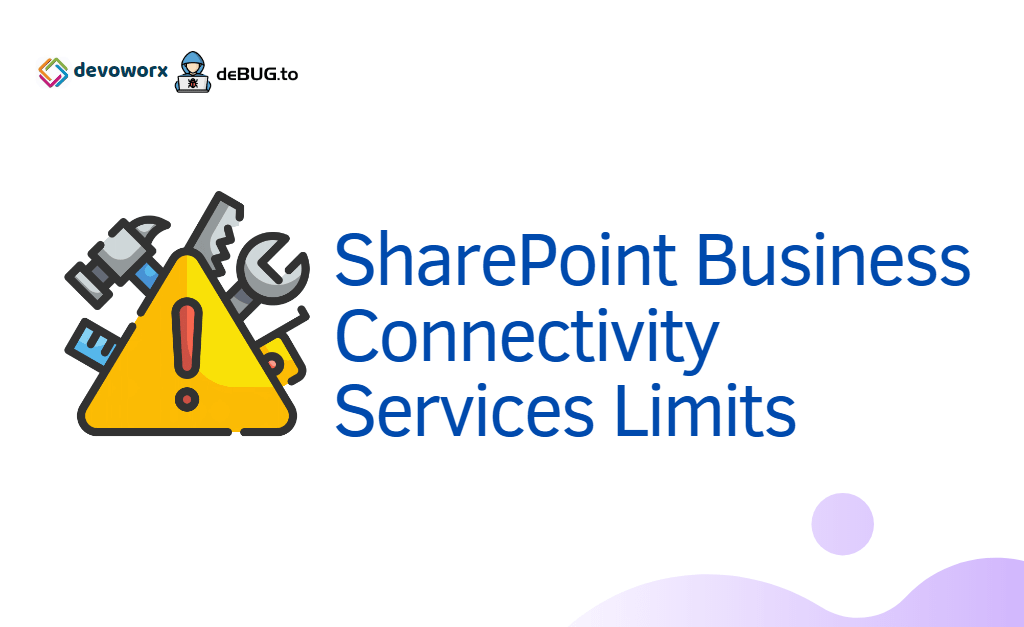
Mohamed,
Would you know if these limits still the same or applies for Office 365?
There is no frank article about O365, However, you can consider these limitations for O365 too.