On 20 January 2016, Microsoft announced the availability of SharePoint Server 2016 Release Candidate (RC) that is an update to SharePoint Server 2016 Beta 2 and can be installed over Beta 2, but it was not included InfoPath 2016 and SharePoint Designer 2016 as SharePoint Server 2013 RC. Moreover, it does not provide alternatives for SharePoint Designer 2016 and InfoPath 2016.
-
1
SharePoint Designer 2016 and InfoPath 2016 for SharePoint 2016 and SharePoint 2019
- 1.1 What’s the Microsoft SharePoint Designer 2016 alternative for SharePoint 2016 and SharePoint 2019?
- 1.2 What’s the InfoPath 2016 alternative for SharePoint 2016 and SharePoint 2019?
- 1.3 What’s PowerApps?
- 1.4 Can we use PowerApps in SharePoint 2016?
- 1.5 What’s Power Automate (Microsoft Flow)?
- 1.6 Did you consider Microsoft Flow is a replacement for SharePoint Designer 2016 and PowerApps is a replacement for InfoPath 2016?
You might also like to read SharePoint Foundation 2016 Alternatives?
You should be aware of the below facts about SharePoint Designer 2016 & InfoPath 2016 for SharePoint 2019 and SharePoint 2016:
- InfoPath 2013 and SharePoint Designer 2013 will be the last versions of those products.
- SharePoint Designer is not being re-released with SharePoint Server 2016.
- Microsoft will continue to support custom workflows built with SharePoint Designer and hosted on SharePoint Server 2016 and Office 365.
- The support for InfoPath 2013 and SharePoint Designer 2013 will match the support lifecycle for SharePoint Server 2016, running until 2026.
- SharePoint Designer 2013 will still be used, against SharePoint 2013 and 2016 on-premises and SharePoint Online, for the same purposes it has always been used.
- InfoPath 2013 will still be used to create InfoPath Forms Libraries and to customize SharePoint list forms.
Read more about What’s new and deprecated in SharePoint Server 2016 ?
So In this article, we’ll foucs on Is there a SharePoint Designer 2016 alternative and InfoPath 2016 alternative in SharePoint 2016 / 2019.
As we earlier mentioned, Microsoft hasn’t announced a frank replacement for SharePoint Designer 2016 yet, but you can still use SharePoint Designer 2013 64 bit for SharePoint 2016 and SharePoint 2019.

Download SharePoint Designer 2013 for free
Again, there is no a frank replacement for InfoPath 2016 yet, but you can still use InfoPath 2013 for use with SharePoint 2016 and SharePoint 2019.
Download InfoPath 2013.
What’s PowerApps?
On 30 November 2015, Microsoft announced the availability of a new Power Apps product.
- PowerApps is a service for building and using custom business apps that connect to your data and work across the web and mobile – without the time and expense of custom software development.
- PowerApps is connecting, creating, and sharing business apps with your team on any device from anywhere in minutes.
- PowerApps is also access, capture, and share data and automate tasks and accomplish more.
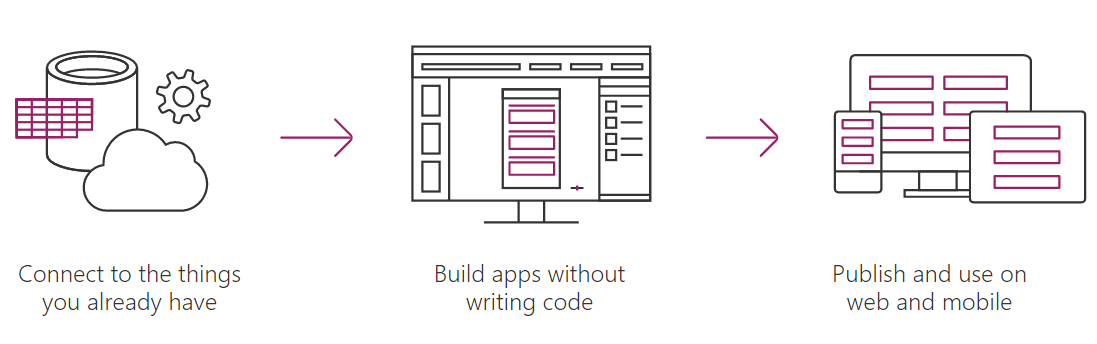
PowerApps is being licensed to most SharePoint Online tenants (E1, E3, E5, Plan1/ Plan2 and Essentials).
As a short answer, No, PowerApps is a cloud-based service that is not supported for SharePoint on-premises versions. However, PowerApps can be work with on-premises data in SQL and SharePoint as simply as cloud-based data using the on-premises data gateway that acts as a bridge to provide quick and secure data transfer between on-premises data and several Microsoft cloud services like PowerApps.
On-premises data gateway supports SharePoint Server 2013/2016.
What’s Power Automate (Microsoft Flow)?
Microsoft Flow (Microsoft Flow is now Power Automate) is a public cloud service to help individuals and teams to set up automated workflows between their favorite apps and services to synchronize, get notifications, collect data, and more.
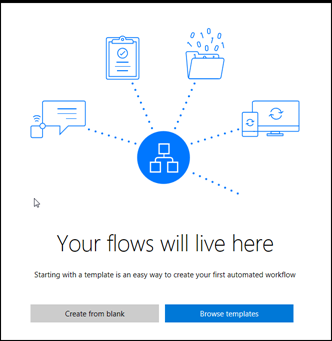
Power Automate is being licensed to most SharePoint Online tenants (E1, E3, E5, Plan1/ Plan2 and Essentials).
As a short answer, No, Power Automate is also a cloud-based service that is not supported for SharePoint server versions. however, you can also use on-premises data gateway to read data from on-premises environment.
On-premises data gateway supports SharePoint Server 2013/2016.
The important question now is Did you consider Microsoft Flow is a replacement for SharePoint Designer 2016 and PowerApps is a replacement for InfoPath 2016 for SharePoint 2016 and SharePoint 2019.
- PowerApps does not replace InfoPath 2016, and Microsoft Flow does not replace SharePoint Designer 2016.
- PowerApps creates an entirely new class of capability of building mobile business applications without code.
- PowerApps can create forms like applications that connect to not only Microsoft products like Office 365 and SharePoint Online but also third-party platforms such as Twitter, Dropbox, Check the full list of connections here.
- PowerApps can overcome the InfoPath browser forms limitation on mobile where InfoPath browser forms do not work on mobile devices when SharePoint Online mobile view is enabled.
- PowerApps might be used to create an application where InfoPath might have been used before.
Although PowerApps and Microsoft Flow are the successors to InfoPath and SharePoint Designer for many common business scenarios, especially custom forms used on SharePoint lists. but in my humble opinion, I don’t considerthey are as a frank replacement for a SharePoint Designer 2016 and InfoPath 2016 yet, which are only a cloud-based solutions, I wish it will support On-Premises in the near feature.
How to start learning PowerApps?
To get started with PowerApps check Power Apps Documentation.
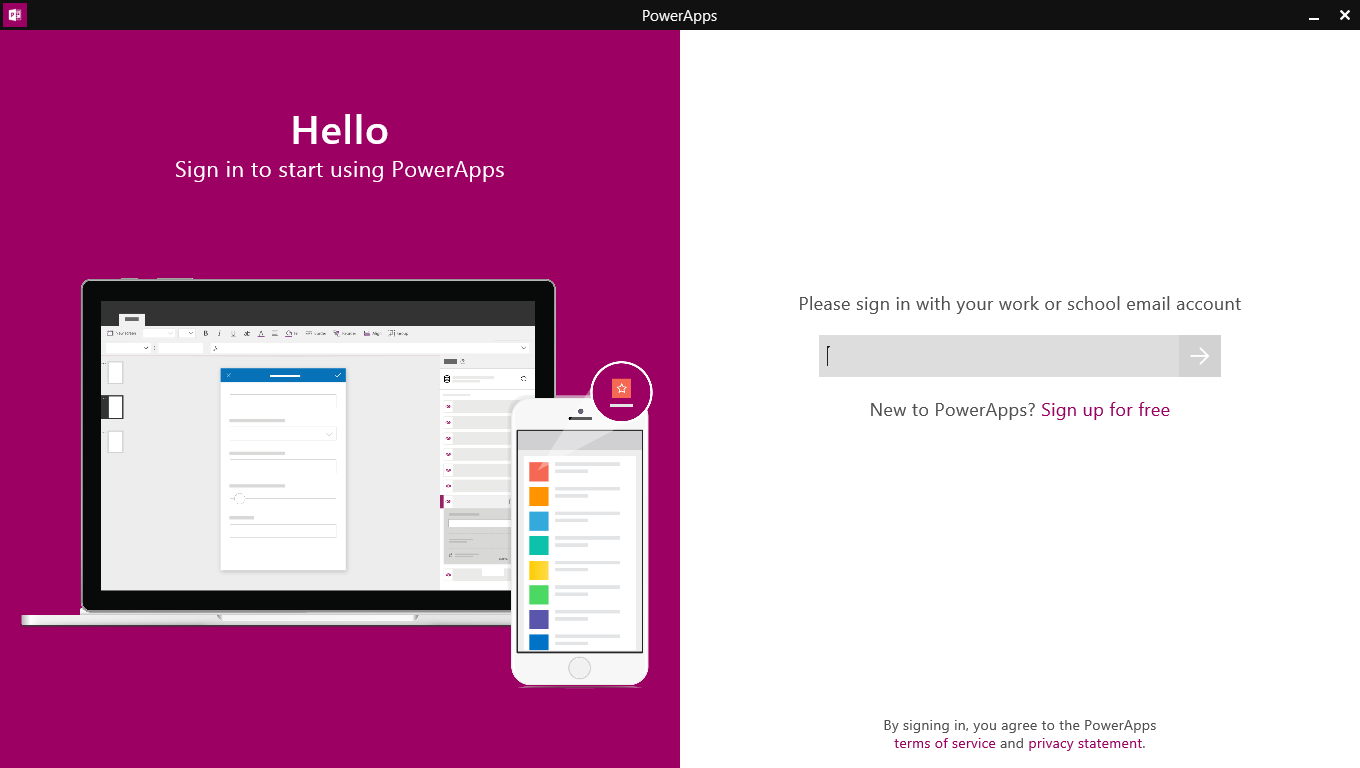
How to start learning Microsoft Flow (Power Automate)?
To get started with Microsoft Flow, you should check the Power Automate documentation.
Read also Microsoft Flow is now Power Automate
Conclusion
In conclusion, we have known that the InfoPath 2013 and SharePoint Designer 2013 are the last versions of SharePoint Designer and InfoPath products, and there is no SharePoint Designer 2016 and SharePoint Designer 2019 as well as InfoPath 2016 and Infopath 2019.
Applies To
- SharePoint Designer.
- InfoPath.
- SharePoint 2016.
- SharePoint 2019.

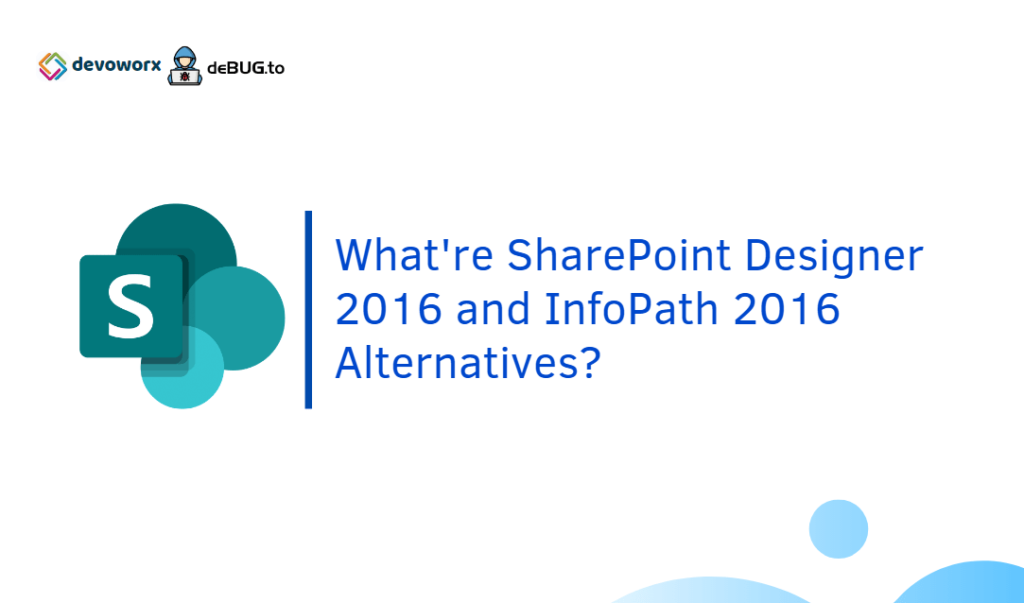
Thank you for this, Mohamed. Perfect timing for it here; I have shared this with my newest website & blogging client.
thank you for your worth information!
That’s great information, thanks Mohamed.
Well done mate!
if all website owners and bloggers made just right content material as
you probably did, the internet shall be a lot more useful than ever before. Many thanks.