In this article, we will solve the “Setup is missing an installation prerequisite: Microsoft System CLR Types for SQL Server 2012” issue that you may face when installing Microsoft Report Viewer 2012 Runtime.
You might also like to read Failed to load the appropriate report editor in PerformancePoint Dashboard Designer in SharePoint Server 2013
Missing Microsoft System CLR Types for SQL Server 2012
I have tried to download and install Microsoft Report Viewer 2012 Runtime
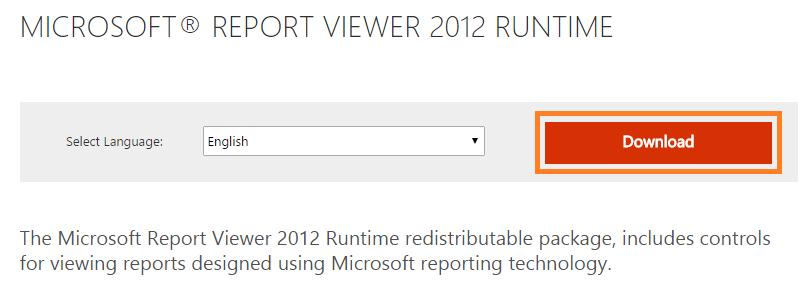
The Microsoft Report Viewer 2012 Runtime download is completed succesfuly, but when I tried to install the downloaded package I got the below error:
Setup is missing an installation prerequisite:
– Microsoft System CLR Types for SQL Server 2012
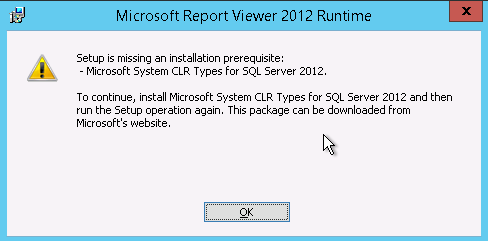
Cause
You got “Setup is missing an installation prerequisite: Microsoft System CLR Types for SQL Server 2012″ because the “Microsoft System CLR Types for SQL Server 2012″ is not installed as a prerequisite for “Report Viewer 2012 Runtime“.
Download CLR types for SQL Server 2012
To can install “Report Viewer 2012 Runtime“, you must first download CLR Types for SQL Server 2012″ as a mandatory Microsoft report viewer 2012 runtime prerequisites.
Steps
- Download “Microsoft System CLR Types for SQL Server 2012” from Microsoft® SQL Server® 2012 SP1 Feature Pack.
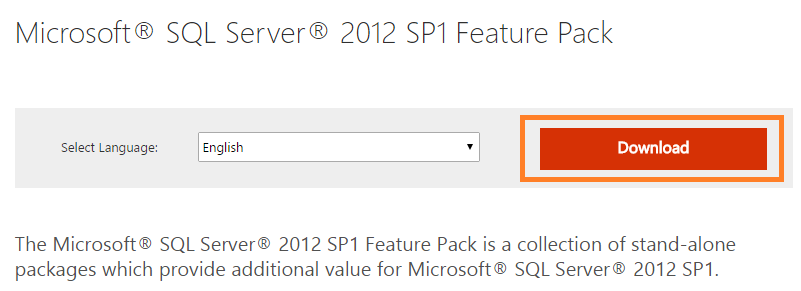
- Click Download > Select “\x64\SQLSysClrTypes” .
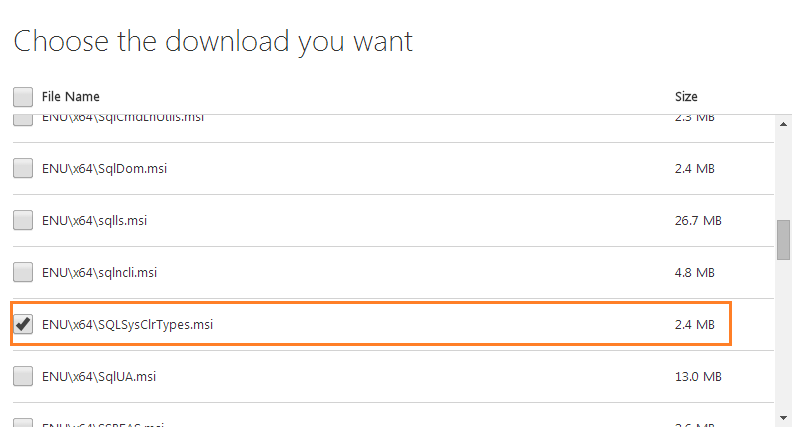
- Install “Microsoft System CLR Types for SQL Server 2012” (\x64\SQLSysClrTypes).
- Rerun again the Report Viewer 2012 Run-time installer that would be installed successfully.
Conclusion
To be able to install Report Viewer 2012 Runtime, you must first download and install Microsoft System CLR Types for SQL Server 2012.
Applies To
- SQL Server 2012.
- Report Viewer 2012 Runtime.
- Microsoft System CLR Types for SQL Server 2012.

Straight forward write-up, enough to help overcome my challenge. Thanks so much.
Glad to hear it helped you
Straight forward write-up, enough to help overcome my challenge. Thanks so much.
Glad to hear it helped you
thanks!!
welcome
Thanks!
Welcome 🙂
Salaam, I tried as you suggested but I still have the same issue. It was working for Windows 7 but I have Windows 10 now and the issue is not getting resolved. Do you think it could be OS related stuff? thanks