In this post, we will be fixing New web application greyed out SharePoint 2016 that you may face when creating a new web application using Central Administration in SharePoint 2016 and SharePoint 2013.
You might also like to read Install SharePoint 2016 step by step
In SharePoint 2016 / 2013, I have tried to create a new SharePoint web application using Central Administration by doing the following:
- Application management > New Web application.
But unfortunately, the SharePoint New web application disabled as shown below:
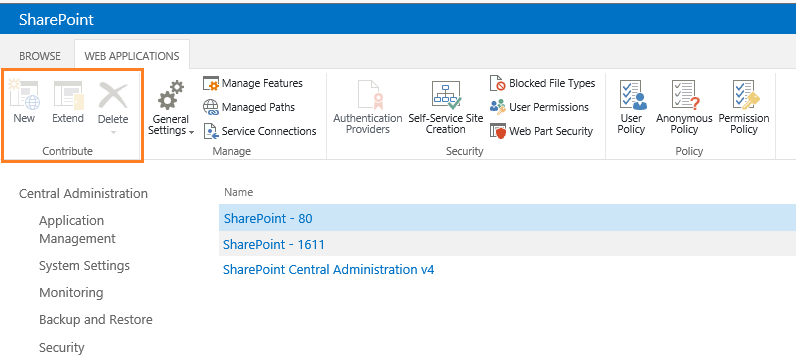
The “New web application greyed out SharePoint 2016” issue usually occurs in case,
- The current user didn’t have sufficient privilege to create a new web application.
- You didn’t run the Central Administration as Administrator.
- Make sure that the current login account is
- SharePoint Farm account.
- Or a member of SharePoint Farm Administrator group.
- Try to run Central Administration as administrator as shown below.
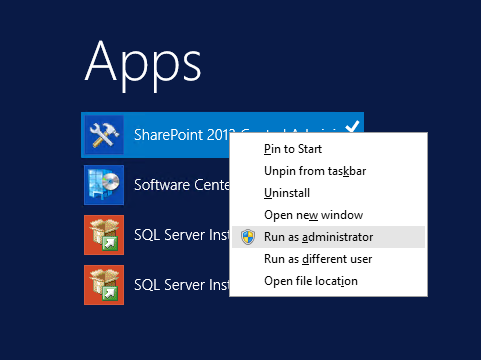
If the issue still persists, you should ensure that
- The user should be a member of the farm administrator group and local administrator group on the server.
- The central administration URL should be added within the local intranet zone by following the mentioned steps below:
- Open IE > Navigate to Central Admin > Go to tools menu > Internet Options.
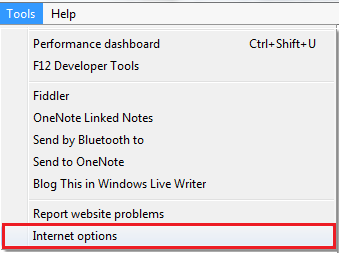
- Security Tab > Local Intranet > Click on sites button > Check automatically detect intranet network > Click Advanced button > Click Add button > Close.
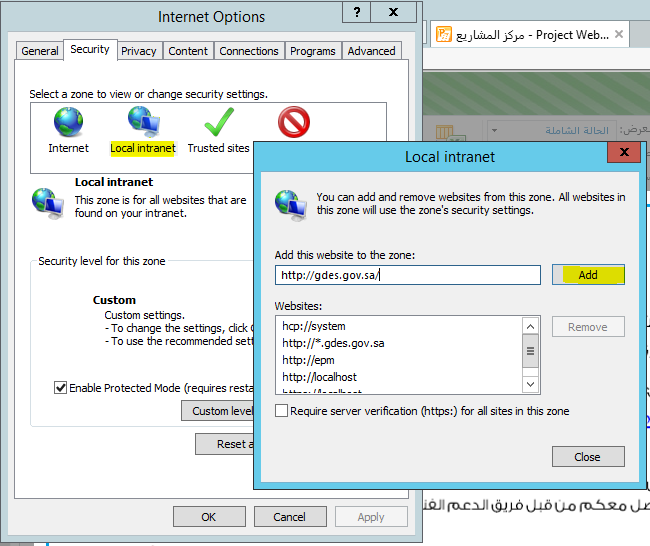
- Try to restart IE again, The new button should be enabled.
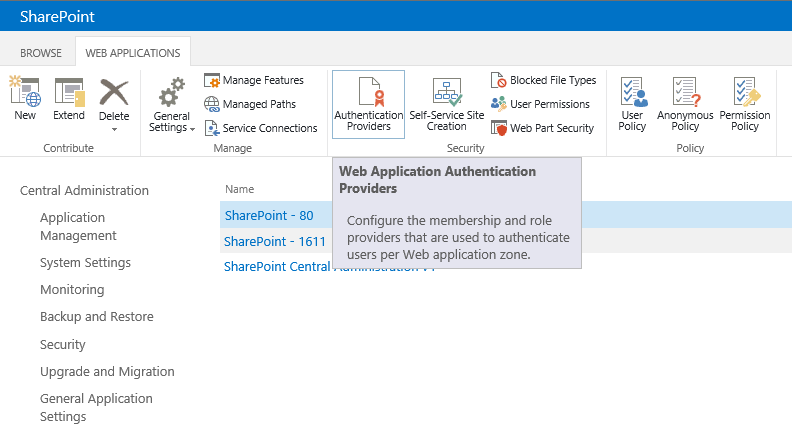
Note: If the issue still persists, you should use the Setup user administrator account that has been used to set up SharePoint.
Applies To
- SharePoint 2016
- SharePoint 2013.
- SharePoint 2010.

tnks
I run it as administrator and not working for me any help please ?!
Add your site to compatibility view and intranet local sites or try to run as a diff user and login as farm account else you don’t have sufficient privilege with your login user so tell SharePoint admin to add you in farm admin group in CA