In this post, we will explain how to solve the “Register-SPWorkflowService: Failed to register because the farm is already registered with a workflow service” issue in SharePoint Workflow Manager. Also, we’ll learn how to Reregister SharePoint Workflow Manager Service.
Failed to register because the farm is already registered with a workflow service
In SharePoint 2016, I tried to rerun the Register-SPWorkflowService cmdlet on a farm that already has the Workflow
My goal is to reregister SharePoint Workflow Manager Service! but the SharePoint workflow manager service is failed to register, I got the below error:
Error: Register-SPWorkflowService: Failed to register because the farm is already registered with a workflow service.
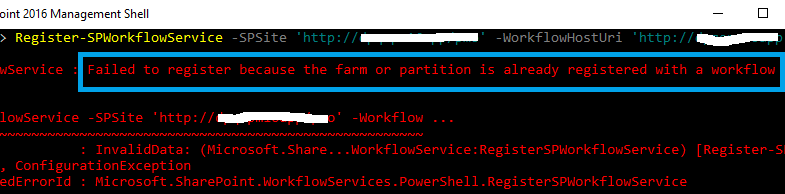
Most importantly, you should know that It’s not allowed to register the SharePoint workflow manager service on the same web application more than one time. So if your SharePoint Workflow Service is already registered, and you have tried to run Register-SPWorkflowService cmdlet for the same web application, you will get this error “Register-SPWorkflowService: Failed to register because the farm is already registered with a workflow service.“
Firstly, to reregister workflow manager service on the SharePoint farm, you should do the following:
- Delete the Workflow Service Application Proxy.
- Run the Register-SPWorkflowService cmdlet on the server that you have the workflow manager installed.
- Open Central Administration.
- Below “Application Management“, click on “Manage Service Applications“.
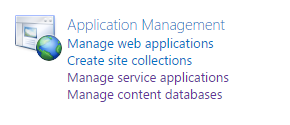
- Select the “Workflow Service Application Proxy“.
- From the above ribbon, Click on “Delete“.
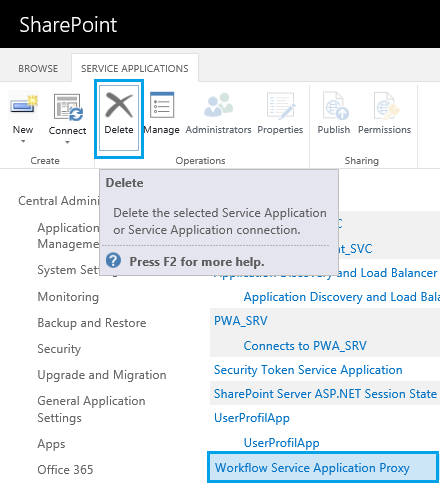
Run the Register-SPWorkflowService cmdlet
- Using a farm account or workflow admin account, Log in to the server that you configured the workflow manager on it.
- Run SharePoint Management Shell as Administrator.
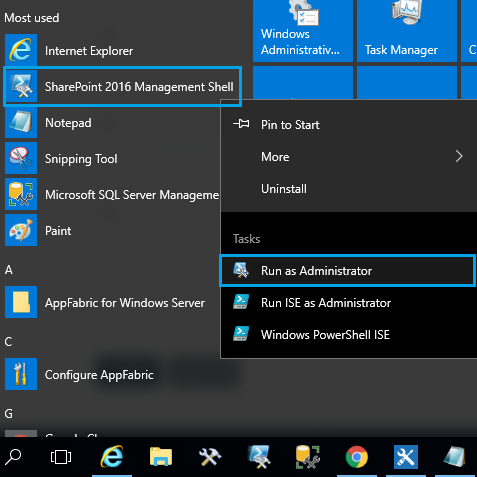
- Register the SharePoint Workflow Manager service by running the below cmdlet with your own value.
Register-SPWorkflowService -SPSite 'http://sitecollectionurl' -WorkflowHostUri 'http://site:12291' -AllowOAuthHttp -force- The workflow manager service should be registered successfully now and the “Failed to register because the farm is already registered with a workflow service” is gone!
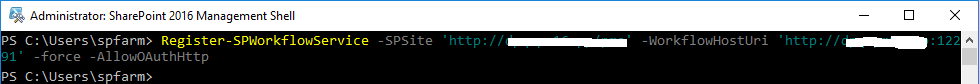
- After registering the SharePoint Workflow Service properly, you should follow the SharePoint Workflow Manager Health Checklist to make sure that the Workflow Manager has been configured correctly.
Register Register-SPWorkflowService Known Issues
Below are also known Issues that you may face when you run Register-SPWorkflowService.
- The HTTP request has timed out after 200000 milliseconds.
- Failed to query the OAuth S2S metadata endpoint at URI.
- The Caller doesn’t have the necessary permissions required for this operation.
- Register-SPworkflowservice unable to connect to the remote service at Workflow Manager 2016.
Conclusion
In conclusion, we have learned it’s not allowed to rerun the “Register-SPWorkflowService” cmdlet on a farm that already registered with the workflow service.
Additionally, we have learned
- How to Reregister SharePoint Workflow Manager Service,
- How to solve “Failed to register the workflow manager because the farm is already registered with a workflow service.
Applies to
- SharePoint 2019.
- SharePoint 2016.
- SharePoint 2013.
- Workflow Manager.
You might also like to read
- Configure Workflow Manager for SharePoint 2016.
- Configure Workflow Manager for SharePoint 2013.
- Workflow Manager: HTTP 403 Forbidden.
Have a Question?
If you have any related questions, please don’t hesitate to ask it at deBUG.to Community.

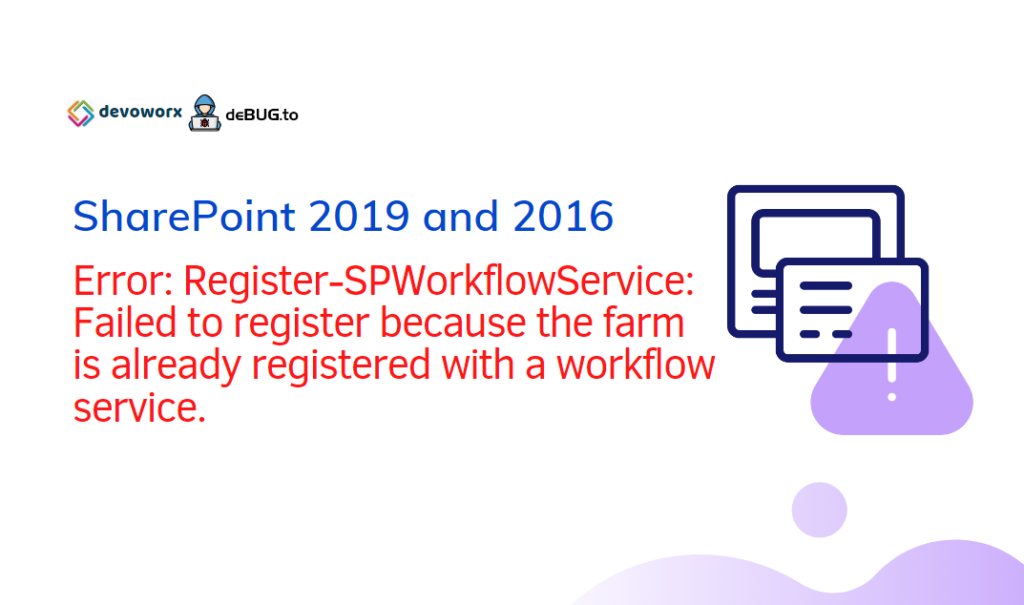
Pingback: Workflow Manager: Port is blocked | SPGeeks
Pingback: Register-SPWorkflowService: Timeout Issue | SPGeeks
thanks for getting to know
thanks for this page