In this post, we’re gonna solve “The Caller does not have the necessary permissions required for this operation” Workflow Manager Timeout issue that you may face when you register SharePoint Workflow Service in SharePoint 2016 and 2019.
Register-SPWorkflowService The Caller doesn’t have the necessary permissions required for this operation.
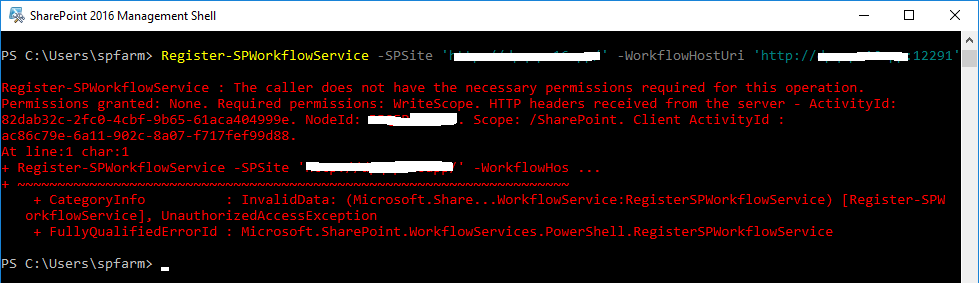
You might also like to read How to configure Workflow Manager for SharePoint 2016
The Caller does not have the necessary permissions required for this operation
I have configured the Workflow Manager for SharePoint 2016, and when I tried to Register SharePoint Workflow Manager Service using PowerShell as shown below:
Register-SPWorkflowService -SPSite 'http://sitecollectionurl' -WorkflowHostUri 'http://site:12291' -AllowOAuthHttp -forceI am already using the farm account, and I also tried to use the Workflow Manager setup account but still I am
Register-SPWorkflowService The Caller doesn’t have the necessary permissions required for this operation Permissions granted: None. Required permissions: WriteScope. HTTP headers received from the server – ActivityId:
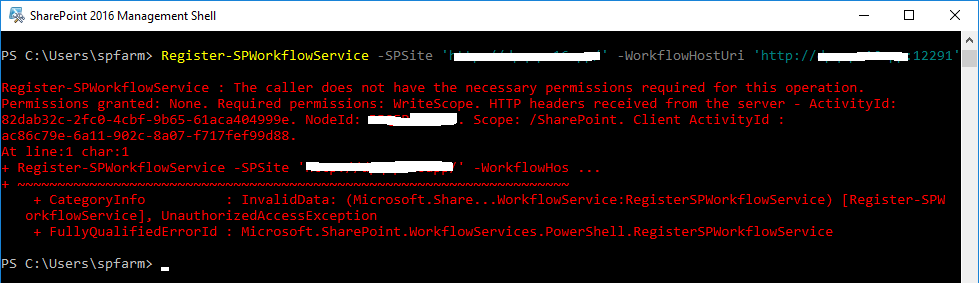
The Cause of The Caller does not have the necessary permissions required for this operation
“The Caller does not have the necessary permissions required for this operation” issue usually occurs in case,
- The current login user is not a member of the Workflow Admin Group.
- You didn’t run the SharePoint Management Shell as Administrator before running the “Register-SPWorkflowService” cmdlet.
Solving “The Caller does not have the necessary permissions required for this operation”
- If you are using the farm account to register the SharePoint workflow service. Make sure that it’s already a member of the Workflow Manager Admin Group.
- Sign Out the current user from the S
harepoint server that you have installed the workflow manager on it, then log in again. - Open the SharePoint Management Shell as Administrator.
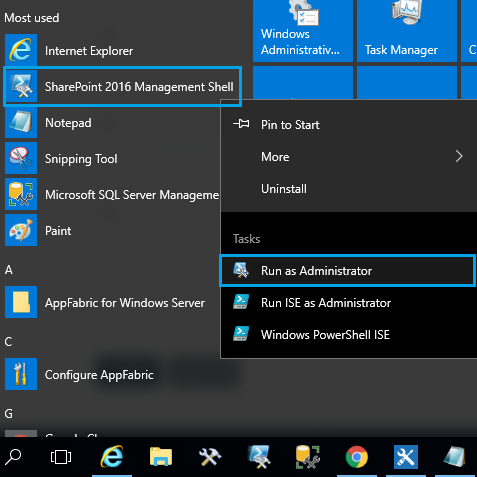
- Register the workflow manager, it would be now working properly.
Register-SPWorkflowService -SPSite 'http://sitecollectionurl' -WorkflowHostUri 'http://site:12291' -AllowOAuthHttp -force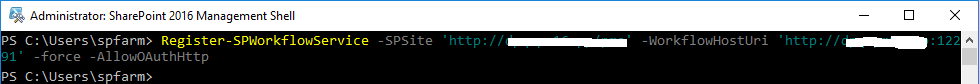
SPSite: Specifies a site collection to configure.
It seems that each site collection needs to be registered with workflow service. therefore, it’s not 100% correct, once you have registered a workflow service to any SharePoint site collection within the farm, it will be enabled for all SharePoint web applications/site collections. I am pretty sure about this behavior and that what I got on my farm.
WorkflowHostUri: Specifies a string of the full URI for the Workflow Service.
The provided ports must be the same provided ports in the Configure Ports step as above mentioned.
by default it’s 12291 for HTTP and 12290 for HTTPS.
- After registering the SharePoint Workflow Service properly, it’s recommended to follow the SharePoint Workflow Manager Health Checklist to make sure that the Workflow Manager has been configured correctly and will work as expected.
Register Register-SPWorkflowService Known Issues
Below are also known Issues that you may face when you run Register-SPWorkflowService.
- The HTTP request has timed out after 200000 milliseconds.
- Failed to query the OAuth S2S metadata endpoint at URI.
- Failed to register because the farm is already registered with a workflow service
- Register-SPworkflowservice unable to connect to the remote service at Workflow Manager 2016.
Conclusion
In this post, I have fixed “The Caller does not have the necessary permissions required for this operation” issue that you may face during registering the SharePoint Workflow Manager Service.
Applies To
- SharePoint 2019.
- SharePoint 2016.
- Workflow Manager.
You might also like to read
- Workflow Manager for SharePoint 2016.
- Configure Workflow Manager for SharePoint 2013.
- Workflow Manager: HTTP 403 Forbidden.
- SharePoint Workflow Manager Health CheckList.
Have a Question?
If you have any related questions, please don’t hesitate to ask it at deBUG.to Community.

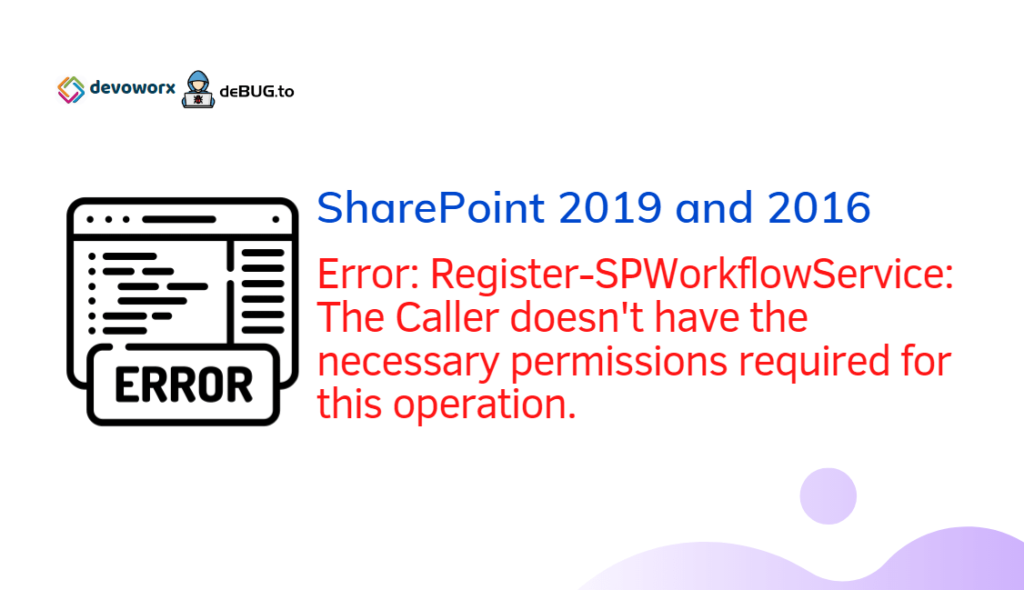
Very great post. I simply stumbled upon your blog and wished to say that I’ve really enjoyed browsing your weblog posts. In any case, I be subscribing for your RSS feed and I’m hoping you write again soon!
Hello.This post was extremely remarkable, especially because I was investigating for thoughts on this subject last Saturday.
very helpful..!