In this article, we will be fixing this error Setup unable to proceed due to the following errors: This Product Requires Microsoft .Net Framework 4.5 that you may face when installing SharePoint 2013.
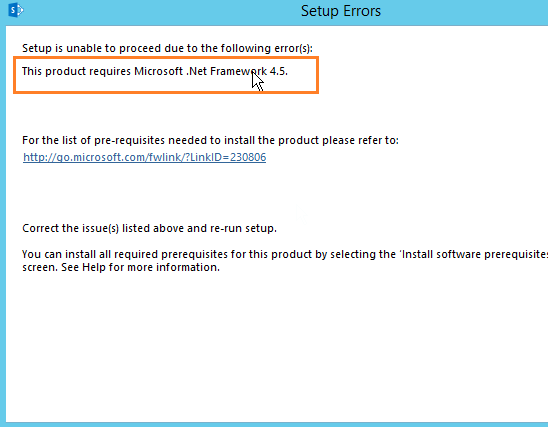
You may also like to read Windows Server AppFabric is not correctly configured In SharePoint 2016 / 2013
This Product Requires Microsoft .Net Framework 4.5
I am trying to Install SharePoint 2013 SP1 on Windows Server 2012 R2, and the SharePoint 2013 prerequisites have been installed properly and the server asks for a restart to run the SharePoint Setup.
But after running the SharePoint setup file, I got this error:
Setup is unable to proceed due to the following error(s):
This product requires Microsoft .Net Framework 4.5.
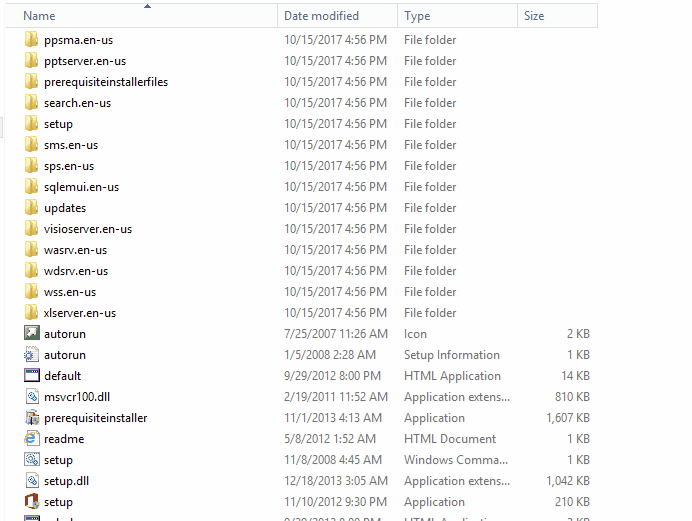
I have tried to run the SharePoint Prerequisites again no avail, I also ensured that the Microsoft .Net Framework 4.5 is installed by checking the installed features in server manager as shown below:

“This Product Requires Microsoft .Net Framework 4.5” usually occurs in case you are trying to install Sharepoint 2013 SP1 on a machine already has .Net framework 4.6, 4.6.1, or 4.6.2 installed.
In this case, the SharePoint 2013 will be unable to detect the most recent .NET Framework versions, so the setup failed with incorrect error message!
How to solve “This Product Requires Microsoft .Net Framework 4.5”?
To solve this issue, you should first do the following:
Steps
- First, if you are trying to install the SharePoint from the DVD drive, Take a copy from the SharePoint Media to a writable location.
- Second, as per the product that you are installing, download the corresponding compressed file.
- Third, extract the .zip file > Copy the “.dll” file to the Root SharePoint Setup” folder or Updates folder.
- Forth, try now to run the Sharepoint Setup file that should now proceed without any issue.
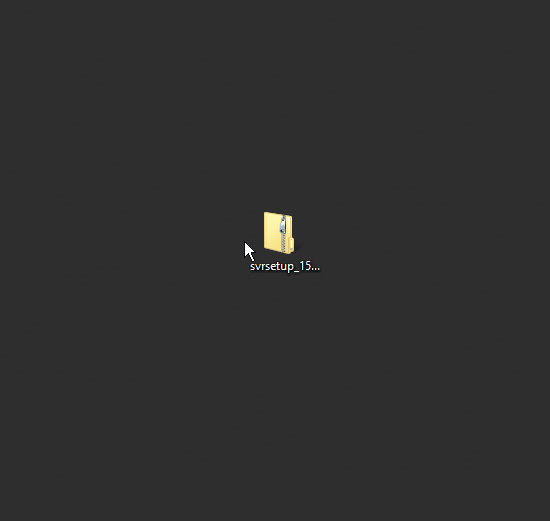
Conclusion
In conclusion, If you are trying to install a SharePoint version on a machine with a higher .net framework, you may encounter an incorrect error message like “SharePoint setup unable to proceed due to the following errors: This Product Requires Microsoft .Net Framework 4.5“.
In this case, you will need to download a fix based on your SharePoint edition to install SharePoint 2013 with .Net Framework 4.5 or higher.
Applied To
- SharePoint Foundation 2013.
- SharePoint Server 2013.


Pingback: Service Bus Message Broker Stuck on Starting | SPGeeks
Awesome ! you saved the day . This was very helpful as I ran into the exact same issue
Glad to hear it helped you
Great, I loved the animation images it is so clear
I needed to install some Language pack and I tried to simply start setup from command line and it worked for me: setup.exe /config “D:\Install\SharePoint Language Pack – Czech\files\setup\config.xml”