In this post, we’ll list the Supported SQL Server version for SharePoint 2016 and the Supported SQL Server version for SharePoint 2013.
Additionally, we will answer and discuss the below SQL Server and SharePoint 2016 Compatibility topics:
- 1 SQL Server for SharePoint 2016
- 2 Maintain SharePoint and SQL Server Compatibility
-
3
Supported SQL Server version for SharePoint 2016
- 3.1 Does SharePoint 2016 Support SQL Server Express?
- 3.2 Does SharePoint 2016 Support SQL Server 2012?
- 3.3 Does SharePoint 2016 Support SQL Server 2014?
- 3.4 Does SharePoint 2016 Support SQL Server 2014 SP1?
- 3.5 Does SharePoint 2016 Support SQL Server 2014 SP2?
- 3.6 Does SharePoint 2016 Support SQL Server 2014 SP3?
- 3.7 Does SharePoint 2016 Support SQL Server Reporting Service in SQL Server 2014 SP1?
- 3.8 Does SharePoint 2016 Support SQL Server 2016?
- 3.9 Does SharePoint 2016 Support SQL Server 2016 SP1?
- 3.10 Does SharePoint 2016 Support SQL Server 2017?
- 4 SQL Server Edition for SharePoint 2016
- 5 SQL Server version for SharePoint 2013
You may also like to read SharePoint 2019: SQL Server Recommendations
As we know, Before we decide to Install SharePoint 2016, it’s strongly recommended to check the official Microsoft docs to deeply know what’s the Hardware and software requirements for SharePoint Server 2016.
Sometimes, the requirements may be not clear for all, especially in the database server requirements.
Ex: In the SQL Server requirements for SharePoint 2016, you will note that the database server requirements is one of the following:
- The 64-bit edition of Microsoft SQL Server 2014 Service Pack 1 (SP1)
- Microsoft SQL Server 2016 RTM.
Actually, that made us puzzled to maintain
- Does SQL Server 2014 SP2 support SharePoint 2016?
- Does SQL Server 2016 SP1 support SharePoint 2016?
To keep it simple, please put this rule of thumb in your mind
What is mentioned in the Microsoft docs related to SQL Server for SharePoint 2016 is the minimum baseline requirements for SQL Server. That means all subsequent service packs and updates for the mentioned SQL Server version will be supported for SharePoint 2016 unless otherwise stated.
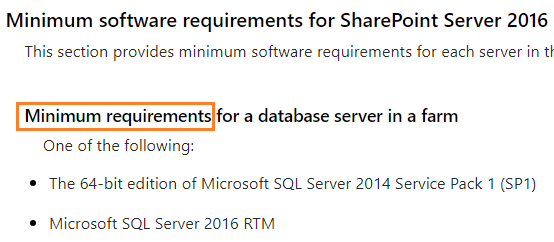
Besides the above rule, Microsoft uses the SharePoint N-1 on the SQL Server N+1 equation to determine the supported SQL Server version for SharePoint as the following:
- SharePoint Server 2016 supports
- SharePoint N-1 of SQL Server that is SQL Server 2014 SP1,
- SQL Server N+1 that is SQL Server 2016.
- SharePoint Server 2013 supports
- SharePoint N-1 of SQL Server that is SQL Server 2012,
- SQL Server N+1 that is SQL Server 2014.
- SharePoint Server 2010
- SharePoint N-1 of SQL Server that is SQL Server 2008/2008 RS,
- SQL Server N+1 that is SQL Server 2012.
Note: N refers to the release number.
As we earlier mentioned all subsequent service packs and updates for the supported SQL Server version will be supported unless otherwise stated.
You may also like to read SQL Server: Get the Detailed Information Via SERVERPROPERTY
In this section, we’re gonna answer the most frequent questions related to SQL Server versions for SharePoint 2016.
No, SharePoint 2016 doesn’t support SQL Server Express. this due to the standalone installation type has been removed in SharePoint 2016 and replaced by MinRole new feature.
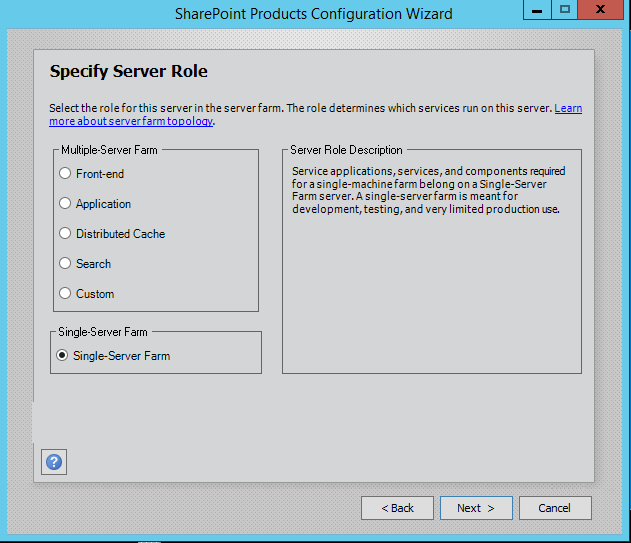
You may also like to read Simply, What’s new and deprecated in SharePoint Server 2016?
No, SharePoint 2016 doesn’t support SQL Server 2012.
No, SharePoint 2016 doesn’t support SQL Server 2014.
Yes, SharePoint 2016 supports SQL Server 2014 SP1.
Yes, SharePoint 2016 supports SQL Server 2014 SP2.
Yes, SharePoint 2016 supports SQL Server 2014 SP3.
The service pack does not count towards the N equation. the SQL versions are SQL 2008, 2014, 2016, but not the updates or service packs.
No, SharePoint 2016 doesn’t support SQL Server Reporting Service in SQL Server 2014 SP1. SP2 ..etc.
To be able to configure SQL Server Reporting Service Integrated Mode on SharePoint 2016, you must use SQL Server 2016.
Yes, SharePoint 2016 supports SQL Server 2016.
Yes, SharePoint 2016 supports SQL Server 2016 SP1.
You may also like to read How to get the current installed SQL Server update level?
Yes, SharePoint 2016 supports SQL Server 2017.
Note: SQL Server 2017 on Linux is not supported for SharePoint 2016.
Actually, both SQL Server Enterprise and Standard are supported for SharePoint 2016, but Which SQL Server Edition (Standard Or Enterprise) should be used for SharePoint 2016?
The answer to this question is mainly depends on your SharePoint farm topology and your requirements.
If you are planning to configure the Always-on availability group feature. therefore, you will need to use SQL Server 2016 Enterprise Edition that comes with all features.
Always on availability group is not supported with the SQL Server 2016 Standard Edition.
If you are not planning to configure the Always-on availability group feature, and instead you will configure the Always-on failover cluster, so in this case, you can use SQL Server Standard edition.
In SQL Server 2016 Standard Edition, the Always On failover cluster only supports 2 nodes. For more details, please check Editions and Supported Features for SQL Server 2016.
Yes, SharePoint 2016 only supports SQL Server Developer Edition for non-production use.
SQL Server 2016 Pricing per Licensing Model
The below table lists the priced per licensing model for SQL Server 2016 Edition
| SQL Server 2016 Edition | Licensing Model | Open no level price (US$) |
|---|---|---|
| Enterprise | Per core | $14,256 |
| Standard | Per core | $3,717 |
| Standard | Server + CAL | $931 |
For more details, please check SQL Server 2016 pricing.
In this section, we’re gonna list the supported and unsupported SQL Server version for SharePoint 2013.
SharePoint Server 2013 supports the below SQL Server versions:
- SharePoint 2013 SP1 supports SQL Server 2014.
- SharePoint 2013 SP1 supports SQL Server 2014 SP1.
- SharePoint 2013 SP1 supports SQL Server 2014 SP2.
- SharePoint 2013 SP1 supports SQL Server 2014 SP3.
- SharePoint 2013 SP1 supports SQL Server 2014 SP4.
- SharePoint 2013 supports SQL Server 2012.
- SharePoint 2013 supports SQL Server 2012 SP1.
- SharePoint 2013 supports SQL Server 2012 SP2.
- SharePoint 2013 supports SQL Server 2012 SP3.
- SharePoint 2013 supports SQL Server 2012 SP4.
- SharePoint 2013 supports SQL Server 2008 R2 SP1.
- SharePoint 2013 supports SQL Server 2008 R2 SP2.
- SharePoint 2013 supports SQL Server 2008 R2 SP3.
- SharePoint 2013 supports SQL Server 2008 R2 SP4.
- SharePoint 2013 supports SQL Server 2008 R2 SP1 Express edition for Single server (Standalone server) installation.
- SharePoint 2013 supports SQL Server Developer Edition for non-production use.
SharePoint Server 2013 doesn’t support the below SQL Server versions:
- SharePoint Server 2013 doesn’t support SQL Server 2019.
- SharePoint Server 2013 doesn’t support SQL Server 2016.
- SharePoint Server 2013 doesn’t support SQL Server 2016 SP1.
- SharePoint Server 2013 doesn’t support SQL Server 2016 SP2.
- SharePoint Server 2013 doesn’t support SQL Server 2008 R2.
You may also like to check my answer SharePoint 2013 supports SQL Server 2014 SP3
Conclusion
In conclusion, we have explained Unsupported and Supported SQL Server Version for SharePoint 2016, we have also answered the below related questions:
- How to maintain SQL Server and SharePoint Compatibility?
- What’s Supported SQL Server versions for SharePoint 2016?
- What’s Unsupported SQL Server versions for SharePoint 2016?
- What’s SQL Server Editions for SharePoint 2016?
- What’s SQL Server 2016 Pricing per Licensing Model?
- What’s Supported SQL Server version for SharePoint 2013?
- What’s Unsupported SQL Server version for SharePoint 2013?
Applies To
- SharePoint 2016
- SQL Server 2014
- SQL Server 2016.
- SQL Server 2017.
You may also like to read
- SharePoint 2019: SQL Server Recommendations.
- Install and Configure SQL Server Reporting Service (SSRS).
Have a Question?
If you have any related questions, please don’t hesitate to ask it at deBUG.to Community.

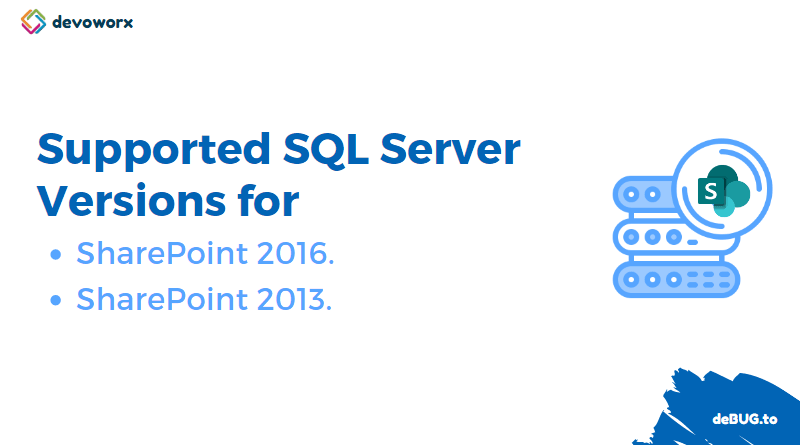
Pingback: SQL Server Best Practices for SharePoint 2019 | SPGeeks