In this post, we’re gonna fix the “Access Denied by Business Data Connectivity” issue that you may face when creating a new external content type in SharePoint 2016 and 2013.
Access Denied by Business Data Connectivity
I have created an External Content Type and External List using SharePoint Designer that has been created successfully. But when I browsed the new created external list I got the below error:
Access Denied by Business Data Connectivity
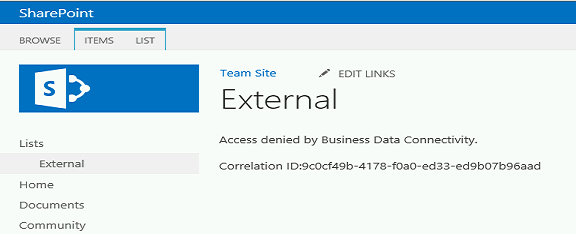
Business Data Connectivity Permission Issue
This issue usually occurs if the current user does not have sufficient permission to access the related External Content-type of this External List.
Required Permissions for Business Data Connectivity
Steps
- Open Central Administration > Below Application Management > Click on Manage Service Applications.
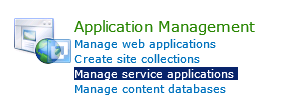
- Again, click on “Business Data Connectivity Service“.
- Click on [Your External Content Type] > Set Permissions.
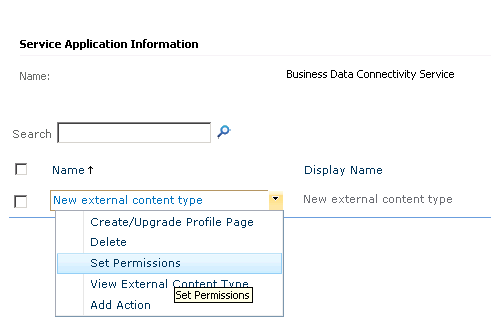
- Configure your entity permission by providing the BCS user administrator full permission (Edit, Execute, Selectable in Clients, and set permission).
- After providing sufficient permission, try again to open the External List, it should now hold the data from the external data source properly.
Conclusion
In conclusion, we have provided sufficient permission for the specified user in BCS to avoid Access Denied by Business Data Connectivity issue.
Applies To
- SharePoint 2016.
- SharePoint 2013.
You may also like to read
- Create an External Content Type in SharePoint Designer.
- External List Limitations in SharePoint 2010/2013.
Have a Question?
If you have any related questions, please don’t hesitate to ask it at deBUG.to Community.

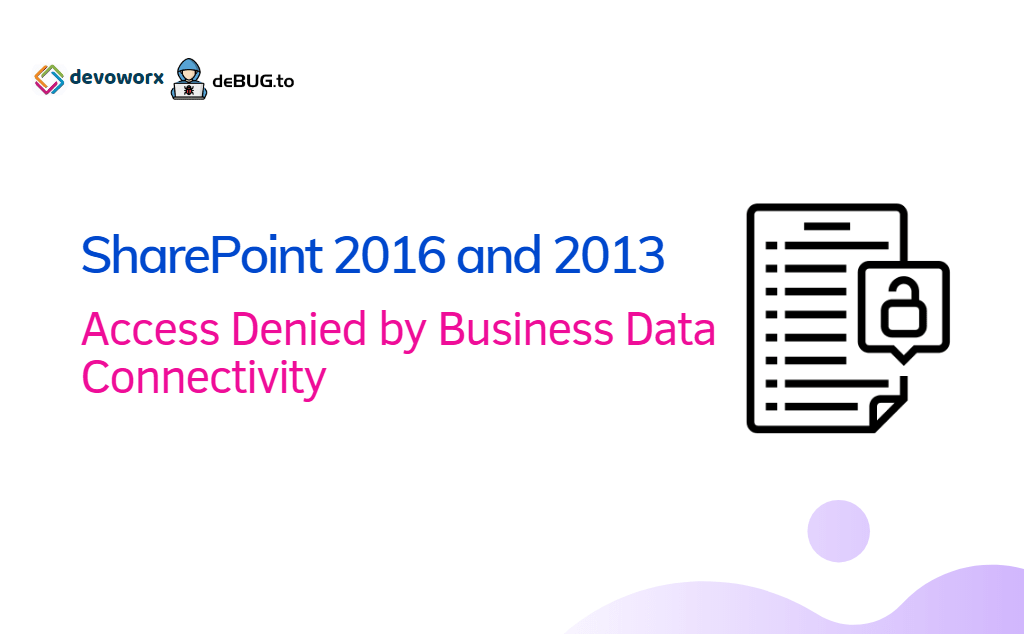
Pingback: There are no addresses available for this application | SPGeeks
Pingback: Login failed for user ‘NT AUTHORITYANONYMOUS LOGON' | SPGeeks
Magnificent website. Lots of helpful info here. I am sending it
to some pals ans additionally sharing in delicious.
And naturally, thanks for your effort!
Hi there I am so grateful I found your web site, I really found you by accident, while I was browsing on Askjeeve for something else, Nonetheless I am here now and would just like
to say thanks for a remarkable post and a all round thrilling blog (I also love the theme/design),
I don’t have time to look over it all at the moment but I
have saved it and also included your RSS feeds, so when I have time I will
be back to read much more, Please do keep up the fantastic b.