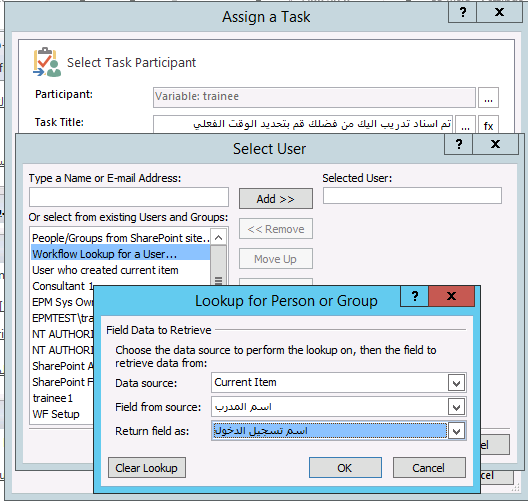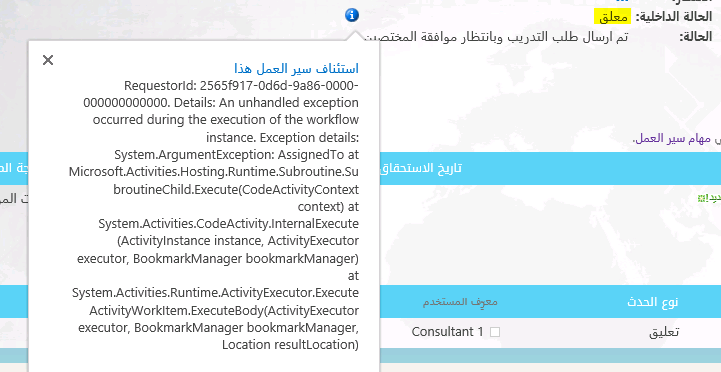In this post, we will explain how to assign task to group when creating a SharePoint Workflow using SharePoint Designer in SharePoint 2016 and 2013.
You might also like to read Group By Content-Type in SharePoint list view
In SharePoint Designer Workflow, I have tried to assign a task to a people/Group custom filed as shown below
After running the workflow,I found out it suspended in the assign a task action for this user.
Cause
This problem might occur if you are allowing Multiple Selections for a People and Group custom field in Additional Column settings.
Solution
- Open List settings > Below Columns > Click on your people and group column to open its settings.
- In Additional Column settings. > Below Allow multiple selections > Set it to No.
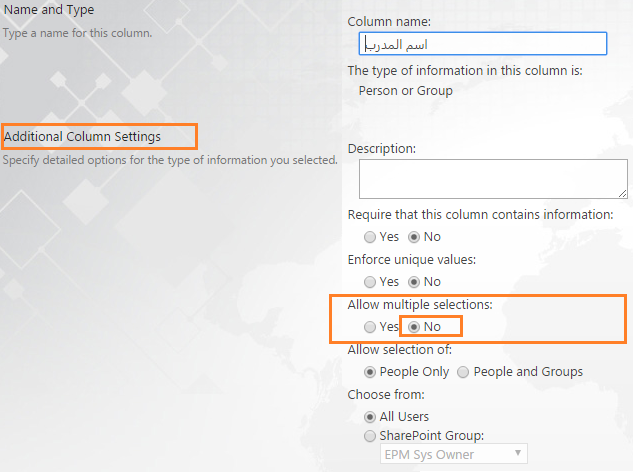
Note: If you need to assign a task to multiple users, you should use start task action rather than assign task action.
Applies To
- SharePoint 2016
- SharePoint 2013
- SharePoint 2010