In this post, we will be fixing the “This o15.officeredir.microsoft.com page can’t be found” that you may face when customizing a list from a browser to edit a list using SharePoint Designer.
You might also like to read This web site has been configured to disallow editing with SharePoint Designer 2013
This o15.officeredir.microsoft.com page can’t be found
I have SharePoint Server 2013, and the SharePoint Designer 2013 is already installed., when trying to click on edit list in SharePoint Designer option from the list ribbon in browser as shown below:
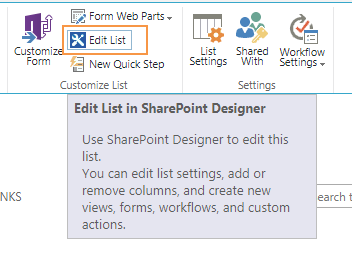
I got the below error.
This o15.officeredir.microsoft.com page can’t be found.
No webpage was found for the web address:http://o15.officeredir.microsoft.com/r/rlidSPD2013Download?clid=undefined
HTTP ERROR 404
Cause
First make sure that the SharePoint Designer has been allowed to be used in this Web Application in Central Administration as shown below.
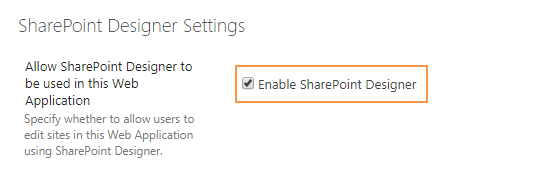
If the SharePoint Designer is already enabled in SharePoint Central Administration, and you still getting “This o15.officeredir.microsoft.com page can’t be found.” so that means it’s a SharePoint Browser Compatibility issue.
- In SharePoint 2013, this issue occurs in case you are using Google Chrome to edit your list via SharePoint Designer in SharePoint 2013.
- In SharePoint 2016, the Edit list in the SharePoint Designer option is working properly in Internet Explorer and Google Chrome.
As we earlier mentioned, whatever you are using SharePoint 2016 or SharePoint 2013, to be able to customize your site without facing this error “This web site has been configured to disallow editing with SharePoint Designer“. so you should first to make sure that the SharePoint Designer is enabled in SharePoint Central Administration by doing the following:
Steps
- Open Central Administration > Application Management > Manage web Application.
- Click on your web application, from the above ribbon, click on General Setting > SharePoint Designer.
- At Allow SharePoint Designer to be used in this Web Application, check Enable SharePoint Designer.
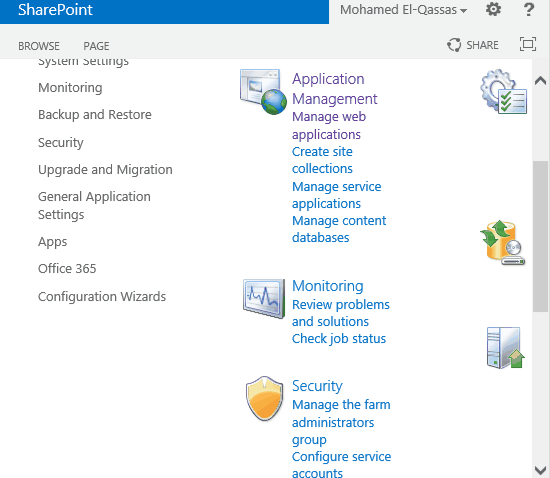
Regarding SharePoint 2013, to be able to use the Edit list in the SharePoint Designer option from the list ribbon, you should use Internet Explorer instead of Google Chrome.
Steps
- Open Internet Explorer > Browse your List > click on Edit List
- you should now get the below dialog > click allow editing your list in SharePoint designer.
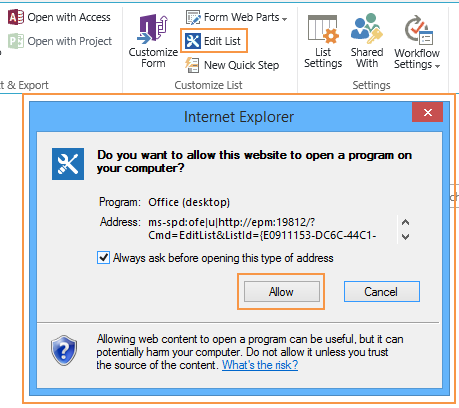
Conclusion
To be able to edit a list in SharePoint designer, you should make sure that SharePoint Designer is already enabled in SharePoint Central Administration, and in case, you are using SharePoint 2013 you should use Internet Explorer instead of Google Chrome to avoid this error “This o15.officeredir.microsoft.com page can’t be found”.
Applies To
- SharePoint 2016.
- SharePoint 2013.
